-
annamanzano1Asked on April 15, 2024 at 6:29 PM
My account is not a free account the following email is tied to the Victoria Teresa Arias Memorial Foundation account and we pay a yearly subscrition.
-
Mightor JotForm SupportReplied on April 15, 2024 at 11:51 PM
Hi annamanzano1,
Thanks for reaching out to Jotform Support. I checked the lone form in your account, and unfortunately, it's not possible to do Form Collaboration on a Smart PDF form. I've gone ahead and escalated your request to our developers, but when or if it's developed depends on their workload, how viable it is, and how many other users also request it. If there are any updates, we’ll circle back to this thread and let you know.
Thanks for your patience and understanding, we appreciate it.
-
annamanzano1Replied on April 19, 2024 at 9:14 AM
I don't just have a smart PDF I have a scholarship application with 64 applicants. My team needs access to review. We've done this for the past 3 years. Its under the following email:
As I mentioned this is not a free account we pay a yearly subscription.
-
annamanzano1Replied on April 19, 2024 at 9:17 AM
-
Angeli JotForm SupportReplied on April 19, 2024 at 9:31 AM
Hi annamanzano1,
Thanks for getting back to us. I've checked the Victoria Teresa Arias Memorial Foundation Scholarship 2023-2024, and it is a Smart PDF form. Regardless of which plan you have, the Collaboration feature is not available in Smart PDF forms, but my colleague already requested this as a feature request. When or if it's implemented depends on their workload, how viable it is, and how many other users request it. If there are any updates, we’ll circle back to this thread and let you know.
Now, if you plan to create a regular form/s, you can easily just create and share the Collaboration link with your teammates. Let me show you how:
- On the top right side of the Form Builder page, click on Add Collaborators.
- In the window that pops up, click on Copy Link, and you're done.
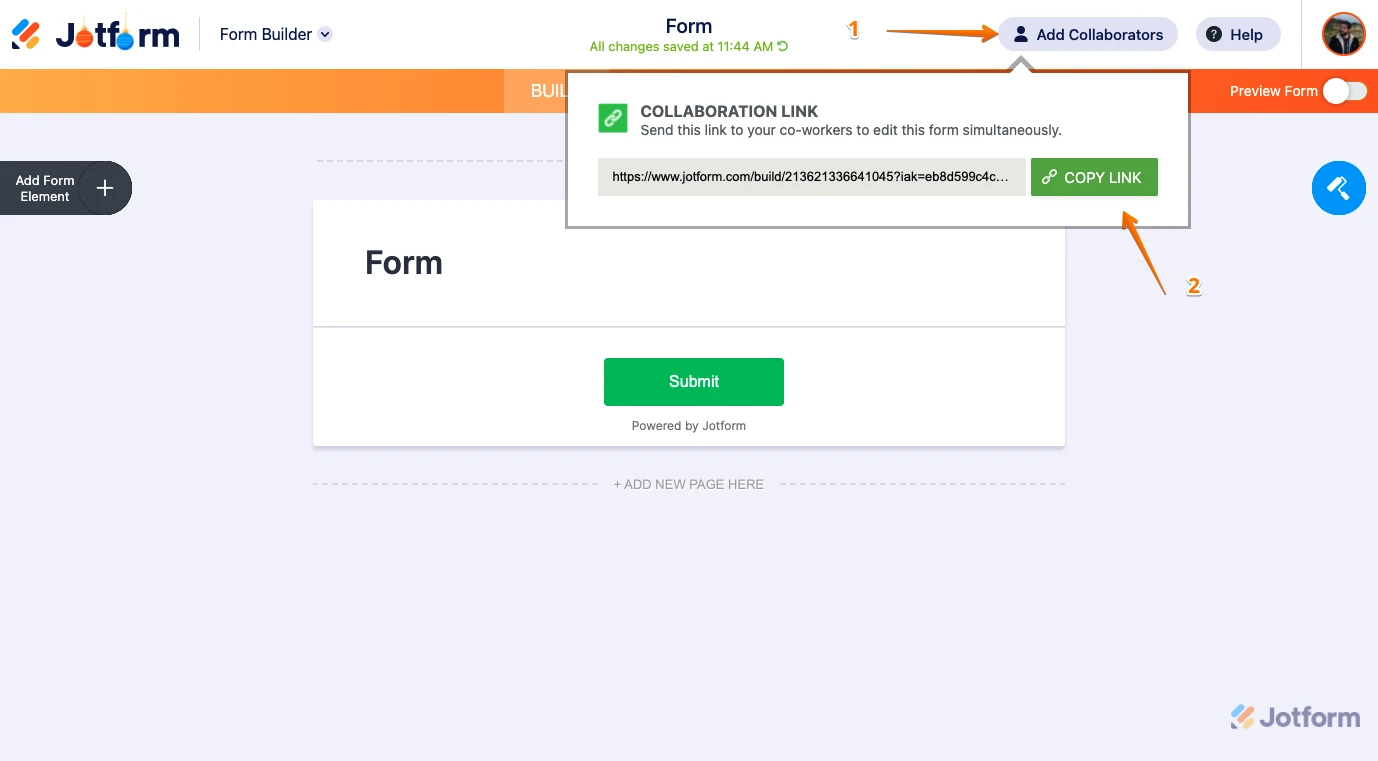
If you want to share the submissions of the form, we have a Share button on the right side of the Jotform Tables page that you can use to share your Tables page with others. Let me show you how:
1. On the Jotform Tables page, click on the Share button.
2. Click on Share Settings and select Private Table, so only people you invite will be able to see your Tables. You can also set the default role of the invitation link as either Read-Only or Collaborator. Let me explain the difference between those:
- Read Only means that only people you invite will be able to see your Tables.
- Collaborator means that anyone you invite will be able to see and edit the data, but they won't be able to adjust or change the table settings.
3. Now, use the Generated Link or the Invite by Email feature to invite people.

Reach out again if you have any other questions.
- Mobile Forms
- My Forms
- Templates
- Integrations
- INTEGRATIONS
- See 100+ integrations
- FEATURED INTEGRATIONS
PayPal
Slack
Google Sheets
Mailchimp
Zoom
Dropbox
Google Calendar
Hubspot
Salesforce
- See more Integrations
- Products
- PRODUCTS
Form Builder
Jotform Enterprise
Jotform Apps
Store Builder
Jotform Tables
Jotform Inbox
Jotform Mobile App
Jotform Approvals
Report Builder
Smart PDF Forms
PDF Editor
Jotform Sign
Jotform for Salesforce Discover Now
- Support
- GET HELP
- Contact Support
- Help Center
- FAQ
- Dedicated Support
Get a dedicated support team with Jotform Enterprise.
Contact SalesDedicated Enterprise supportApply to Jotform Enterprise for a dedicated support team.
Apply Now - Professional ServicesExplore
- Enterprise
- Pricing




























































