-
nickgillisAsked on February 21, 2018 at 9:42 AM
I was directed to open the inspector ctrl+Shift+i and I found this:
1165about:srcdoc:27 Uncaught TypeError: e.data.split is not a function
at window.handleIFrameMessage (about:srcdoc:27)
This can't be good. See attached file
-
AdrianReplied on February 21, 2018 at 10:47 AM
Can you please tell us how to reproduce that?
I have tried filling the form here https://stronginsuranceagencyky.com/auto-quote but I was not able to reproduce the issue.
-
nickgillisReplied on February 21, 2018 at 10:49 AM
https://stronginsuranceagencyky.com/auto-quote
then hit ctrl+shift+i
https://stronginsuranceagencyky.com/home-quote
then hit ctrl+shift+i
-
AdrianReplied on February 21, 2018 at 12:06 PM
I have already tried that but no error is showing up for me on Chrome Mac OS or Windows.


Can you please try clearing the cache of your browser or try using the Incognito mode and try again?
Did you interact with the page or do the errors show on page load?
Let us know if the issue persists.
-
nickgillisReplied on February 21, 2018 at 12:12 PM
I check it immediately after the page loads. I'll try incognito
-
nickgillisReplied on February 21, 2018 at 12:15 PM
I cleared the cache. Error persists. I then went incognito and there were no errors.
-
Kevin Support Team LeadReplied on February 21, 2018 at 1:29 PM
Like my colleague, I have just tested your links and there are not errors displaying on the console:
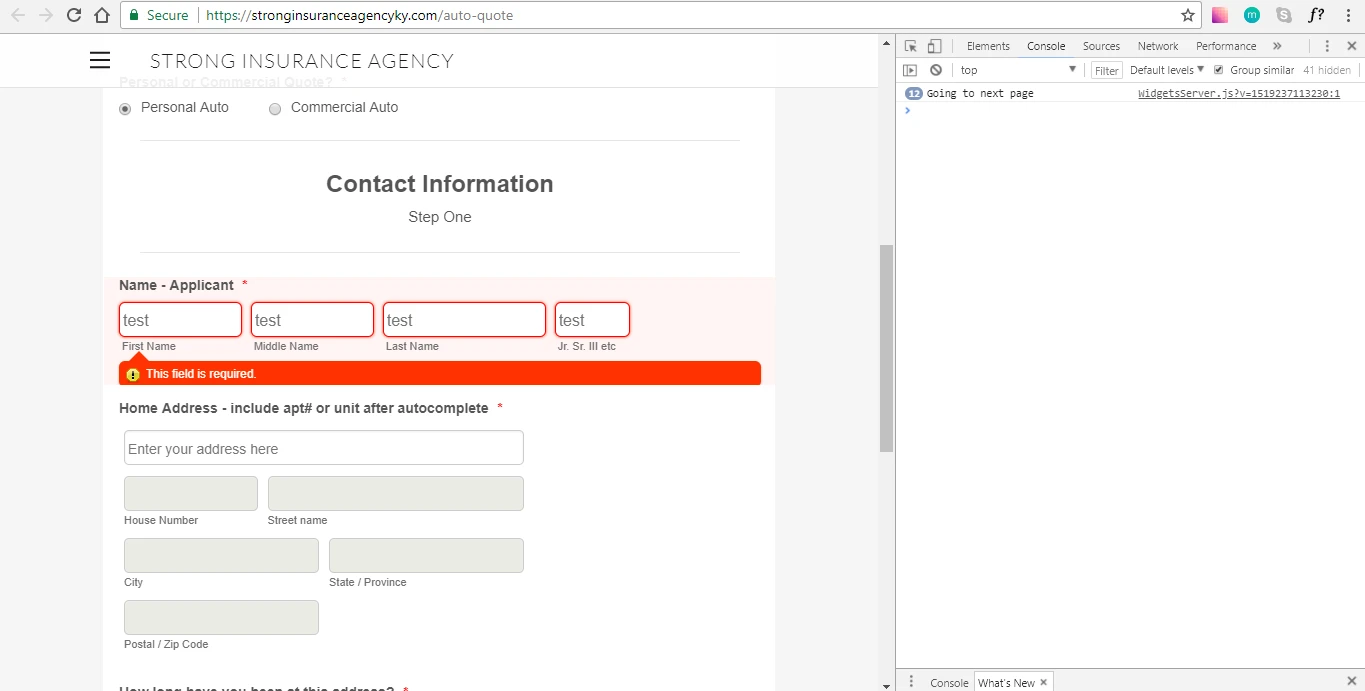
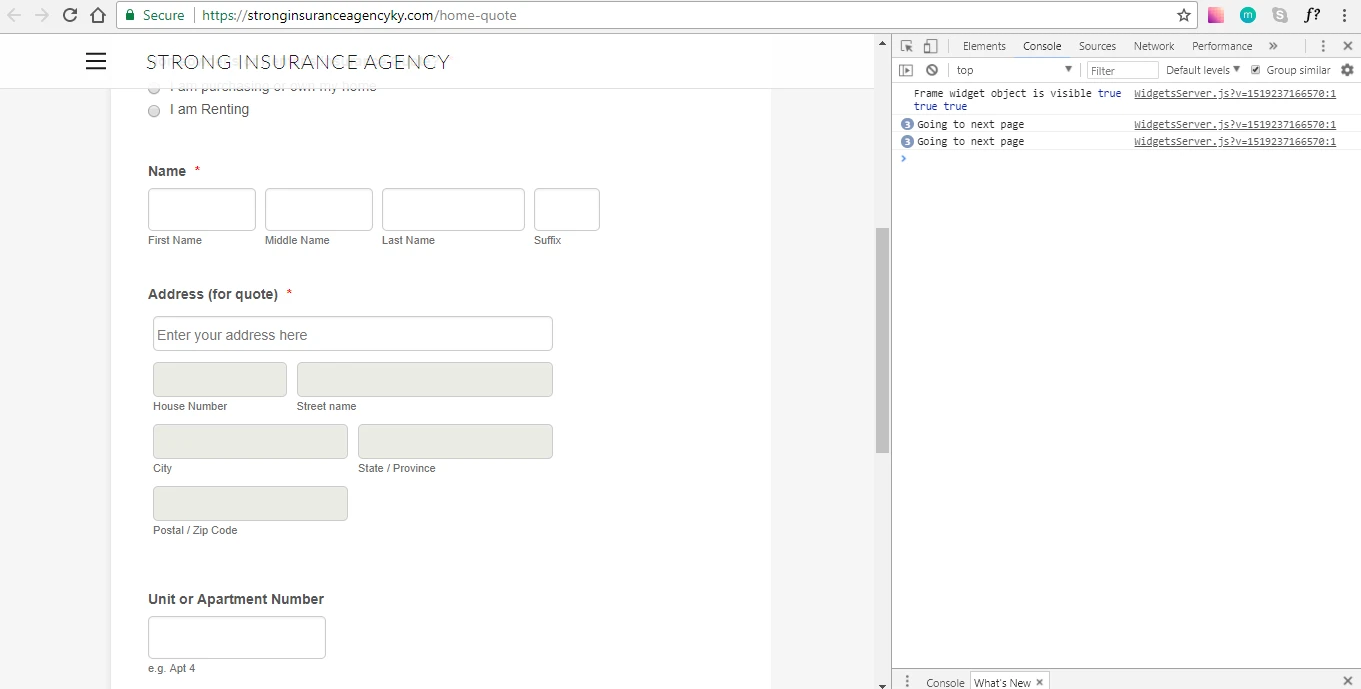
Are you using any website builder?
If so, you may need to clear the web site cache too, please check the instructions according to the builder you may be using.
You may also remove the form and see if the same errors happen, then try adding it again and see if the errors appear.
You may also try adding the form using the iFrame code and removing the code between the <script> tags. Here's the guide to get the iFrame: https://www.jotform.com/help/148-Getting-the-Form-iFrame-Code
I hope this helps.
- Mobile Forms
- My Forms
- Templates
- Integrations
- INTEGRATIONS
- See 100+ integrations
- FEATURED INTEGRATIONS
PayPal
Slack
Google Sheets
Mailchimp
Zoom
Dropbox
Google Calendar
Hubspot
Salesforce
- See more Integrations
- Products
- PRODUCTS
Form Builder
Jotform Enterprise
Jotform Apps
Store Builder
Jotform Tables
Jotform Inbox
Jotform Mobile App
Jotform Approvals
Report Builder
Smart PDF Forms
PDF Editor
Jotform Sign
Jotform for Salesforce Discover Now
- Support
- GET HELP
- Contact Support
- Help Center
- FAQ
- Dedicated Support
Get a dedicated support team with Jotform Enterprise.
Contact SalesDedicated Enterprise supportApply to Jotform Enterprise for a dedicated support team.
Apply Now - Professional ServicesExplore
- Enterprise
- Pricing






























































