-
gspaulcogicAsked on April 15, 2024 at 9:09 PM
Hi, I just sent a Signed Document to a client, but I want to change the sender email in the body of the message. It tells the client that the signed doc was sent from the email I used to sign up with Jotform, but I want it to be sent from another email address. Can someone advise? Thanks!
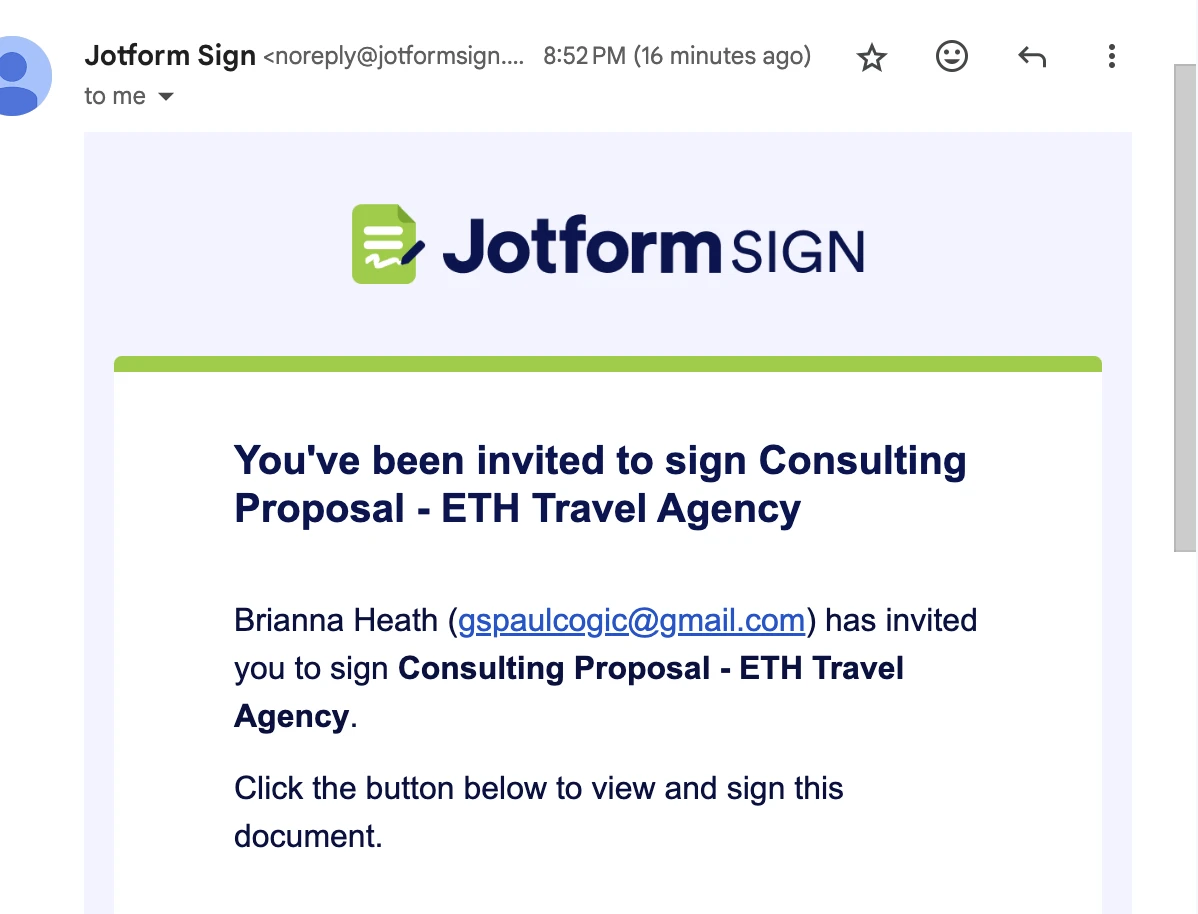
-
Rene JotForm SupportReplied on April 16, 2024 at 2:52 AM
Hi Brianna,
Thanks for reaching out to Jotform Support. Unfortunately, there's currently no option to customize the invitation email sent to sign a document. You can only change the email address added to the email content if you change your account email address. This guide will show you how to do that.
While the feature you’re looking for isn’t currently available, rest assured we’re always working to add new services and features to Jotform. I've gone ahead and escalated your request to our Developers. When or if it's implemented depends on their workload, how viable it is, and how many other users request it. If there are any updates, we’ll circle back to this thread and let you know.
Let us know if there's anything else we can help you with.
- Mobile Forms
- My Forms
- Templates
- Integrations
- INTEGRATIONS
- See 100+ integrations
- FEATURED INTEGRATIONS
PayPal
Slack
Google Sheets
Mailchimp
Zoom
Dropbox
Google Calendar
Hubspot
Salesforce
- See more Integrations
- Products
- PRODUCTS
Form Builder
Jotform Enterprise
Jotform Apps
Store Builder
Jotform Tables
Jotform Inbox
Jotform Mobile App
Jotform Approvals
Report Builder
Smart PDF Forms
PDF Editor
Jotform Sign
Jotform for Salesforce Discover Now
- Support
- GET HELP
- Contact Support
- Help Center
- FAQ
- Dedicated Support
Get a dedicated support team with Jotform Enterprise.
Contact SalesDedicated Enterprise supportApply to Jotform Enterprise for a dedicated support team.
Apply Now - Professional ServicesExplore
- Enterprise
- Pricing



























































