-
rjhill3Asked on April 15, 2024 at 10:27 PM
Hi,
Until yesterday this form was working fine and them someone complained they couldn't pay today and I notices that the purchase amounts weren't totaling. How can I get to total again..
Thank you,
Raymond Hill
I
-
Rica Support Team LeadReplied on April 16, 2024 at 3:38 AM
Hi Raymond,
Thanks for reaching out to Jotform Support. I’m sorry you're having difficulties with your form. I've cleared your form cache and it fixed the issue. Your product list is now showing the correct total.
Let us know if there’s anything else we can help you with.
-
rjhill3Replied on April 16, 2024 at 6:55 AMHi Rica,
Thank you, is clearing the cache something I could have done? If so how?
Great job!
Raymond Hill
... -
Rica Support Team LeadReplied on April 16, 2024 at 7:05 AM
Hi Raymond,
Thanks for getting back to us. Yes, you can clear the form cache from your end. Let me show you how:
- On your My Forms page, hover your mouse on your Profile Avatar icon.
- In the window that opens, click on Settings.
- In the Settings menu, scroll down to the bottom of the page and click on Clear Cache. That's it, you're done.
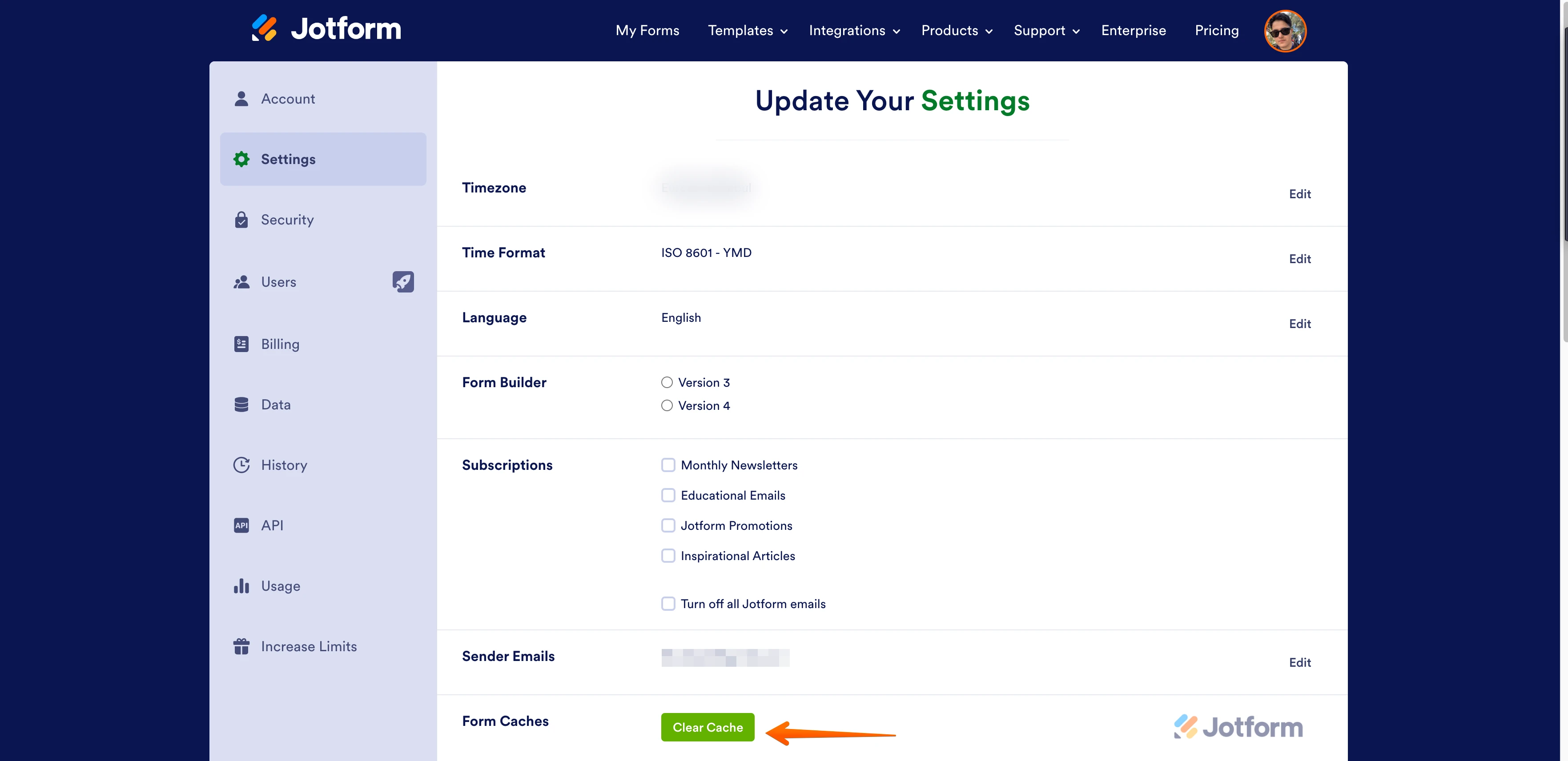
You can also check this guide for more information about clearing caches.
Let us know if you have any other questions.
-
rjhill3Replied on April 17, 2024 at 7:35 AMHi,
Thank you, does this issue happen often and what causes it?
I appreciate your help as always.
Raymond Hill
... -
Ylli JotForm SupportReplied on April 17, 2024 at 9:17 AM
Hello Raymond,
Thanks for reaching out to Jotform Support. No, the issue is not known to replicate often. Sometimes, cached data within the form can become corrupted, leading to unexpected behavior or errors. Clearing the cache removes the corrupted data, allowing the form to function properly again.
Let us know if you have any other questions.
- Mobile Forms
- My Forms
- Templates
- Integrations
- INTEGRATIONS
- See 100+ integrations
- FEATURED INTEGRATIONS
PayPal
Slack
Google Sheets
Mailchimp
Zoom
Dropbox
Google Calendar
Hubspot
Salesforce
- See more Integrations
- Products
- PRODUCTS
Form Builder
Jotform Enterprise
Jotform Apps
Store Builder
Jotform Tables
Jotform Inbox
Jotform Mobile App
Jotform Approvals
Report Builder
Smart PDF Forms
PDF Editor
Jotform Sign
Jotform for Salesforce Discover Now
- Support
- GET HELP
- Contact Support
- Help Center
- FAQ
- Dedicated Support
Get a dedicated support team with Jotform Enterprise.
Contact SalesDedicated Enterprise supportApply to Jotform Enterprise for a dedicated support team.
Apply Now - Professional ServicesExplore
- Enterprise
- Pricing




























































