-
mikael söderbergAsked on April 16, 2024 at 7:23 AM
Hello
I just want to check one thing, can we use one form and send the form question depending on shop dropdown. Mening if there is 20 shop location and and customer choose one shop, can the mail be sent to this shop. We will have different mail to each shop that will receive a mail once customer filled in the shop they want to contact...
Hope you understand... ?
All the best!
//Mikael
-
Arslan JotForm SupportReplied on April 16, 2024 at 10:23 AM
Hi Mikael,
Thanks for reaching out to Jotform Support. You can use the Conditional Logic to change email recipient. Let me walk you through it:
1. Open your form in Form Builder, and in the orange navigation bar at the top of the screen, click on Settings.
2. In the menu that opens on the left side of the page, click on Conditions.
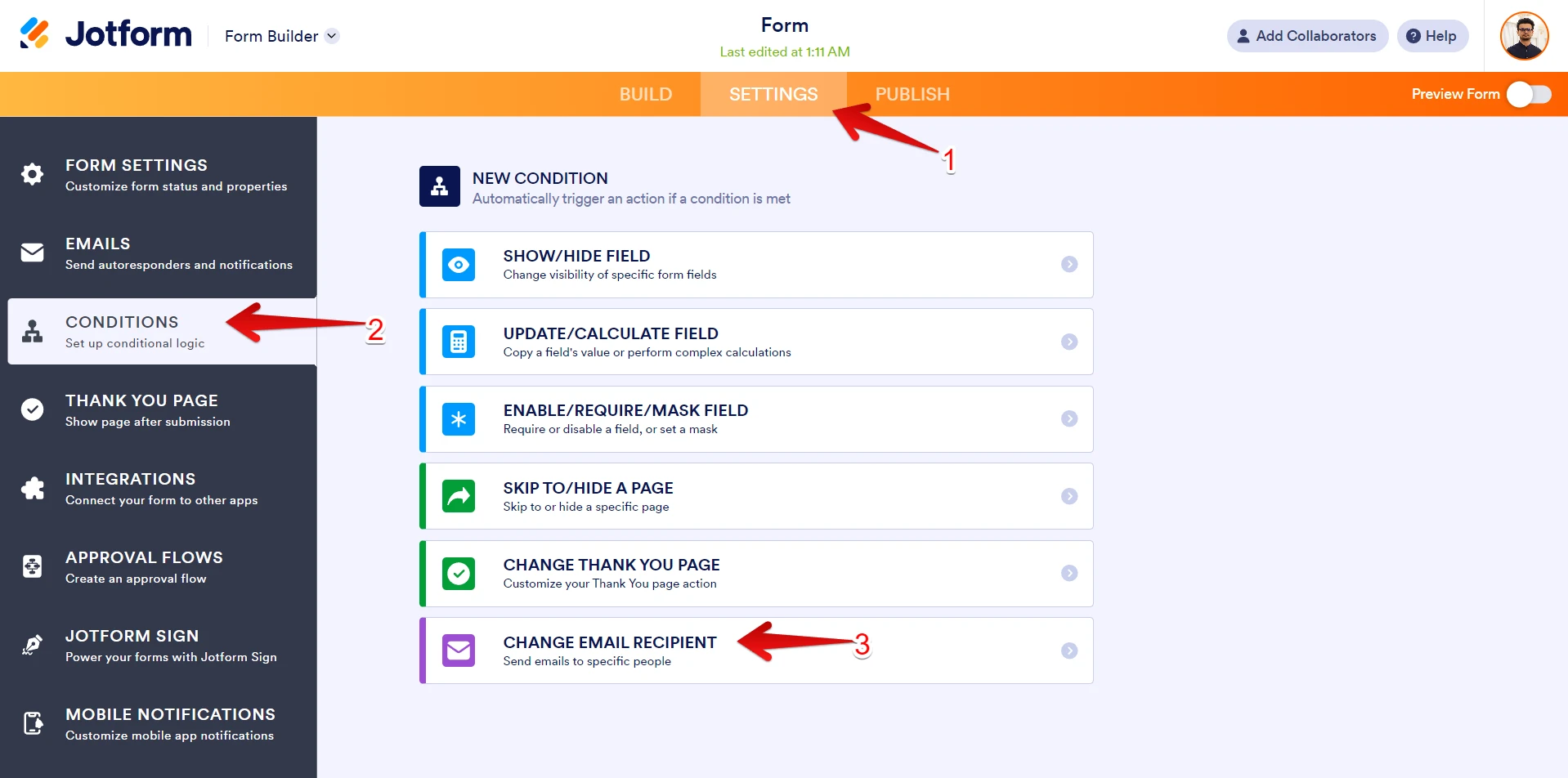
3. Now click on Change Email Recipient, set the conditions to change the recipient of the email, and then click on Save.
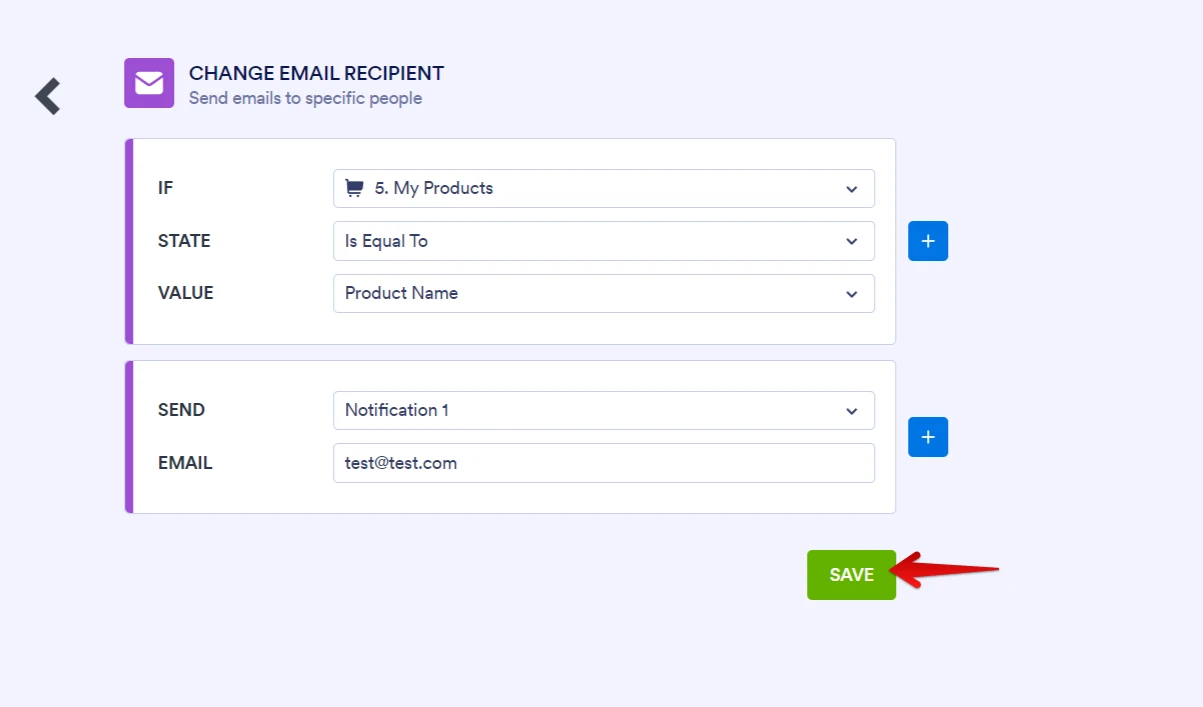
Give it a try and reach out again if you have any other questions.
- Mobile Forms
- My Forms
- Templates
- Integrations
- INTEGRATIONS
- See 100+ integrations
- FEATURED INTEGRATIONS
PayPal
Slack
Google Sheets
Mailchimp
Zoom
Dropbox
Google Calendar
Hubspot
Salesforce
- See more Integrations
- Products
- PRODUCTS
Form Builder
Jotform Enterprise
Jotform Apps
Store Builder
Jotform Tables
Jotform Inbox
Jotform Mobile App
Jotform Approvals
Report Builder
Smart PDF Forms
PDF Editor
Jotform Sign
Jotform for Salesforce Discover Now
- Support
- GET HELP
- Contact Support
- Help Center
- FAQ
- Dedicated Support
Get a dedicated support team with Jotform Enterprise.
Contact SalesDedicated Enterprise supportApply to Jotform Enterprise for a dedicated support team.
Apply Now - Professional ServicesExplore
- Enterprise
- Pricing



























































