-
vettold1Asked on April 16, 2024 at 11:19 AM
using Healthy Lawn's 5-Step Regular Lawn Service Quote & Signup Form with Optional Service form
when i change the paragraph text in the form it will always show up the same for anyone reopening their quote. its ok if the recipient opens before i change it for the next quote.
I need a way to fill the form with the text (This quote is for John Smith) then when I do another quote and I change the name it wont change it for everyone opening their quote
I guess I need the ability to enter a default value
-
Mikhail JotForm SupportReplied on April 16, 2024 at 1:05 PM
Hi vettold1,
Thanks for reaching out to Jotform Support. If I understand you correctly, you want to prepopulate the first element on your form. It is possible by prepopulating it using URL parameter. Let me show you how:
- In Form Builder, click the Short Text Element and click the Gear Icon.
- Click Advanced tab, then click the Downward Icon and remember the Unique Name. You will use it in prepopulating your form.
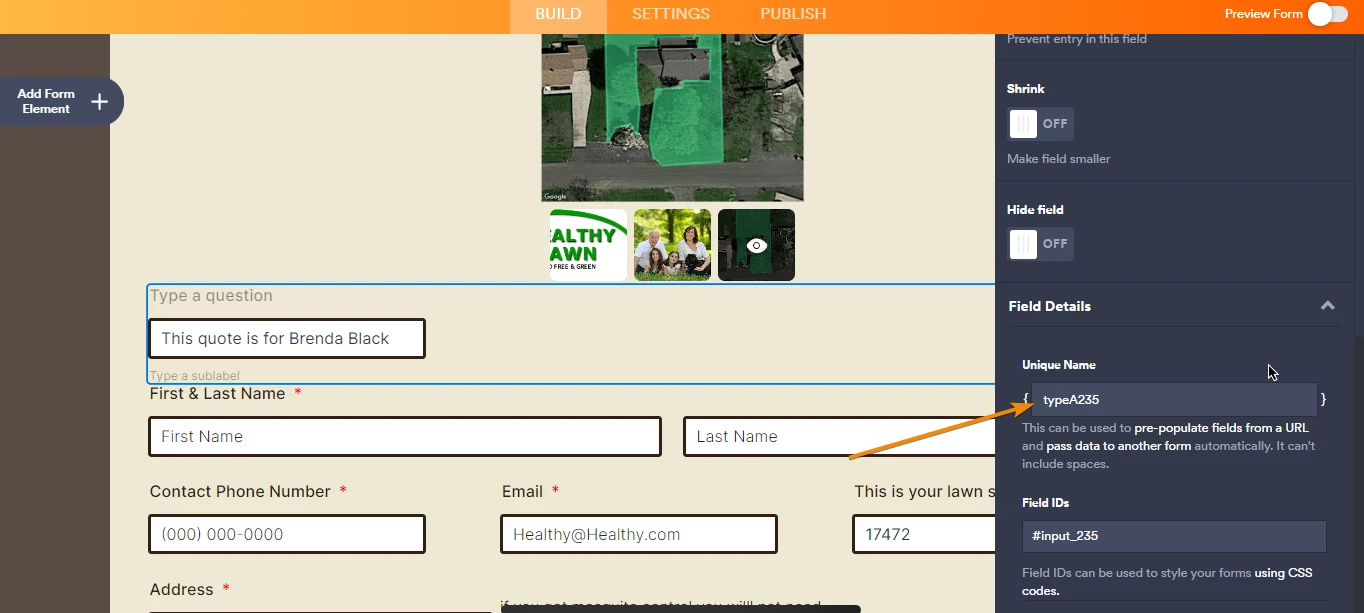
To prepopulate your form based on the first element, you can use the URL below:
https://form.jotform.com/241064721224951?typeA235=This%20quote%20is%20for%20John%20Smith
Where typeA235 is the field and the value is after the equals sign. Keep in mind that the %20 is equal to a space.
This is what it looks like when using the URL:

Give it a try and let us know if you have any other questions.
- Mobile Forms
- My Forms
- Templates
- Integrations
- INTEGRATIONS
- See 100+ integrations
- FEATURED INTEGRATIONS
PayPal
Slack
Google Sheets
Mailchimp
Zoom
Dropbox
Google Calendar
Hubspot
Salesforce
- See more Integrations
- Products
- PRODUCTS
Form Builder
Jotform Enterprise
Jotform Apps
Store Builder
Jotform Tables
Jotform Inbox
Jotform Mobile App
Jotform Approvals
Report Builder
Smart PDF Forms
PDF Editor
Jotform Sign
Jotform for Salesforce Discover Now
- Support
- GET HELP
- Contact Support
- Help Center
- FAQ
- Dedicated Support
Get a dedicated support team with Jotform Enterprise.
Contact SalesDedicated Enterprise supportApply to Jotform Enterprise for a dedicated support team.
Apply Now - Professional ServicesExplore
- Enterprise
- Pricing



























































