-
CAMP81TXAsked on April 16, 2024 at 12:01 PM
Hello,
I’m trying to make arrangements to our form that we created, but it’s saying we no longer have the file. Please advise me on what to do. Thank you in advance.
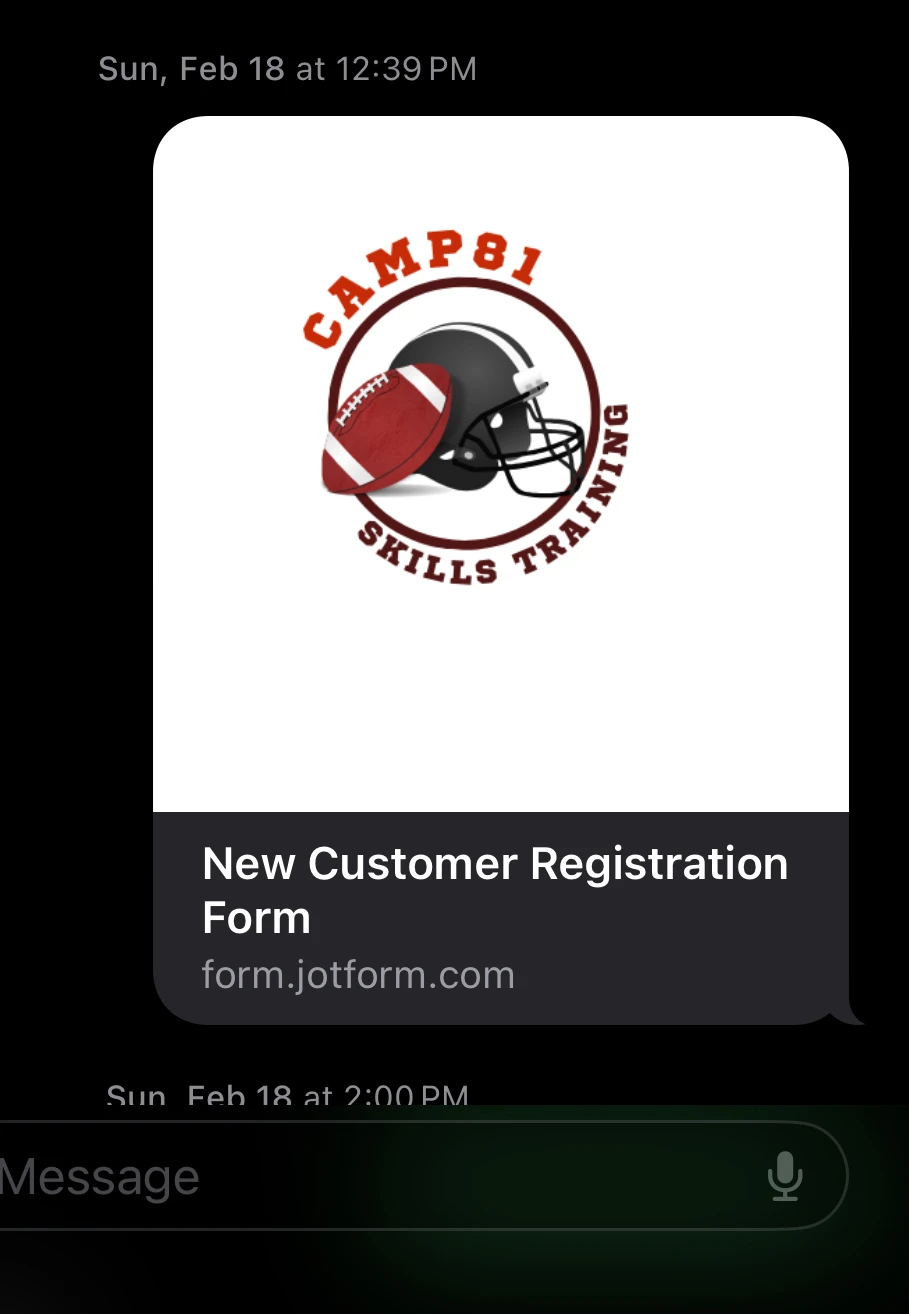 Page URL: https://form.jotform.com/240484374897168
Page URL: https://form.jotform.com/240484374897168 -
Joshua_T JotForm SupportReplied on April 16, 2024 at 1:24 PM
Hi Thompson,
Thanks for reaching out to Jotform Support. I am sorry you are having trouble with this. When I checked our system, I saw that the form 240484374897168 is under an account with the email address t*****on******h@g***l.com.
Please login using the email address above for you to be able to edit the form. If you are having trouble logging in, you can reset your password. Let me show you how:
1. Go to the Jotform Main Page and click on Login.

2. On the login screen, click on Forgot Password.

3. Enter your email address and then click on Send Reset Instructions.

4. You'll get an email with instructions about how to reset your password. In the email, click on Reset Password.

5. Enter your new password, enter it again to verify it, and then click on Create a New Password.

Your new password is now set, and you can use it to log into your Jotform account.
Let us know if you have any other questions.
-
CAMP81TXReplied on April 16, 2024 at 3:10 PMThank you
...
- Mobile Forms
- My Forms
- Templates
- Integrations
- INTEGRATIONS
- See 100+ integrations
- FEATURED INTEGRATIONS
PayPal
Slack
Google Sheets
Mailchimp
Zoom
Dropbox
Google Calendar
Hubspot
Salesforce
- See more Integrations
- Products
- PRODUCTS
Form Builder
Jotform Enterprise
Jotform Apps
Store Builder
Jotform Tables
Jotform Inbox
Jotform Mobile App
Jotform Approvals
Report Builder
Smart PDF Forms
PDF Editor
Jotform Sign
Jotform for Salesforce Discover Now
- Support
- GET HELP
- Contact Support
- Help Center
- FAQ
- Dedicated Support
Get a dedicated support team with Jotform Enterprise.
Contact SalesDedicated Enterprise supportApply to Jotform Enterprise for a dedicated support team.
Apply Now - Professional ServicesExplore
- Enterprise
- Pricing



























































