-
Ng_AlvinAsked on April 17, 2024 at 9:11 AM
https://www.swimmingcourses.sg/swimsafer-test-booking
any solutions to this as customer thinks the submitted but their transactions of confirmation were not able to see and they need to scroll up or toggle up ?
-
Richie JotForm SupportReplied on April 17, 2024 at 10:41 AM
Hi Alvin,
Thanks for reaching out to Jotform Support. I checked your embedded form using my mobile device and the form is showing correctly. Check out this screenshot of my test:
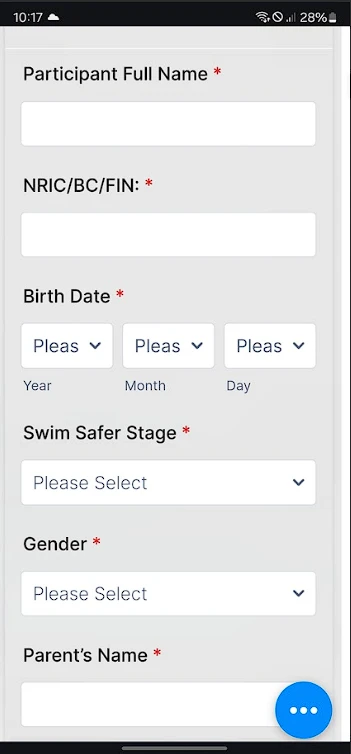
To clarify, are you referring to the thank you page after submitting the form that needs scrolling? Can you take a screenshot of what’s happening and send it to us? This guide will show you how to do that.
If this is about the thank you page, you can try adding this CSS code into your form. Let me show you how :
- In Form Builder and click on the Paint Roller icon on the right corner of the screen.
- Go to the Styles tab and scroll down.
- Paste the code below into the Inject Custom CSS field.
@media screen and (max-width: 480px){
.thankyou {
position: absolute;
top:50%;
}
}

Give it a try and let us know if this works for you.
-
Ng_AlvinReplied on April 18, 2024 at 7:16 PM
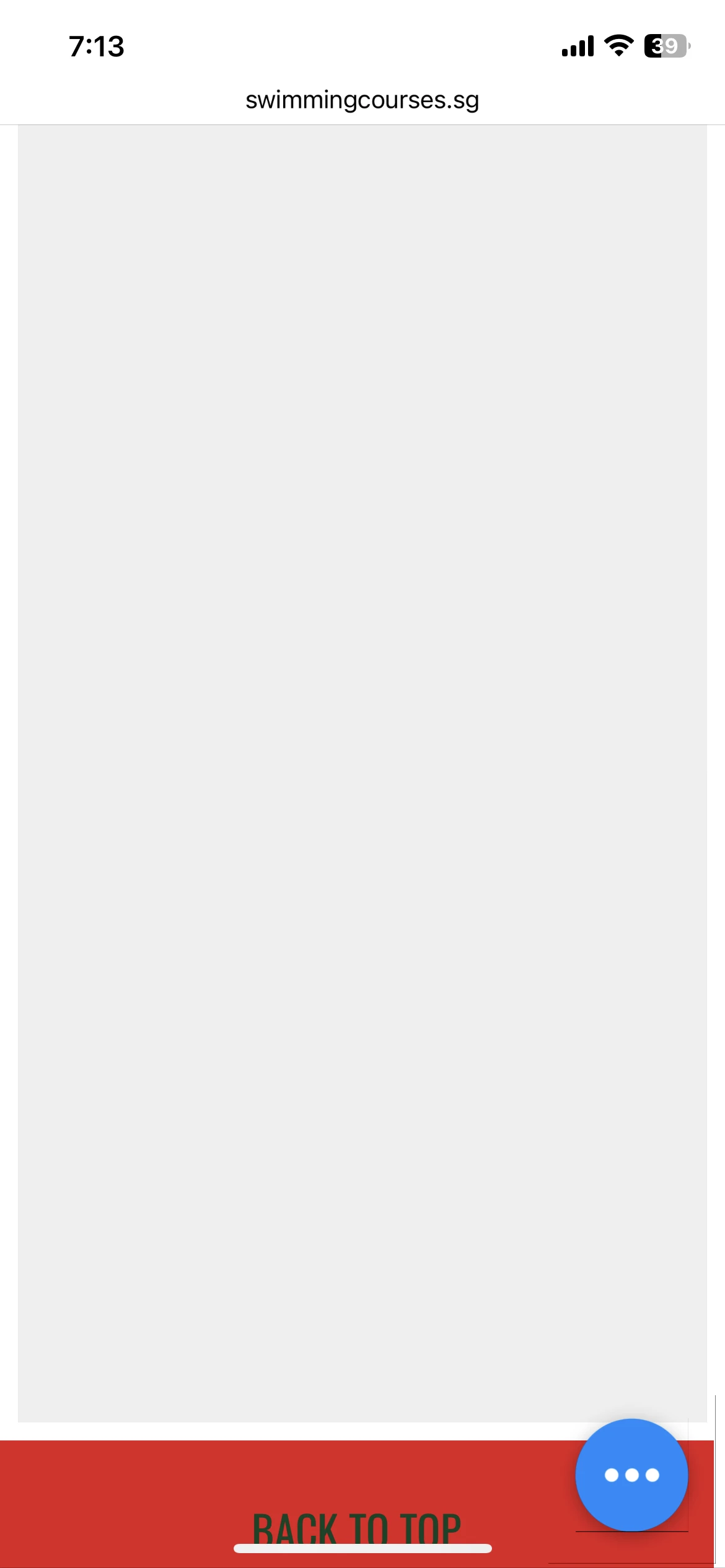
-
Sonnyfer JotForm SupportReplied on April 18, 2024 at 9:28 PM
Hi Alvin,
Thanks for getting back to us. Seems your message on your last reply got deleted for some reason, and we can only see a screenshot. Can you confirm if the screenshot is when you submit the form on mobile? If so, Can you try re-embedding your form using the code below? I've tweaked your iFrame code to attempt to automatically scroll the form to the top when you hit submit.
<iframe
id="JotFormIFrame-241061041526443"
title="15June SwimSafer 2.0 Form"
onload="window.parent.scrollTo(0,0)"
onDISABLEDload="self.scrollTo(0,0)"
allowtransparency="true"
allow="geolocation; microphone; camera; fullscreen"
src="https://form.jotform.com/241061041526443"
frameborder="0"
style="min-width:100%;max-width:100%;height:539px;border:none;"
scrolling="no"
>
</iframe>
In case the issue persists, is it possible for you to temporary set your Stripe integration to test mode and allow us to submit your form?
Keep us updated and let us know if you need any more help.
-
Ng_AlvinReplied on April 18, 2024 at 10:08 PM
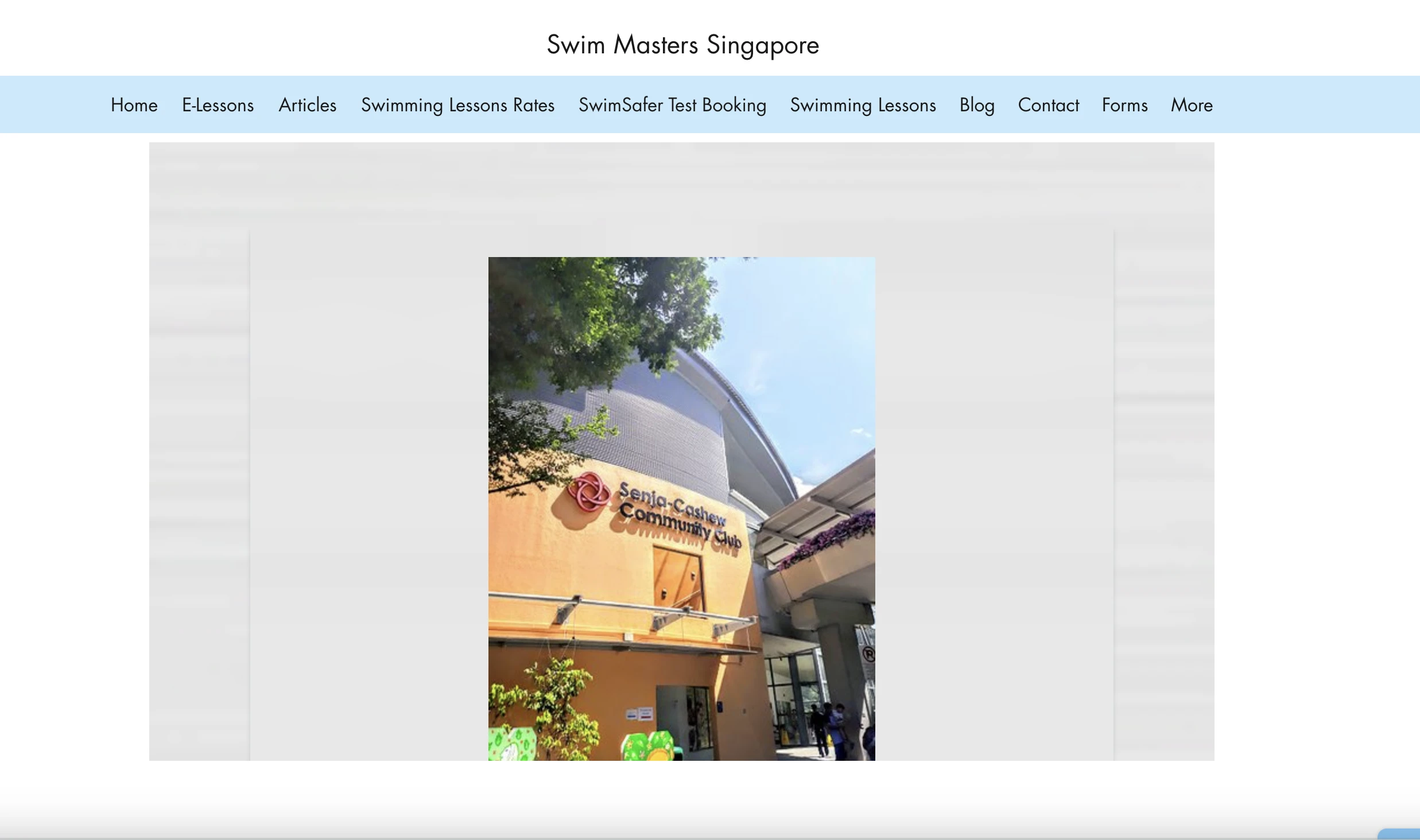 it becomes the images got cut and cannot scroll down
it becomes the images got cut and cannot scroll down -
Sonnyfer JotForm SupportReplied on April 18, 2024 at 10:23 PM
Hi Alvin,
I'm very sorry to hear that. I revisited your embedded form and see that you're able to adjust the iFrame height to display the full form.

Just it case you want to enable scrolling on your form, you can adjust the iFrame parameter of scrolling to "yes".
Let us know if there's anything else we can help you with.
-
Ng_AlvinReplied on April 18, 2024 at 10:26 PM
and to add again , my stripe for now cannot go test as it is still ongoing ppl registering without informing me .
-
Ng_AlvinReplied on April 18, 2024 at 10:28 PM
the Flow Chart is like that
1st page Payment -> to Bank Processing. -> Confirmation
ok -> it scroll to the bottom n require customer to scroll to top to see 3DS -> seems ok
-
Sonnyfer JotForm SupportReplied on April 18, 2024 at 10:43 PM
Hi Alvin,
I understand you can't set your Stripe integration to test mode at this point, as people are currently registering. Also, can you confirm that the issue is fixed now? According to your latest reply, the issue with customer have to scroll up to see 3DS is now ok. Is that correct? If not, let us know and we'll investigate further.
Let us know if there's anything else we can help you with.
-
Ng_AlvinReplied on April 18, 2024 at 10:54 PM
not okay still need fixing got problem at the Bank Processing page it goes to the bottom page
-
Sonnyfer JotForm SupportReplied on April 18, 2024 at 11:32 PM
Hi Alvin,
I'm very sorry to hear that. Did you mean the payment section where your users put their card information? If so, can you try re-embedding your form using the code below? It's the same iFrame code, but I've added "?nojump" parameter to the src to avoid jumping to the bottom.
<iframe
id="JotFormIFrame-241061041526443"
title="15June SwimSafer 2.0 Form"
onload="window.parent.scrollTo(0,0)"
allowtransparency="true"
allow="geolocation; microphone; camera; fullscreen"
src="https://form.jotform.com/241061041526443?nojump"
frameborder="0"
style="min-width:100%;max-width:100%;height:100%;border:none;"
scrolling="no"
>
</iframe>
Keep us updated and let us know if you need any more help.
-
AlvinReplied on April 19, 2024 at 1:22 AM
the Bank Processing page it still goes to the bottom page
-
Sonnyfer JotForm SupportReplied on April 19, 2024 at 2:14 AM
Hi Alvin,
I'm sorry you're still having trouble with this. I tried embedding your form using the same iFrame code on a test website, but I wasn't able to replicate the issue. Is it possible for you to share a short screen recording so we can see the issue from your perspective. You can upload it to Google Drive or any cloud storage and then share the link here so we can view it.
After we hear back from you, we'll have a better idea of what's going on and how to help.
- Mobile Forms
- My Forms
- Templates
- Integrations
- INTEGRATIONS
- See 100+ integrations
- FEATURED INTEGRATIONS
PayPal
Slack
Google Sheets
Mailchimp
Zoom
Dropbox
Google Calendar
Hubspot
Salesforce
- See more Integrations
- Products
- PRODUCTS
Form Builder
Jotform Enterprise
Jotform Apps
Store Builder
Jotform Tables
Jotform Inbox
Jotform Mobile App
Jotform Approvals
Report Builder
Smart PDF Forms
PDF Editor
Jotform Sign
Jotform for Salesforce Discover Now
- Support
- GET HELP
- Contact Support
- Help Center
- FAQ
- Dedicated Support
Get a dedicated support team with Jotform Enterprise.
Contact SalesDedicated Enterprise supportApply to Jotform Enterprise for a dedicated support team.
Apply Now - Professional ServicesExplore
- Enterprise
- Pricing





























































