-
Kimberly_HammerAsked on April 17, 2024 at 10:16 AM
I am able to get the unique field to work when the form is being filled out but once it is published, it does not populate to the pdf or finished form view.
I was only able to upload one screenshot but it does not populate on the pdf that I create from the form results either.
 Page URL: https://form.jotform.com/240886824482063
Page URL: https://form.jotform.com/240886824482063 -
Camila JotForm SupportReplied on April 17, 2024 at 11:22 AM
Hi Kimberly,
Thanks for reaching out to Jotform Support. I cloned your form and tested it to see if I could replicate the issue, but everything was working properly. Check out the screenshot below to see my result:
Can you please try to create a new PDF Document? Let me show you how to do it:
- In your PDF Editor.
- Select the +New PDF.
- Lastly, click New PDF Document.
Check out the screenshot below:
You can check this guide about How to Download and Edit a PDF Form.
Give it a try and let us know how it goes.
-
Kimberly_HammerReplied on April 17, 2024 at 11:34 AM
The form is not a pdf form. It is a native jotform form that is filled out. so I don't want it filled out as a pdf. It is filled out through jotform, submitted, and then I receive e-mail of the form. I then look at my email which does not show the unique fields populated and also when I create pdf from COMPLETED form, it does not show the unique fields populated.
Does this make sense?
The screen shot you are showing me has the form filled out as a pdf. My forms are filled out on the web.
-
Kimberly_HammerReplied on April 17, 2024 at 11:39 AM
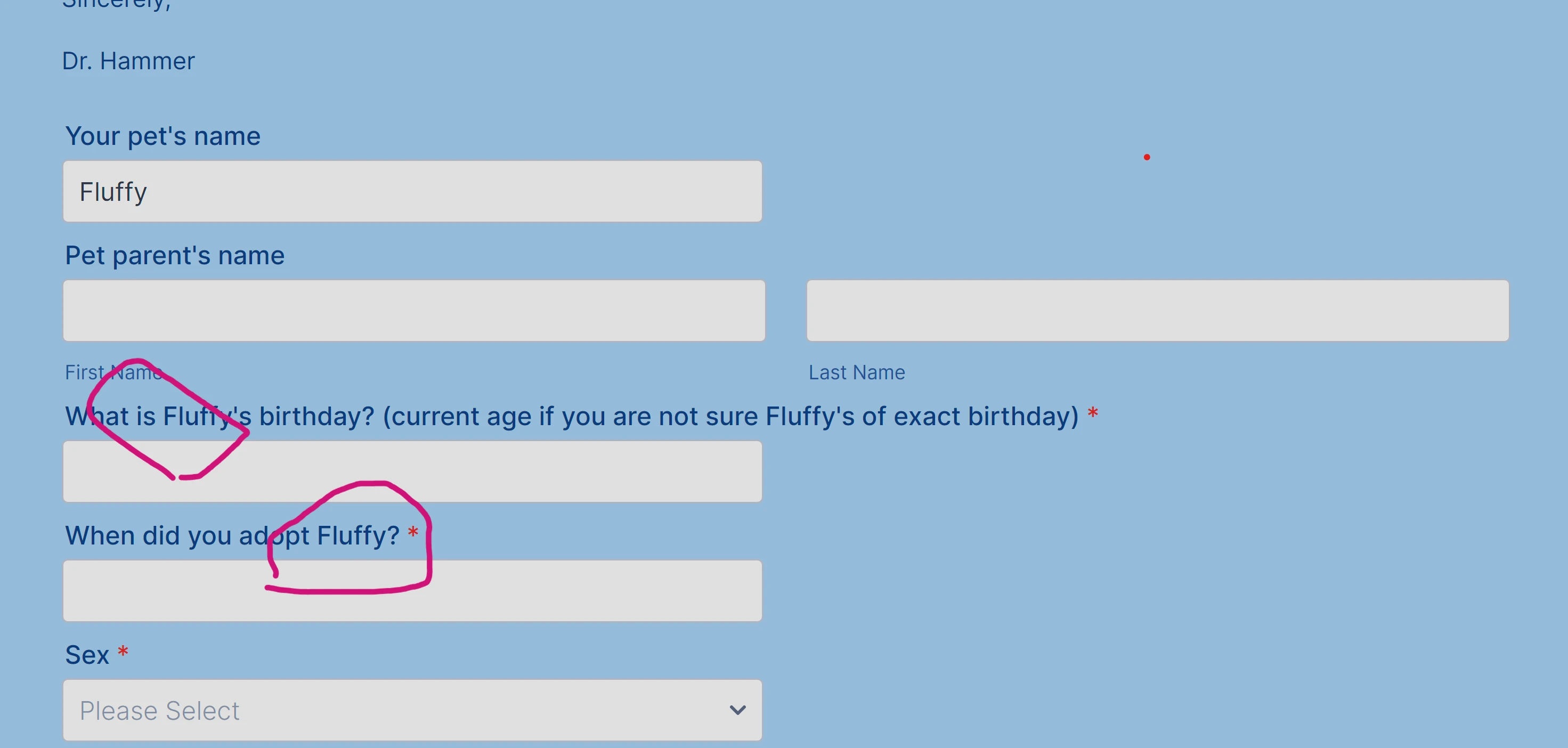
-
Kimberly_HammerReplied on April 17, 2024 at 11:40 AM
Above is how the form looks and should be filled out. It is on webpage interface. Owner presses submit and I get e-mail (next picture below).

-
Kimberly_HammerReplied on April 17, 2024 at 11:42 AM
And when I go to my inbox in jotform to download data in pdf format, I get a pdf with none of the unique fields populated...

-
Kimberly_HammerReplied on April 17, 2024 at 11:44 AM
Thank you for your help before. Hope this helps explain the question better.
Kim
-
Gian JotForm SupportReplied on April 17, 2024 at 12:15 PM
Hi Kimberly,
Thanks for getting back to us. I understand that you are trying to capture the value of the field Pet's Name into your field labels in the PDF version of your form. Based on the screenshot, I assume that you are downloading the submission print version. Since you are downloading the print version, the unique name's value is not being captured in the Inbox page of the form.
My colleague Camilla suggested that you create a PDF report in the form's PDF Editor because the labels in the PDF that is generated from the PDF Editor will capture the unique name's value. Here's a screenshot of the PDF report that was generated from the PDF Editor:
Please follow Camilla's instructions and once the PDF report is created, you'll be able to see the option to download the document from the Inbox instead of the print version. Here's what you'll ned to download once the PDF report is created:
Give it a try and let us know if you need any other help.
-
Kimberly_HammerReplied on April 18, 2024 at 6:32 AM
Thank you both and Camila, now I understand what you weretryingto show me. Works awesome and is exactly what wanted. Thank you!
Kim
- Mobile Forms
- My Forms
- Templates
- Integrations
- INTEGRATIONS
- See 100+ integrations
- FEATURED INTEGRATIONS
PayPal
Slack
Google Sheets
Mailchimp
Zoom
Dropbox
Google Calendar
Hubspot
Salesforce
- See more Integrations
- Products
- PRODUCTS
Form Builder
Jotform Enterprise
Jotform Apps
Store Builder
Jotform Tables
Jotform Inbox
Jotform Mobile App
Jotform Approvals
Report Builder
Smart PDF Forms
PDF Editor
Jotform Sign
Jotform for Salesforce Discover Now
- Support
- GET HELP
- Contact Support
- Help Center
- FAQ
- Dedicated Support
Get a dedicated support team with Jotform Enterprise.
Contact SalesDedicated Enterprise supportApply to Jotform Enterprise for a dedicated support team.
Apply Now - Professional ServicesExplore
- Enterprise
- Pricing




























































