-
AssettAsked on April 17, 2024 at 7:17 PM
Hi there,
I have noticed that our email notifications of jotforms submitted are no longer coming through with the PDF attached, even though it is selected in the settings of the form.
Please see below screen shots. Are you able to help?
I have noticed this on our 'Incident Report' jotform and also our 'Assett Subcontractor Capacity Evaluation Form'.
Page URL: https://www.jotform.com/202517057666862 -
Lesther JotForm SupportReplied on April 17, 2024 at 7:55 PM
Hi Steve,
Thanks for reaching out to Jotform Support. The Notification or the Autoresponder email has a 5 MB size limit. If this limit is reached, it will not attach the PDF but it will include a download link into the email message.
Alternatively, add SMTP to your account to send the email through your own SMTP server. There's no size limit, and this ensures that you'll receive the email with the PDF attached. Visit our guide on How to Set up SMTP for a Form.
Let us know if you have any other questions.
-
AssettReplied on April 17, 2024 at 8:02 PM
Hi Lesther,
Thanks for that explanation. However, in both examples I have screen shot neither have any attachments so that would not be the issue.
Also, usually if they are over the 5mb limit it says so in the email and then has the link to download the documents.
Could you please investigate this issue a bit further?
Thanks.
-
Lesther JotForm SupportReplied on April 17, 2024 at 11:11 PM
Hi Steve,
Thanks for using Jotform. One of your screenshot (below) indicates that you are attaching the PDF copy of the form response.
I cloned your form, submit a test submission, and I receive all the attachments. Try to remove the current Notification email and create a new one. Most of the time, if we remove it and then add it back, that solves the problem. Let me help you do that:
- In Form Builder, in the orange navigation bar at the top of the page, click on Settings.
- In the menu on the left side of the page, click on Emails.
- On the right side of the Notification field, click on the Trash Can icon, and delete the existing Notification Email.

Now that we've removed the old Notification Email, we'll just add a new one. Let's do it:
- While you're still under the Emails tab on the left side of the page in Form Builder, click on Add Email.
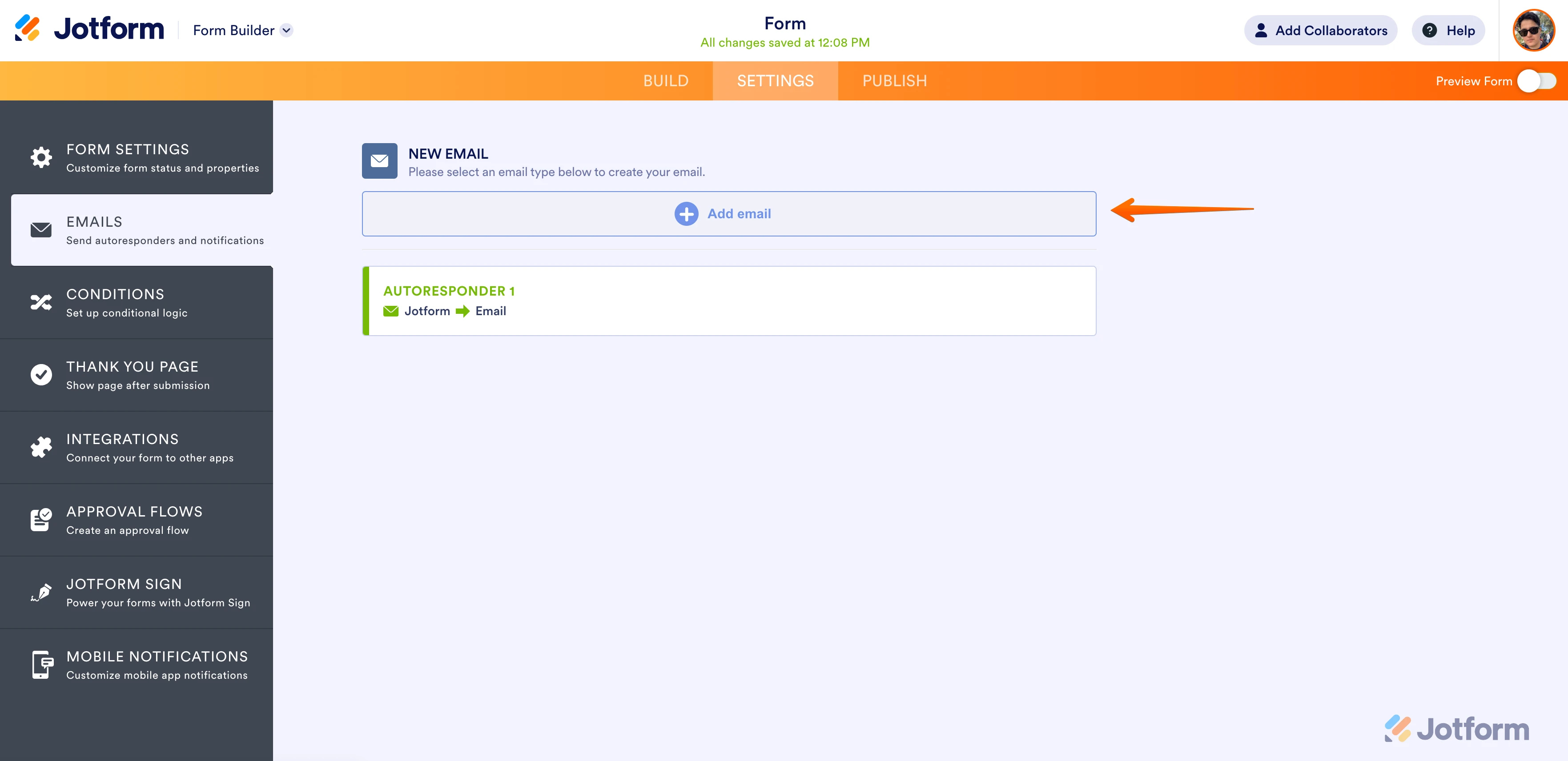
- Next, select Notification Email.
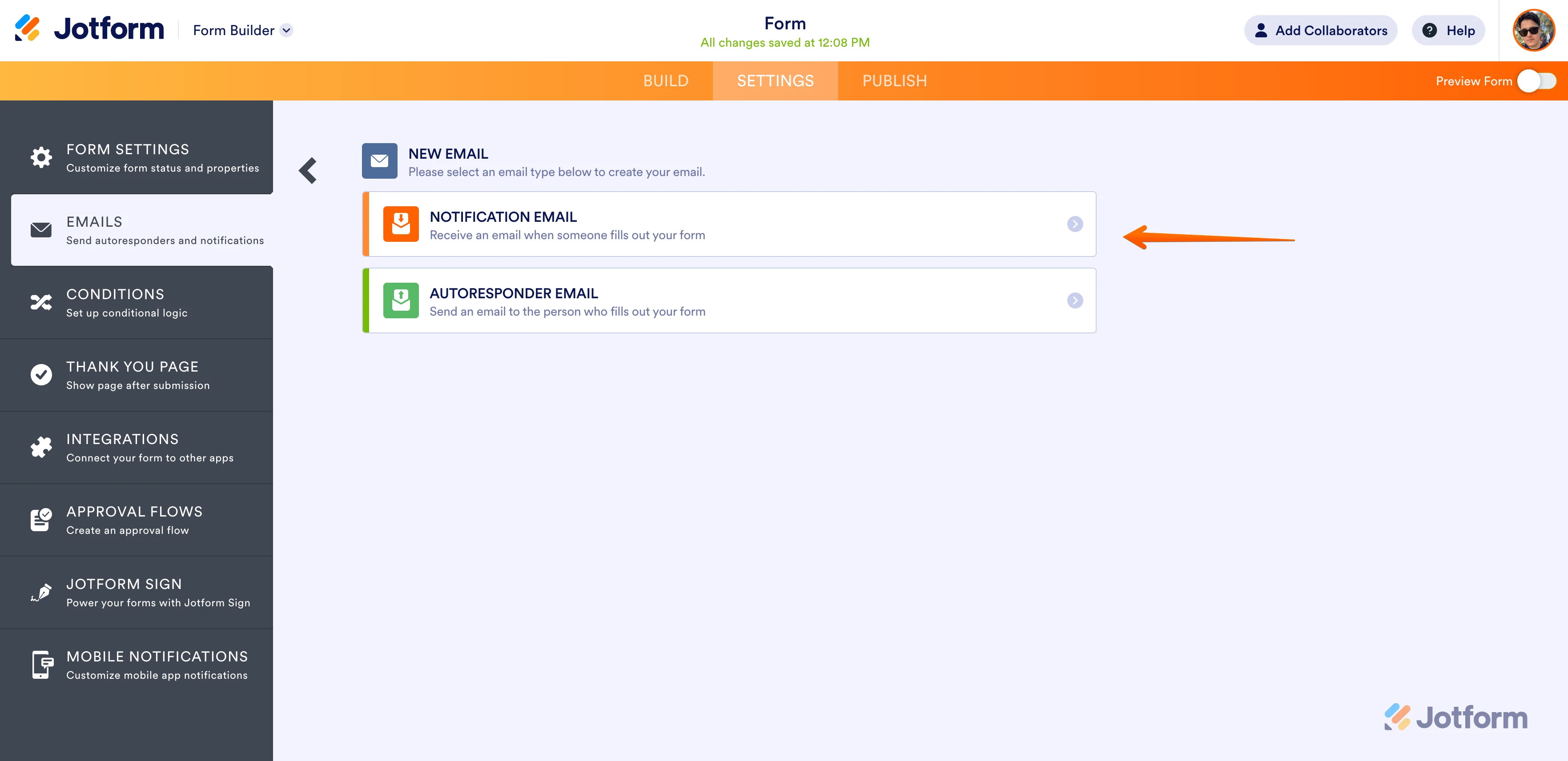
- Click on the Recipients tab and enter your email address in the Recipient Email field. Then, click on Save.
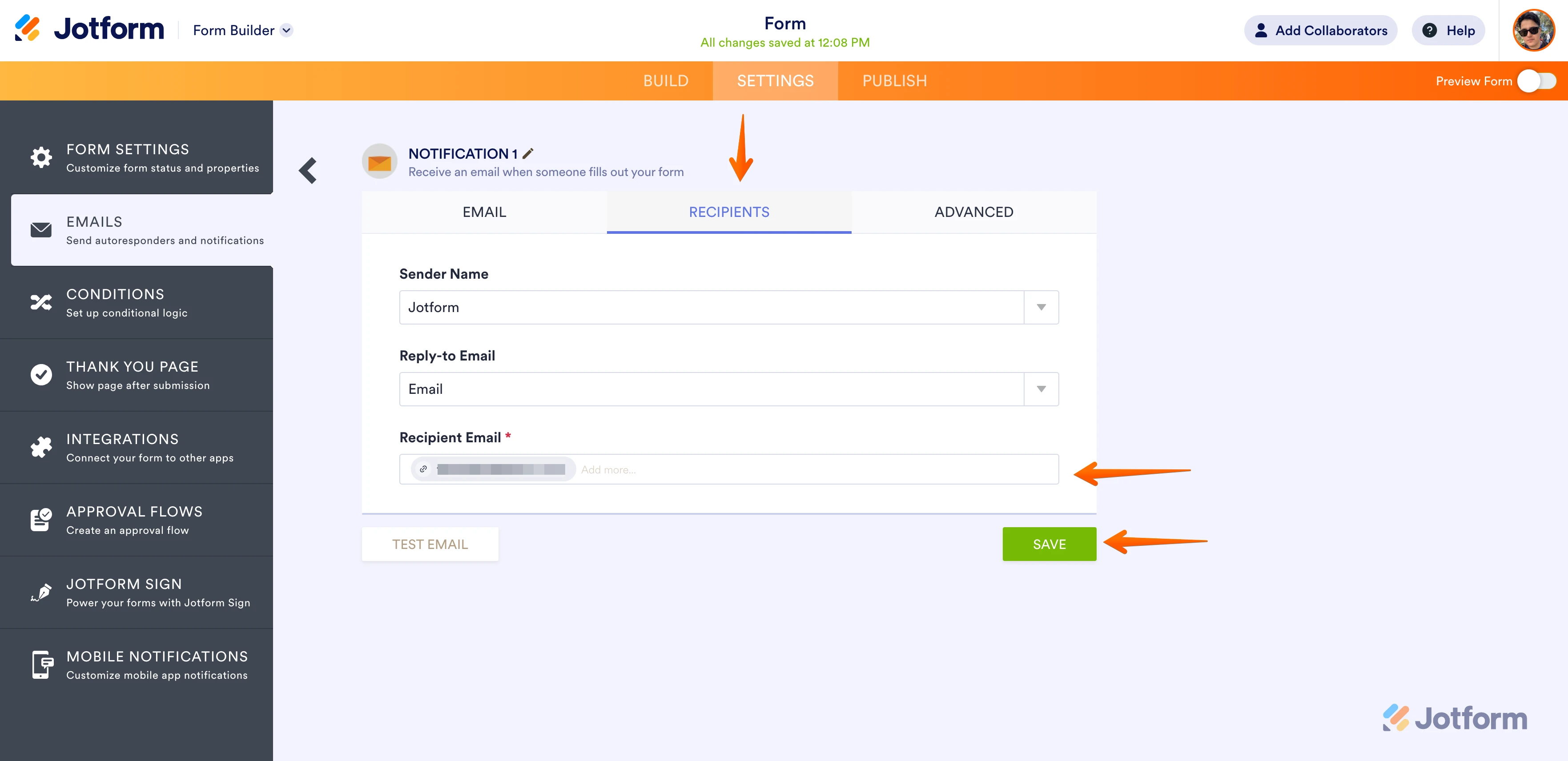
Give it a try and let us know if you need any help.
- Mobile Forms
- My Forms
- Templates
- Integrations
- INTEGRATIONS
- See 100+ integrations
- FEATURED INTEGRATIONS
PayPal
Slack
Google Sheets
Mailchimp
Zoom
Dropbox
Google Calendar
Hubspot
Salesforce
- See more Integrations
- Products
- PRODUCTS
Form Builder
Jotform Enterprise
Jotform Apps
Store Builder
Jotform Tables
Jotform Inbox
Jotform Mobile App
Jotform Approvals
Report Builder
Smart PDF Forms
PDF Editor
Jotform Sign
Jotform for Salesforce Discover Now
- Support
- GET HELP
- Contact Support
- Help Center
- FAQ
- Dedicated Support
Get a dedicated support team with Jotform Enterprise.
Contact SalesDedicated Enterprise supportApply to Jotform Enterprise for a dedicated support team.
Apply Now - Professional ServicesExplore
- Enterprise
- Pricing



























































