-
hollywoodlightsAsked on February 28, 2018 at 2:38 PM
Hello,
I currently have an order form I am working on titled "Test". I offer pre-order prices if a customer places their order before a certain date, and then after that date, the customer can place their order with standard pricing.
Right now, I have Authorize.net integrated into my form, and am using the Product option to list out the different items customers can order. Is there any possible way to create some kind of rule, or use coding, to make certain prices display depending on the date?
If this cannot be done through Authorize.net, do you have any recommendations as to how I can accomplish this? I am trying to eliminate the amount of fields I have on my form. I had created an order form originally that had each product laid out in it's own field, and that took up a lot of space on my form and slowed it down quite a bit - thus why I tried it out a different way by listing my products in Authorize.net.
Thank you
-
SabbirReplied on February 28, 2018 at 3:34 PM
Unfortunately, it is not possible to change prices depending on the date. I would suggest you to use regular form fields to display your products. Here are the steps you should follow:
#1. You can add your products using a radio button question and then assign calculation values for each of the radio buttons. The following guide should help you: https://www.jotform.com/help/301-How-to-Assign-Calculation-Value
You should actually add two radio button question. One for previous date price and other one for changed date price.
#2. Add a hidden date field in your form and set it to display the current date.
#3. Add condition in your form to check the current date with your desired date. If the date current date is not equal or greater than your desired date, show the previous date radio button option else show the second radio button question. The following guide should help you: https://www.jotform.com/help/57-Smart-Forms-Using-Conditional-Logic
#4. You can than add "Form Calculation" widget in your form to calculate the price and then pass it to your Payment tool. The following guide should help you: http://www.jotform.com/help/275-How-to-pass-a-calculation-to-a-payment-field
Hope this will give you an idea of implementing this.
If you have any further query, please let us know.
-
hollywoodlightsReplied on February 28, 2018 at 3:58 PM
Thank you for your response. The only issue with that is that I need customers to be able to select the quantity of the product they'd like to order. I don't see how that would be possible using the radio button options.
-
David JotForm Support ManagerReplied on February 28, 2018 at 5:00 PM
In that case, simply create your products in a Dropdown field each, and perform the calculations: https://www.jotform.com/help/259-How-to-Perform-Form-Calculation-Using-a-Widget
Dropdown * the fixed prices
Example:
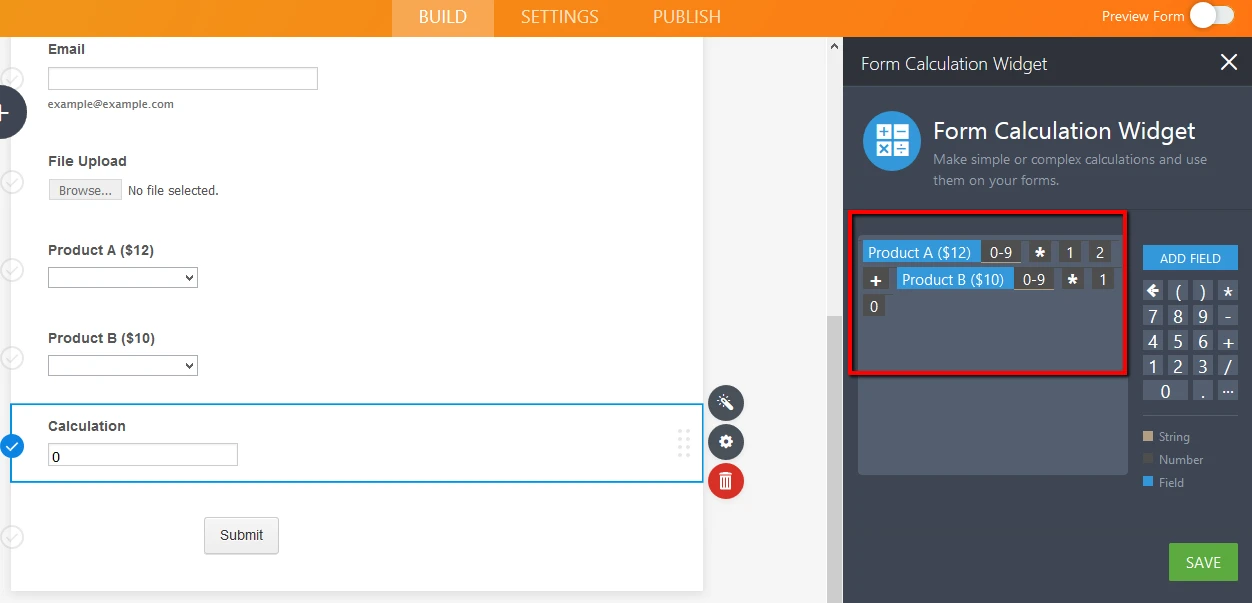
Result:

- Mobile Forms
- My Forms
- Templates
- Integrations
- INTEGRATIONS
- See 100+ integrations
- FEATURED INTEGRATIONS
PayPal
Slack
Google Sheets
Mailchimp
Zoom
Dropbox
Google Calendar
Hubspot
Salesforce
- See more Integrations
- Products
- PRODUCTS
Form Builder
Jotform Enterprise
Jotform Apps
Store Builder
Jotform Tables
Jotform Inbox
Jotform Mobile App
Jotform Approvals
Report Builder
Smart PDF Forms
PDF Editor
Jotform Sign
Jotform for Salesforce Discover Now
- Support
- GET HELP
- Contact Support
- Help Center
- FAQ
- Dedicated Support
Get a dedicated support team with Jotform Enterprise.
Contact SalesDedicated Enterprise supportApply to Jotform Enterprise for a dedicated support team.
Apply Now - Professional ServicesExplore
- Enterprise
- Pricing





























































