-
hilltopkennelsAsked on March 2, 2018 at 9:01 AM
The 2 buttons are 80pixels x 40pixels, I'd like them positioned centrally on the page but spaced approx 100pixels apart. Currently they're on separate lines but I'd like them on the same row.
-
Support_Management Jotform SupportReplied on March 2, 2018 at 11:06 AM
Please inject these CSS codes to your FORM BUILDER:
.form-pagebreak-back-container, .form-pagebreak-next-container {
float: left !important;
}
.form-pagebreak {
margin: 0 150px !important;
border: none !important;
}
Complete guide: How-to-Inject-Custom-CSS-Codes
Result:
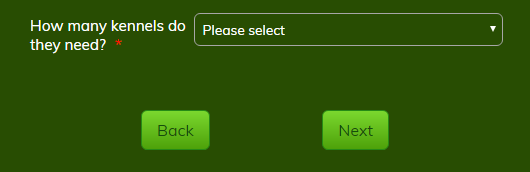
If you need to adjust the distance between them, feel free to adjust the margin value (in px) upon your discretion. Higher values will move them closer, and vice versa.
- Mobile Forms
- My Forms
- Templates
- Integrations
- INTEGRATIONS
- See 100+ integrations
- FEATURED INTEGRATIONS
PayPal
Slack
Google Sheets
Mailchimp
Zoom
Dropbox
Google Calendar
Hubspot
Salesforce
- See more Integrations
- Products
- PRODUCTS
Form Builder
Jotform Enterprise
Jotform Apps
Store Builder
Jotform Tables
Jotform Inbox
Jotform Mobile App
Jotform Approvals
Report Builder
Smart PDF Forms
PDF Editor
Jotform Sign
Jotform for Salesforce Discover Now
- Support
- GET HELP
- Contact Support
- Help Center
- FAQ
- Dedicated Support
Get a dedicated support team with Jotform Enterprise.
Contact SalesDedicated Enterprise supportApply to Jotform Enterprise for a dedicated support team.
Apply Now - Professional ServicesExplore
- Enterprise
- Pricing



























































