-
SnapInstallAsked on April 18, 2024 at 2:10 PM
Hello, I am trying modify the submission naming on the form inbox. I am trying to change the field for the header but it seems to only show me limited field options. I am trying to change the submission header to a field not shown on these options but is a field in the form.
-
Camila JotForm SupportReplied on April 18, 2024 at 2:53 PM
Hi SnapInstall,
Thanks for reaching out to Jotform Support. In changing the header name, the option that shows is the field that you created on the form page. It means the choices that show are the fields that add in your form page. If you would like to show the name in header. I suggest adding name field. Let me show you how:
- In Form Builder, click on Form Elements on the left side of the screen.
- Click on Full name.
- It will show the field in form page.
- In Inbox page.
- Go to inbox settings.
- On the right side. Go to Select field to use as header.
- Change it to Name.
You can check out this Demo Form so you can try it by yourself. If you want to clone the form, you can check out this guide about How to Clone an Existing Form From a URL.
Give it a try and let us know how it goes.
-
SnapInstallReplied on April 18, 2024 at 3:58 PM
Thank you for the response. Yes, so in this specific case I am trying to change the header the submission to the "Citizen's Bank Location" field that is already on the form.
But, I am still not seeing it as an option in the header section. I also do not see it as an option in your example photos even though the field is directly below the "name" example you added. Do I need to re-add the field just to get it to show up on header options?
-
Kenneth JotForm SupportReplied on April 18, 2024 at 5:07 PM
Hi SnapInstall,
Thanks for getting back to us. I’m sorry that this is happening. I see that you'd like to personalize the header name of the submissions according to the Bank Location.
- In Form Builder page, select Build located at the top orange menu bar.
- Navigate to the left, select Add Form Elements then add Short Text fields in your form.
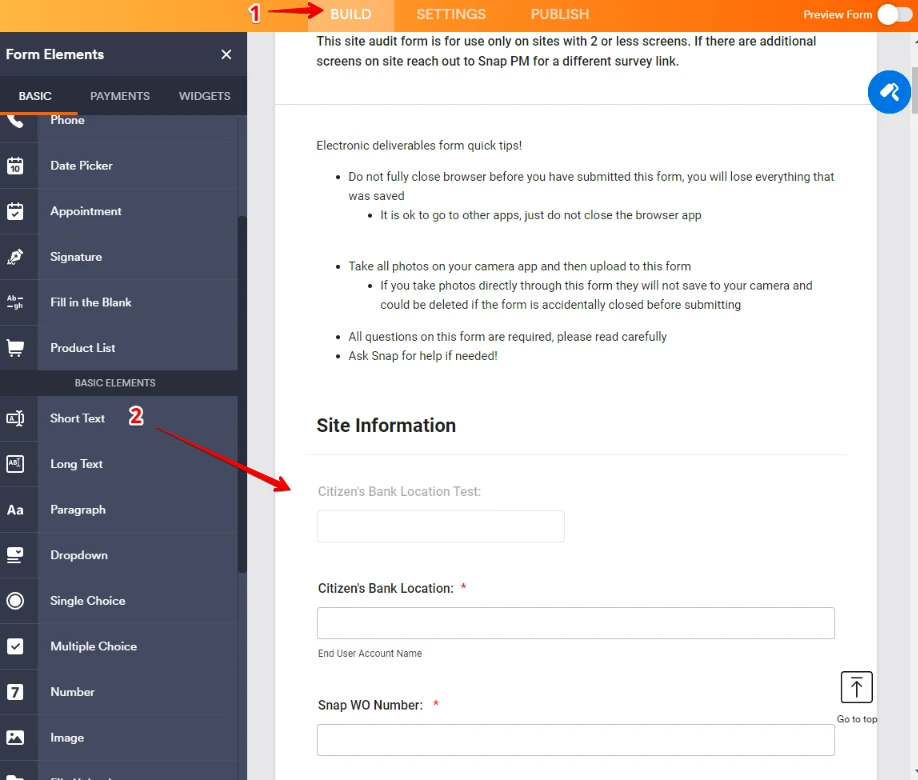
- Now, select Properties(Gear Icon).
- To ensure that its hidden, Enable Hide field.
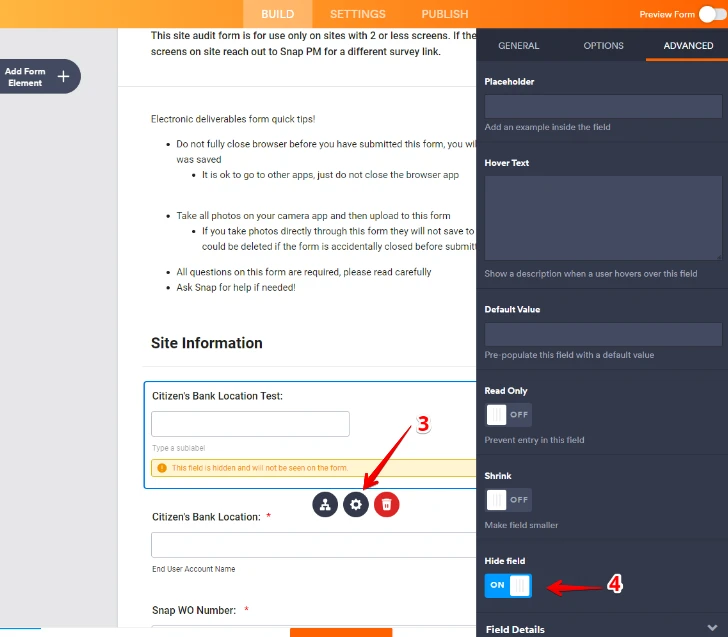
Lets go ahead and create the condition to replicate the Citizen's Bank Location field.
- In Form Builder page, select Settings located at the top orange menu bar.
- Navigate to the left and select Conditions then, click on Add Condition.
- Now, select Update/Calculate Field.
- Let's go ahead now and add the conditions illustrated below.
- Lastly, click on Save.
Let's proceed now by updating your inbox settings.
- In Jotform Inbox page, select the 3 dots beside inbox located at the top left.
- Navigate to your right and update the Select field to use as Header.
Give it a try and let us know how it goes.
- Mobile Forms
- My Forms
- Templates
- Integrations
- INTEGRATIONS
- See 100+ integrations
- FEATURED INTEGRATIONS
PayPal
Slack
Google Sheets
Mailchimp
Zoom
Dropbox
Google Calendar
Hubspot
Salesforce
- See more Integrations
- Products
- PRODUCTS
Form Builder
Jotform Enterprise
Jotform Apps
Store Builder
Jotform Tables
Jotform Inbox
Jotform Mobile App
Jotform Approvals
Report Builder
Smart PDF Forms
PDF Editor
Jotform Sign
Jotform for Salesforce Discover Now
- Support
- GET HELP
- Contact Support
- Help Center
- FAQ
- Dedicated Support
Get a dedicated support team with Jotform Enterprise.
Contact SalesDedicated Enterprise supportApply to Jotform Enterprise for a dedicated support team.
Apply Now - Professional ServicesExplore
- Enterprise
- Pricing




























































