-
ecohen1995Asked on April 18, 2024 at 6:09 PM
Why does my Jotform - Monday integration not pass along files?
-
Rose JotForm SupportReplied on April 18, 2024 at 6:42 PM
Hi Eduardo,
Thanks for reaching out to us for help. It is not possible to send the actual submission files to your Monday.com integration. However, you can match the File Upload field to a Text field on Monday.com. The Jotform download link for attachments will be added to your Monday.com text column.
Check the example below, I matched the Monday.com Text field to the File Upload field:
Here's the result:
Please note that uploaded files are still saved on Jotform servers, the link will redirect the users to Jotform's page. So, if you need other users to download the files using the link, you need to change your Privacy Settings to not require the login to view submission files. Let me show you how:
- Click on your Avatar on the top right side of the page.
- Click on Settings.
- On the left panel, click on Security.
- Uncheck the checkbox on the left of "Require log-in to view uploaded files."
Please give it a try and let us know if you need any help.
-
ecohen1995Replied on April 22, 2024 at 8:57 AM
Hi Rose,
Thank you for this workaround, however at this pace it might be simpler for my team to access Jotform and download the files directly.
Do you know if there's a Zapier workaround that might transfer the file itself and not the link? Or any other workaround for file transfer?
Thanks
-
Aravir JotForm SupportReplied on April 22, 2024 at 9:35 AM
Hi Eduardo,
Thanks for reaching out to Jotform Support. You can also integrate your form into Google Drive to send the uploaded files directly to your Google Drive when your form filler submits your form. Here's how to do that:
- In Form Builder, click on Settings in the orange navigation bar at the top.
- Select Integrations on the left side.
- Click on Google Drive.
- Click on Authenticate and connect your Google Drive account.
- Then click on Add Action.
- Enter your folder name and optionally, enable Create a subfolder for each submission and specify a subfolder name or use form fields to dynamically create folders.
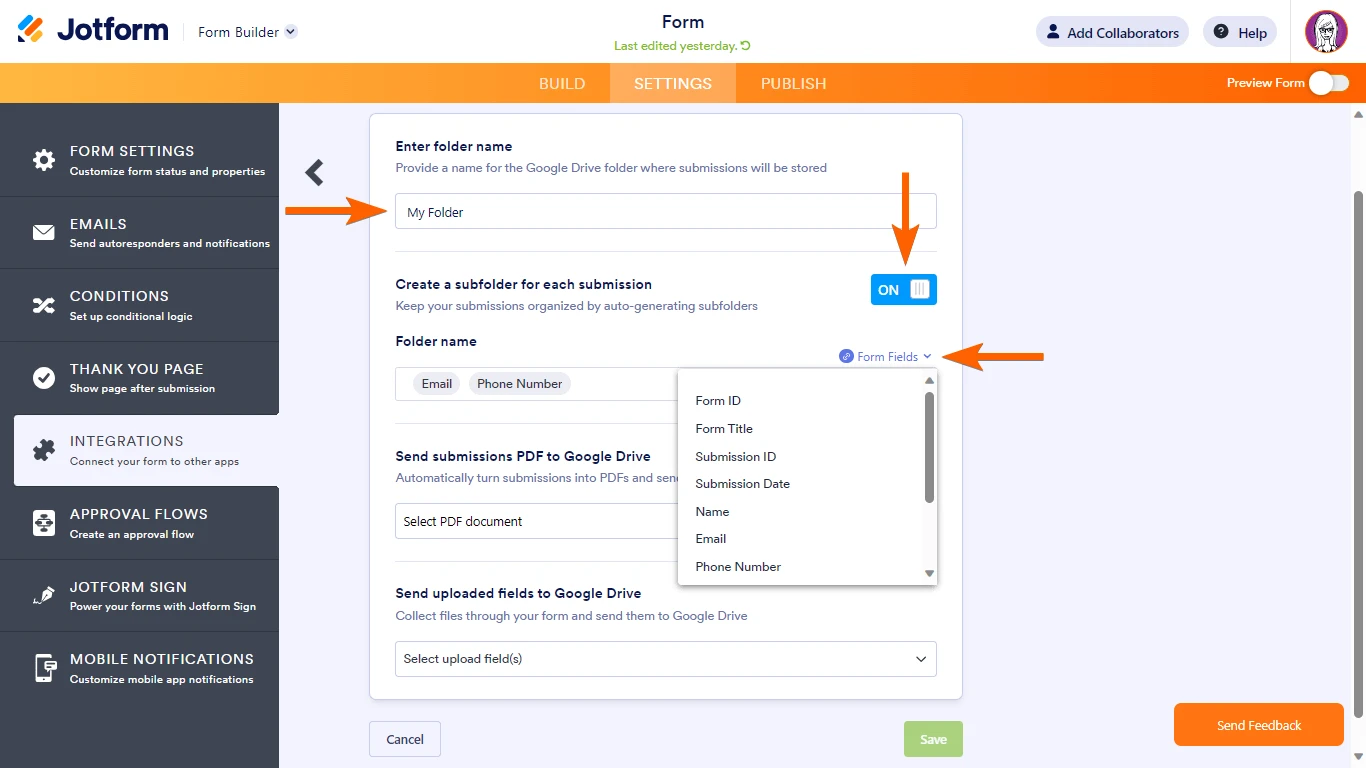
- Select your preferred PDF template for the submissions. If your form accepts file uploads, you can choose to send those uploaded files to your Google Drive as well. Then click on Save.
Give it a try and let us know if you have any other questions.
-
ecohen1995Replied on April 22, 2024 at 10:00 AM
-
Carlo JotForm SupportReplied on April 22, 2024 at 10:11 AM
Hi Eduardo,
Thanks for getting back to us. To avoid any confusion, I've moved your other question to a new thread. You can check that out here. I'll assist you there shortly.
- Mobile Forms
- My Forms
- Templates
- Integrations
- INTEGRATIONS
- See 100+ integrations
- FEATURED INTEGRATIONS
PayPal
Slack
Google Sheets
Mailchimp
Zoom
Dropbox
Google Calendar
Hubspot
Salesforce
- See more Integrations
- Products
- PRODUCTS
Form Builder
Jotform Enterprise
Jotform Apps
Store Builder
Jotform Tables
Jotform Inbox
Jotform Mobile App
Jotform Approvals
Report Builder
Smart PDF Forms
PDF Editor
Jotform Sign
Jotform for Salesforce Discover Now
- Support
- GET HELP
- Contact Support
- Help Center
- FAQ
- Dedicated Support
Get a dedicated support team with Jotform Enterprise.
Contact SalesDedicated Enterprise supportApply to Jotform Enterprise for a dedicated support team.
Apply Now - Professional ServicesExplore
- Enterprise
- Pricing





























































