-
clayravinAsked on March 5, 2018 at 3:48 AM
Is there a way for these calculation values be sent in the Notifcation email, instead of the option names?
Thanks.
-
tina JotForm DeveloperReplied on March 5, 2018 at 7:51 AM
There is not a built-in option on JotForm. However, it could be done with using Update/Calculate Fields Conditional logic.
Please follow the instructions in order to create a field that could pass the other fields value to notification emails:
1) Add a field that can be applied calculation values such as dropdown list, radio buttons.
2) Add some calculation values to the field. How to Assign Calculation Value
3) Add a short text entry field or number field and hide the field from field settings. We will use this field in order to pass the calculation value of the previous field.
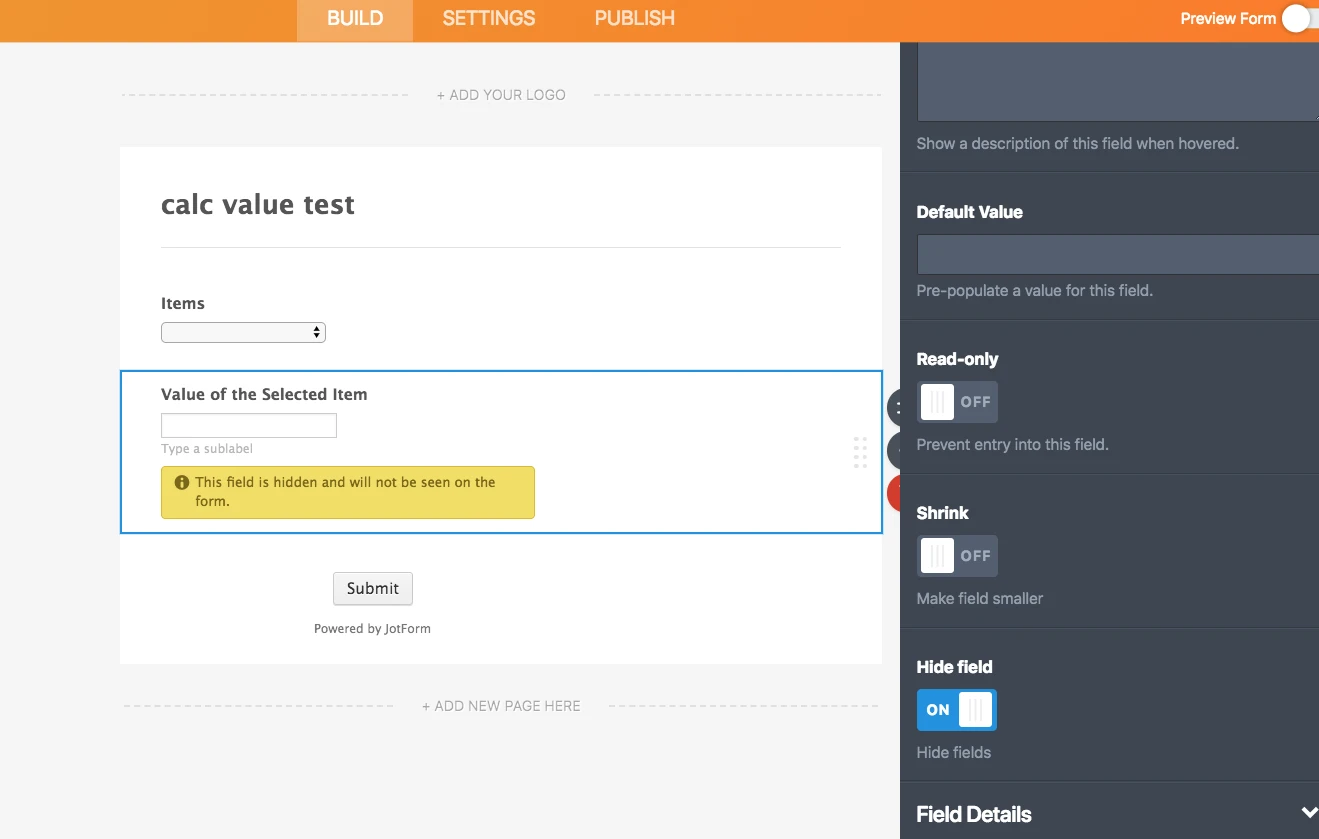
4) Go to Conditions under Form Settings.
5) Add a new Update/Calculate Fields condition as seen below.
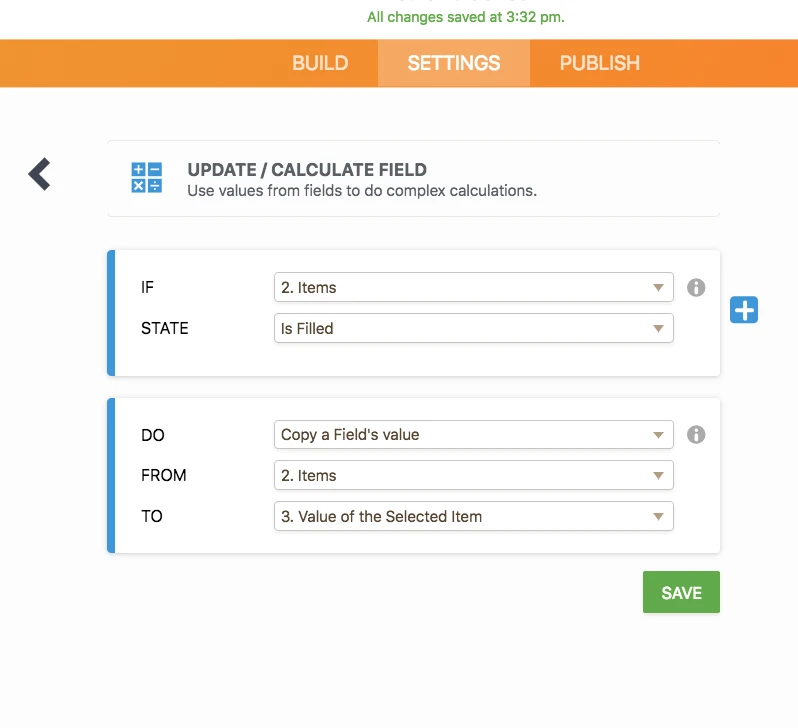
(If dropdown is filled then copy the value of the selected item to the hidden short text entry field)
6) You can delete the field that includes option names from the template of notification email from email settings.
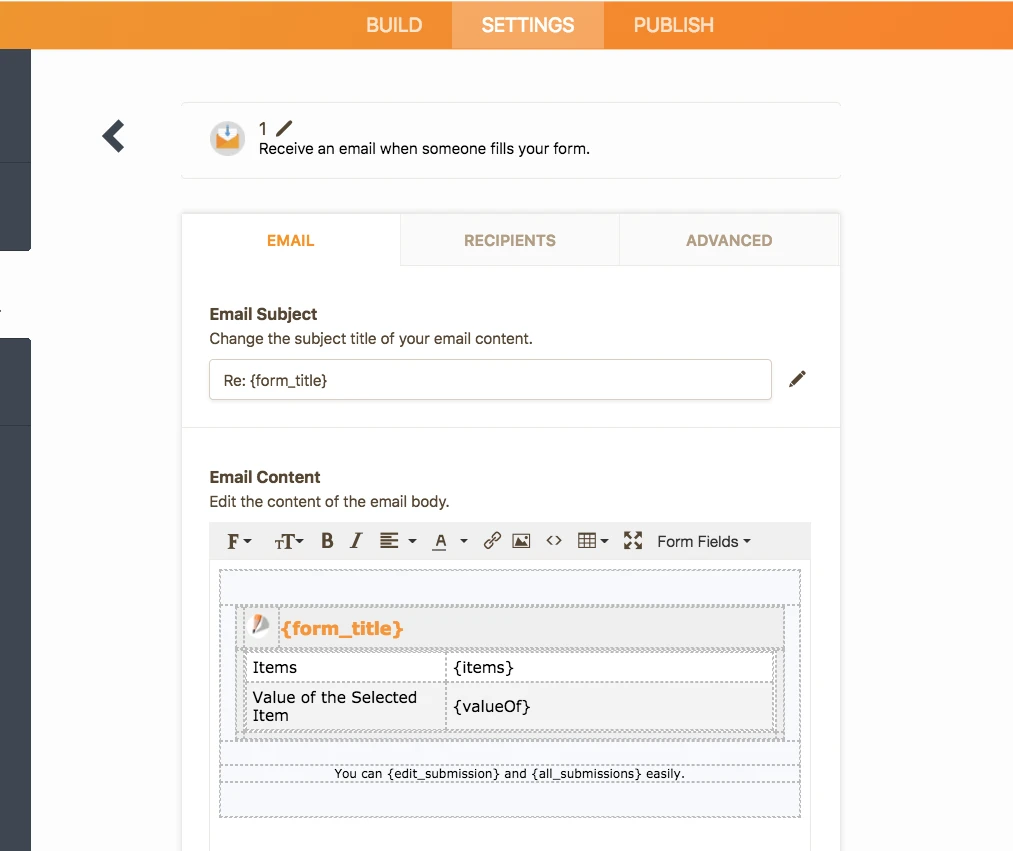
The result:
https://www.jotform.com/80633284923964
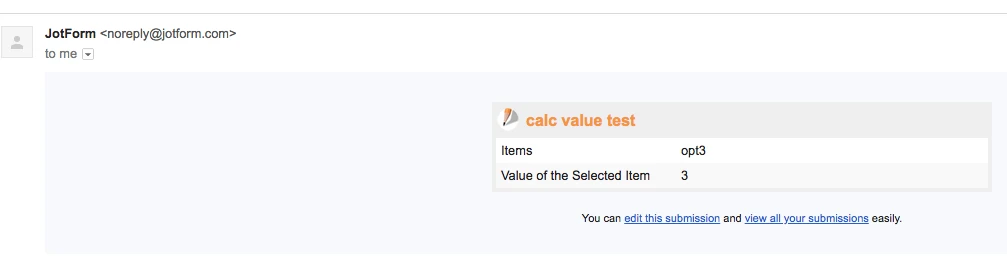
You can check this guide in order to learn more about form conditions:
Smart Forms Using Conditional Logic
I hope it helps.
-
clayravinReplied on March 5, 2018 at 7:28 PM
Ok, thanks Tina.
- Mobile Forms
- My Forms
- Templates
- Integrations
- INTEGRATIONS
- See 100+ integrations
- FEATURED INTEGRATIONS
PayPal
Slack
Google Sheets
Mailchimp
Zoom
Dropbox
Google Calendar
Hubspot
Salesforce
- See more Integrations
- Products
- PRODUCTS
Form Builder
Jotform Enterprise
Jotform Apps
Store Builder
Jotform Tables
Jotform Inbox
Jotform Mobile App
Jotform Approvals
Report Builder
Smart PDF Forms
PDF Editor
Jotform Sign
Jotform for Salesforce Discover Now
- Support
- GET HELP
- Contact Support
- Help Center
- FAQ
- Dedicated Support
Get a dedicated support team with Jotform Enterprise.
Contact SalesDedicated Enterprise supportApply to Jotform Enterprise for a dedicated support team.
Apply Now - Professional ServicesExplore
- Enterprise
- Pricing




























































