-
NefzawaAsked on April 19, 2024 at 9:30 AM
Dear Jotform Support Team,
I hope this message finds you well. My name is Majdi Draouil, and I am reaching out to inquire about a specific feature for an upcoming event that I plan to manage using JotForm.
We are hosting an event that anticipates the registration of approximately 3000 guests and are keen to streamline the check-in process by incorporating QR codes. Ideally, we would like to export QR codes for each guest upon their successful registration through JotForm. The intention is to use these QR codes for efficient on-site entry verification by scanning.
Could you please provide information on whether Jotform supports the exportation of QR codes for registrants, and if so, how we can integrate this feature into our event management process?
Additionally, we are interested in exploring the appropriate subscription plan that would accommodate an event of this scale. Could you kindly provide details on the lowest-cost plan that would suit our needs and any associated features that come with it?
Your prompt response and guidance on these matters would be greatly appreciated, as they will significantly impact our event planning and execution. If there are any additional steps or considerations we should be aware of, please do not hesitate to inform us.
Thank you in advance for your assistance. We value your commitment to providing excellent service and look forward to utilizing Jotform for our upcoming event.
Best regards.
Page URL: https://form.jotform.com/240461629570558 -
Joeni JotForm SupportReplied on April 19, 2024 at 9:40 AM
Hi Nefzawa,
Thanks for reaching out to Jotform Support. I'll need a bit of time to look into this. I'll get back to you as soon as I can.
Thanks for your patience and understanding.
-
Joeni JotForm SupportReplied on April 19, 2024 at 12:08 PM
Hi Nefzawa,
Thanks for waiting patiently. I understand that you want to generate a QR Code that the guest can use when checking in to the event for verification after the successful submission. You can do that by adding QR code to the Notification Email, which you can send to the guest. Let me show you how:
- In Form Builder, select Settings in the orange navigation bar.
- Select Emails on the left panel.
- Hover over your mouse to the Notification Email and click the Pen icon.

- In the Notification Field, click Source code and add this code.
<p><img src="https://chart.googleapis.com/chart?chs=150x150&cht=qr&chl=https://www.jotform.com/inbox/%7BformID%7D/%7Bid%7D&choe=UTF-8" alt="Your unique QR code" width="150" height="150" /></p>
<p><img src="https://qrcode.tec-it.com/API/QRCode?data=https://jotform.com/submission/%7Bid%7D" alt="Your unique QR code0" width="150" height="150" /></p>
- Then, click Save.

Check out the screencast of the result below:

As for your other question, I've moved that to a new thread. You can check that out here.
Give it a try and let us know how it goes.
-
NefzawaReplied on April 19, 2024 at 12:43 PM
still same problem
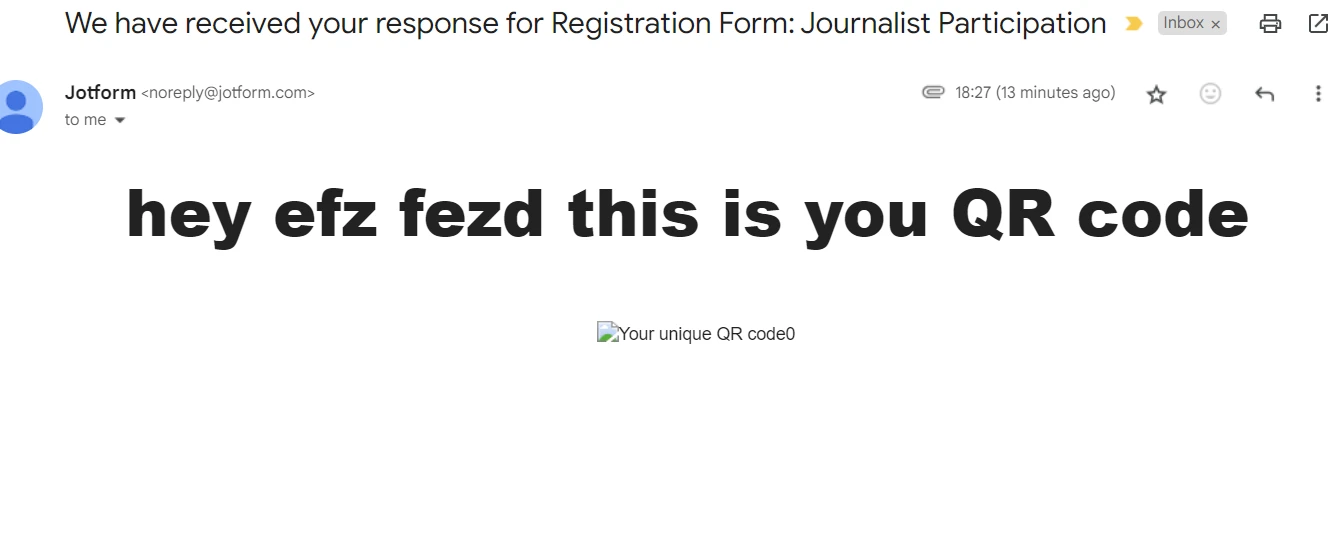
-
Shirized Ina Garces JotForm SupportReplied on April 19, 2024 at 12:52 PM
Hi Nefzawa,
Thanks for getting back to us. Just to confirm, do you want to generate a QR code for your guest to scan and populate their information once the QR code is scanned? If so, you can use the Dynamic QR Code that allows you to generate unique QR codes on your form based on each form user's previous responses. You can add a QR code on your form's autoresponder which will be sent to the form submitter by adding the code below on the source code:
<img src="https://chart.googleapis.com/chart?chs=150x150&cht=qr&chl=https://www.jotform.com/submission/{id}&choe=UTF-8" alt="Your unique QR code" width="150" height="150" />
Let me show you how:
- In Form Builder, in the orange navigation bar at the top of the page, click on Settings.
- In the menu on the left side of the page, click on Emails.
- Now, click on Add an Email.
- Next, select Autoresponder Email.
5. Once added, copy and paste the code above at the very bottom of the source code page.
6. Lastly, click the Ok button.
When the user receives the Autoresponder Email, they will receive a QR code. Then you can scan it and the submission data will show as a way for you to confirm.
Give it a try and let us know if you need more help.
-
NefzawaReplied on April 20, 2024 at 9:21 AM
still same problem

-
Mike_G JotForm SupportReplied on April 20, 2024 at 2:14 PM
Hi Nefzawa,
Thanks for getting back to us. I understand the issue, but I’ll need a bit of time to look into this. I’ll get back to you as soon as I can.
In the meantime, let us know if you have any other questions.
-
Mike_G JotForm SupportReplied on April 20, 2024 at 7:04 PM
Hi Nefzawa,
Thanks for your patience and understanding, we appreciate it. You can use the codes below instead:
<a href="https://www.jotform.com/submission/{id}" target="_blank" rel="noopener noreferrer"><img src="https://quickchart.io/chart?chs=150x150&cht=qr&choe=UTF-8&chl=https://www.jotform.com/submission/{id}?hl=en" alt="Link to form submission details" /></a>
And it should give you the following result:


I've cloned your form and made the necessary adjustments so you can test it before applying the changes to yours. You can find my cloned form here. Feel free to clone my form to your account so you can inspect it. Click here to see how to clone the form.
Give it a try, and reach out again if you have any other questions.
-
NefzawaReplied on April 21, 2024 at 4:25 PM
Thanks the clone help me a lot thanks for interactive respond Joeni and mike and Shirized for the efforts
- Mobile Forms
- My Forms
- Templates
- Integrations
- INTEGRATIONS
- See 100+ integrations
- FEATURED INTEGRATIONS
PayPal
Slack
Google Sheets
Mailchimp
Zoom
Dropbox
Google Calendar
Hubspot
Salesforce
- See more Integrations
- Products
- PRODUCTS
Form Builder
Jotform Enterprise
Jotform Apps
Store Builder
Jotform Tables
Jotform Inbox
Jotform Mobile App
Jotform Approvals
Report Builder
Smart PDF Forms
PDF Editor
Jotform Sign
Jotform for Salesforce Discover Now
- Support
- GET HELP
- Contact Support
- Help Center
- FAQ
- Dedicated Support
Get a dedicated support team with Jotform Enterprise.
Contact SalesDedicated Enterprise supportApply to Jotform Enterprise for a dedicated support team.
Apply Now - Professional ServicesExplore
- Enterprise
- Pricing





























































