-
ksfulton12Asked on April 19, 2024 at 9:38 AM
Please help!
I thought my form was working as the last 2 people that took the test it calculated their scores at the end. The last person that took the test "Christian" it did not.
Please.. can you fix the problem? I'm getting ready to send this out to many recipients but need it to calculate as it did with Juila and Ella's scores.
Please advise.
Kristin
You have my permission to look at and tweak any necessary changes to make this test work.
Kristin Fulton
-
Eiron_O JotForm SupportReplied on April 19, 2024 at 10:58 AM
Hi Kristin,
Thanks for reaching out to Jotform Support. I checked your form, and I see that the condition to calculate the value is not set up properly. See the screenshot below:
Please complete the condition, and choose a field to show the score in the Summary in the condition:
Make sure to add the fields in the form to compute for the correct total score.
Keep us updated and let us know if you need any more help.
-
ksfulton12Replied on April 19, 2024 at 1:15 PMI’m so sorry I don’t understand.
Their answers will range from a one to a five on how little or high they
agree with the statement.
Do you still have a copy of the scorecard that I sent in an earlier thread?
Depending on how they score themselves, it will populate the summary of
scores at the end.
If you look at the peoples names “Julia” and “Ella” You will see how
correct test is supposed to score.
I believe someone from your team must have gone in and made the
corrections. But for some reason now it’s not working anymore.
It only worked on those two names.
... -
Silvano JotForm SupportReplied on April 19, 2024 at 1:39 PM
Hi Kristin,
Thanks for getting back to us. I'm sorry you're having issues getting the calculation to work. As advised by my colleague above, the Conditions were not set up properly, I also checked your previous threads and can't see any screenshots that you provided. It seems that the calculation that was initially set up, is in error due to the target field was deleted. You will need to fix the conditions for it to work. It also seems that multiple conditions were deleted, since I can only see one conditions in your form.
- Here's the initial steps that my colleague provided previously: In the Conditions, create an Update/Calculate field condition.
- Set up the condition to pass the value of the field to the corresponding spiritual gift field.
- Next, you need to use the show/hide field condition to hide the other spiritual gift fields in the form.
- You can set up the condition to hide the other fields if a certain field is greater than the other fields.
If this was previously working, it means that the form was edited and some of the fields and conditions were deleted. I suggest checking the edit history of your form and reverting it back to its previous version. It's easy, let me show you how:
- At the top of the Form Builder page, click on the Timestamp under the title of the Form to open the Revision History.
- Choose the version you want to restore the form to in the menu on the right side of the page.
- Now, just click on Revert next to the version you want to revert it to. That’s it.

Give it a try and let us know how it goes.
-
ksfulton12Replied on April 21, 2024 at 5:00 PMThank you. I tried to make the changes in the timestamp. It has a list of
"changes" that I didn't make and NOTHING shows up under each arrow. I've
included a screen shot for you to reference.
... -
Mafe_M JotForm SupportReplied on April 21, 2024 at 5:03 PM
Hi Kristin,
Thanks for getting back to us. The screenshot you have shared with us did not get posted. Can you please share the screenshot one more time? We have a guide about how to do that here.
Let us know if you have any other questions.
-
ksfulton12Replied on April 21, 2024 at 5:05 PMCan someone please check to see if I did it correctly? And does this
have to be done to every sp gift or was this the only one that was messed
up?
... -
ksfulton12Replied on April 21, 2024 at 5:10 PM
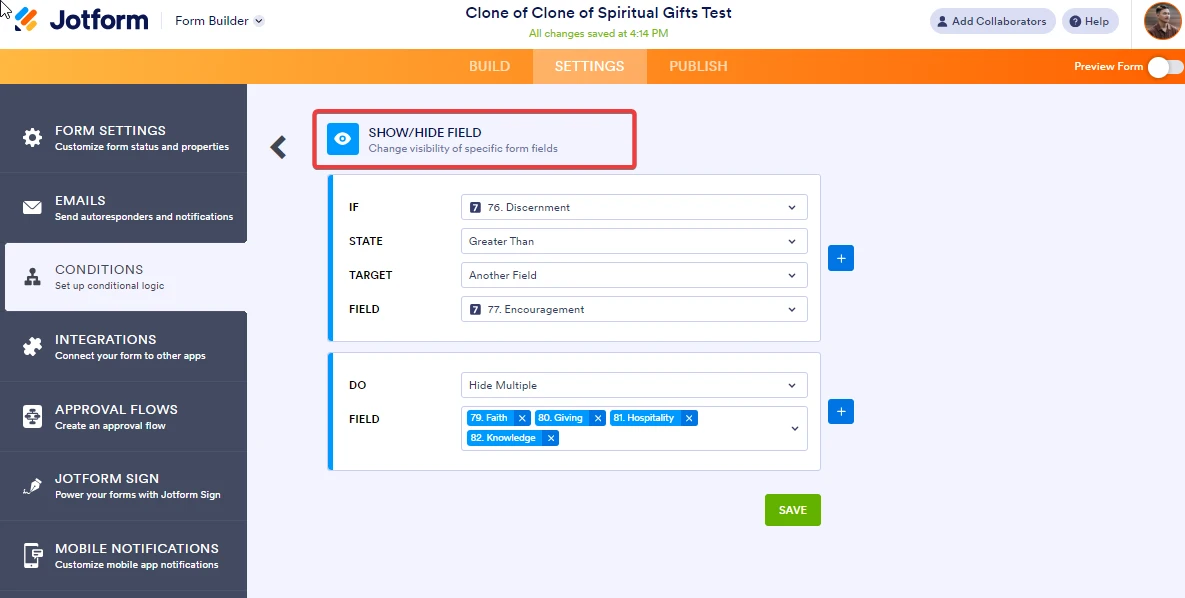
-
Mafe_M JotForm SupportReplied on April 21, 2024 at 5:19 PM
Hi Kristin,
Thanks for getting back to us. I checked your form and can only see two conditional logic set up. Is it really meant to get only the total for Discernment, or other gifts also need to show the total score? Can you please share a screenshot of the changes you have made on the form? We have a guide about how to do that here.
Also, you can revert the form to its previous version prior to all the changes taking place. It is like going back to the time when the form was created. Can you try that, please? Let me show you how to use it:
- At the top of the Form Builder page, click on the Timestamp under the title of the Form to open the Revision History.
- Choose the version you want to restore the form to in the menu on the right side of the page.
- Now, just click on Revert next to the version you want to revert it to. That’s it.

Give it a try and let us know if you need any help.
-
ksfulton12Replied on April 21, 2024 at 5:25 PM
-
ksfulton12Replied on April 21, 2024 at 5:25 PMOH no.. I think I've totally messed it up.
Each gift should be able to add up the total score at the end of the test
to give the person their scores.
When I went back to revert, there wasn't anything there to revert to. Under
the arrow it was blank. The las time the test worked correctly was April
11.
... -
ksfulton12Replied on April 21, 2024 at 5:29 PM
Here is the scorecard:
-
Marehlene_B JotForm SupportReplied on April 21, 2024 at 5:55 PM
Hi Kristin,
Thanks for getting back to us. I'm sorry you're having difficulties restoring the previous version of the form. Have you tried restoring the prior version of the form to April 11th? Can you give it another try?
If the form does not revert the calculations. We have to do the calculations from the beginning since you have already shared the Scorecard.
Once we hear back from you, we'll be able to help you with this.
-
Kristin FultonReplied on April 21, 2024 at 6:06 PM
Yes I have tried to restore it. Just tried today.
Theres nothing under the arrow to restore. It’s complete blank
-
ksfulton12Replied on April 21, 2024 at 6:08 PM
Here's a screen shot showing you that April 11 is blank:
-
Marehlene_B JotForm SupportReplied on April 21, 2024 at 6:11 PM
Hi Kristin,
Thanks for getting back to us. Can you send the submission IDs that contains the correct results in your form?
Once we hear back from you, we'll be able to move forward with a solution.
-
Kristin FultonReplied on April 21, 2024 at 6:12 PM
Sure. Where do I find the submission IDs?
i’m not quite sure what that is
-
Haseeb JotForm SupportReplied on April 21, 2024 at 6:36 PM
Hi Kristin,
Thanks for getting back to us. You can see the submission IDs in the Jotform Tables. Here’s how to do it:
- In Jotform Tables, select Columns in the upper-right corner.
- In the Show/Hide Columns option, select Submission ID and tick it.
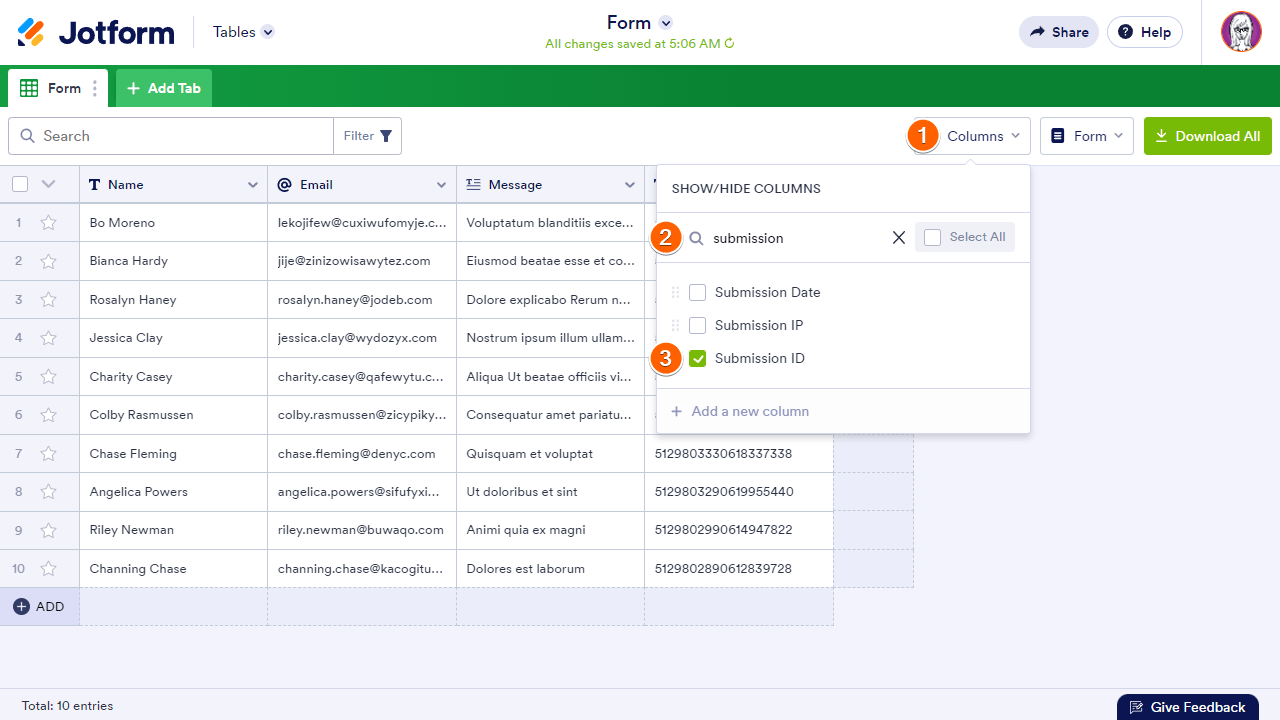
- Now look for the Submission ID column in your table.
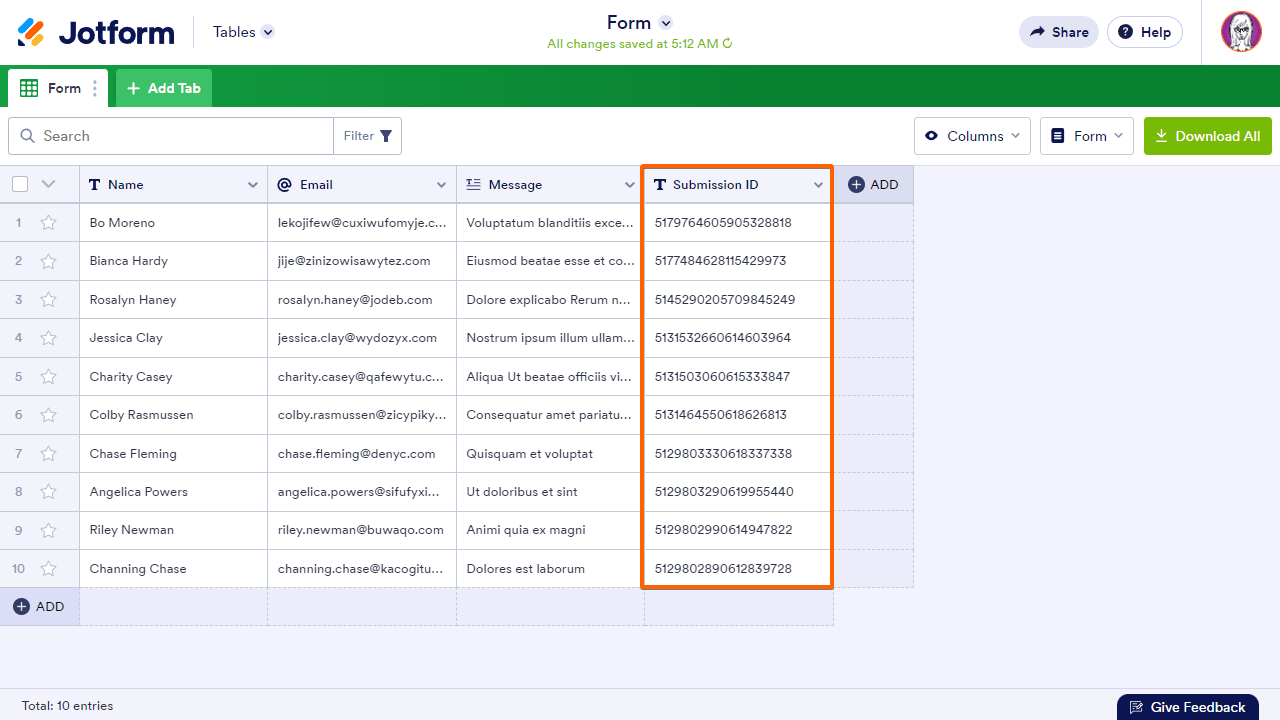
Give it a try and let us know if you need any help.
-
ksfulton12Replied on April 21, 2024 at 6:58 PM
-
ksfulton12Replied on April 21, 2024 at 6:59 PM
OK sorry. You only wanted the 2 that are correct?
Sorry. Just re-read your email. Here you go.
-
Mafe_M JotForm SupportReplied on April 21, 2024 at 8:02 PM
Hi Kristin,
Thanks for getting back to us. I checked the two submissions and each gift have their own total scores. What you need to do is to make update/calculate conditions for each gift like one for Discernment, one for Encouragement, one for Evangelism, one for Faith, and so on. Let me show you how:
- In Form Builder on the orange navigation bar, click on Settings.
- Go to Conditions tab and click on Add New Conditions, then select Update Calculate Field.
- Set up conditions like the ones below for each gift. Technically, all questions must be added into the logic. The logic for Encouragement is given as an example. You can continue using the same format for the next gifts.
- Click Save to apply the conditions.
Another way is you can provide us the questions that needed to be answered for Discernment, questions for Encouragement, questions for Evangelism, questions for Faith, and so on so that we can get the total score for each gift. We can help you set the conditional logic.
Keep us updated and let us know if you need help.
- Mobile Forms
- My Forms
- Templates
- Integrations
- INTEGRATIONS
- See 100+ integrations
- FEATURED INTEGRATIONS
PayPal
Slack
Google Sheets
Mailchimp
Zoom
Dropbox
Google Calendar
Hubspot
Salesforce
- See more Integrations
- Products
- PRODUCTS
Form Builder
Jotform Enterprise
Jotform Apps
Store Builder
Jotform Tables
Jotform Inbox
Jotform Mobile App
Jotform Approvals
Report Builder
Smart PDF Forms
PDF Editor
Jotform Sign
Jotform for Salesforce Discover Now
- Support
- GET HELP
- Contact Support
- Help Center
- FAQ
- Dedicated Support
Get a dedicated support team with Jotform Enterprise.
Contact SalesDedicated Enterprise supportApply to Jotform Enterprise for a dedicated support team.
Apply Now - Professional ServicesExplore
- Enterprise
- Pricing
































































