-
pf22222Asked on March 6, 2018 at 2:19 PM
Hello,
I am experiencing an issue where the captcha breaks in my form when using the Firefox browser. Can you please help me?
My form can be see here: https://www.aatbs.com/Partnership/Contact-Us
I have attached an image of the error I am experiencing.
Thank you for your time.
P
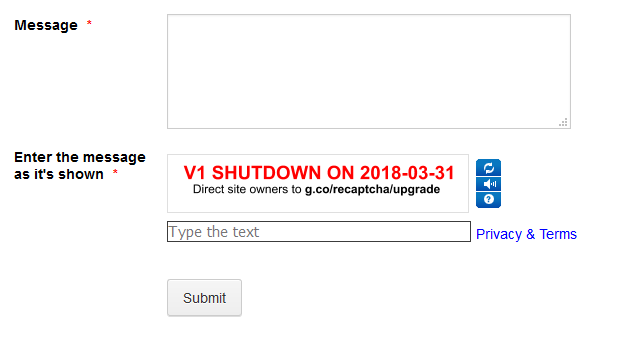
-
Richie JotForm SupportReplied on March 6, 2018 at 3:16 PM
I checked your form in your website using Firefox and I can't seem to replicate the issue.
The Google Captcha seems to be working fine.

Please make sure your anti-virus or your online security software is not blocking the captcha. Try using the new private window to browse your form.
Let us know if the issue still remains, so that we can check it further.
Thank you.
-
Richie JotForm SupportReplied on March 15, 2018 at 10:04 AM
Hi pf22222,
Upon further research on the issue and recommendation by my colleagues, it seems the Google has depreciated support for the reCAPTCHA V1 as stated in this article.
I have forwarded the issue to our developers so that they can check it our further and maybe replace the captcha field with V2.
For the meantime,We recommend you to use a different CAPTCHA field, you can use Google re CAPTCHA widget.
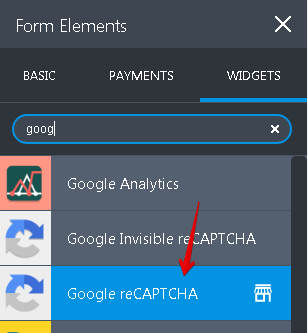
Here is a guide on -How-to-Add-a-Widget-to-your-Form
-
hayk JotForm DeveloperReplied on March 26, 2018 at 5:23 AM
The Issue has been fixed. Please try the widget once again and let us know. Thanks!
- Mobile Forms
- My Forms
- Templates
- Integrations
- INTEGRATIONS
- See 100+ integrations
- FEATURED INTEGRATIONS
PayPal
Slack
Google Sheets
Mailchimp
Zoom
Dropbox
Google Calendar
Hubspot
Salesforce
- See more Integrations
- Products
- PRODUCTS
Form Builder
Jotform Enterprise
Jotform Apps
Store Builder
Jotform Tables
Jotform Inbox
Jotform Mobile App
Jotform Approvals
Report Builder
Smart PDF Forms
PDF Editor
Jotform Sign
Jotform for Salesforce Discover Now
- Support
- GET HELP
- Contact Support
- Help Center
- FAQ
- Dedicated Support
Get a dedicated support team with Jotform Enterprise.
Contact SalesDedicated Enterprise supportApply to Jotform Enterprise for a dedicated support team.
Apply Now - Professional ServicesExplore
- Enterprise
- Pricing




























































