-
tprextnocAsked on April 19, 2024 at 11:02 AM
We provide Managed Router Services along with different types of Routers and Switches to our clients. We need to collect the data including the feedback. Shall we need to use different forms or can we design one form for the consolidated information? Please Suggest?
-
Angeli JotForm SupportReplied on April 19, 2024 at 11:25 AM
Hi tprextnoc,
Thanks for reaching out to Jotform Support. To avoid confusion, I'd suggest creating different forms depending on the type of service, as I see that you're offering a lot of services. If you still want to consolidate or view all the feedback/submissions from different forms in one Table, you can just link them. Let me show you how:
1. In Jotform Tables, click on the +Add Tab in the upper-left corner.
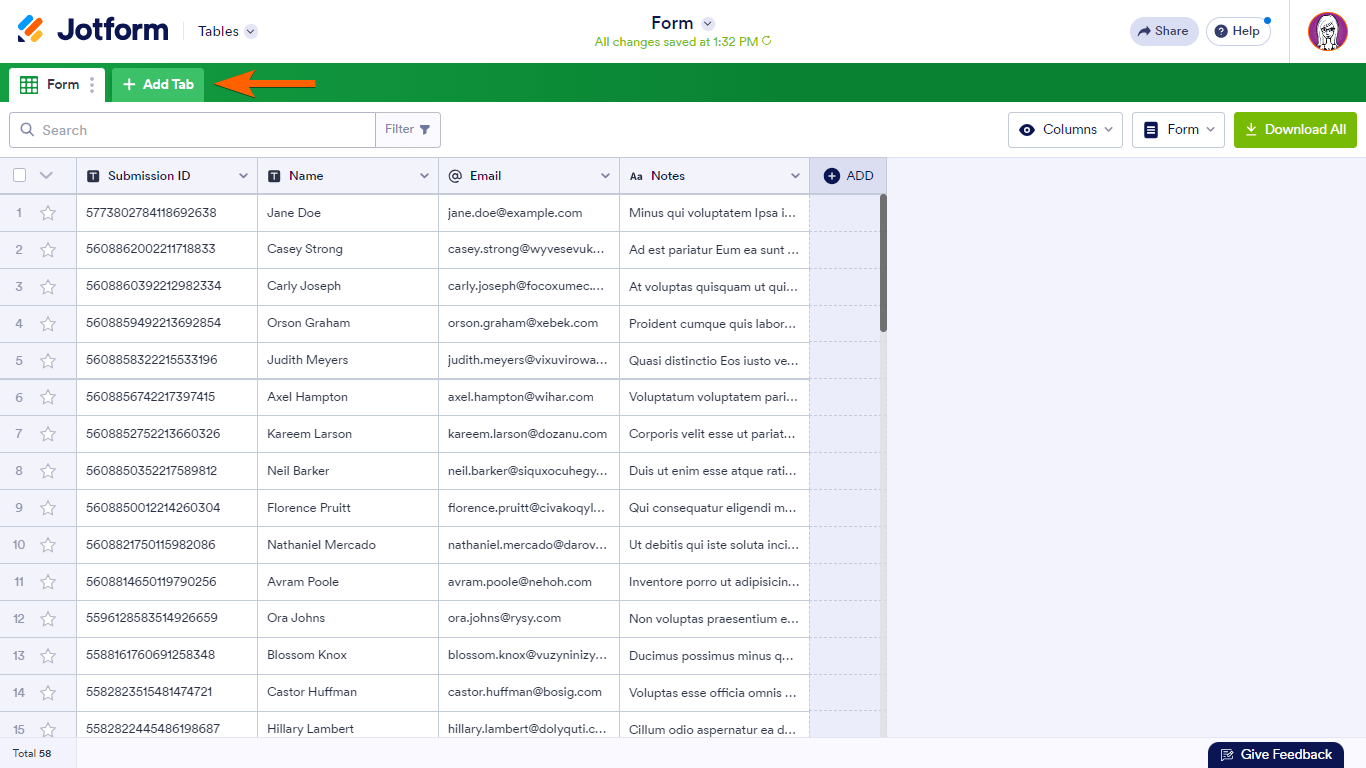
2. In the pop-up menu, select Table and Connect to Form.
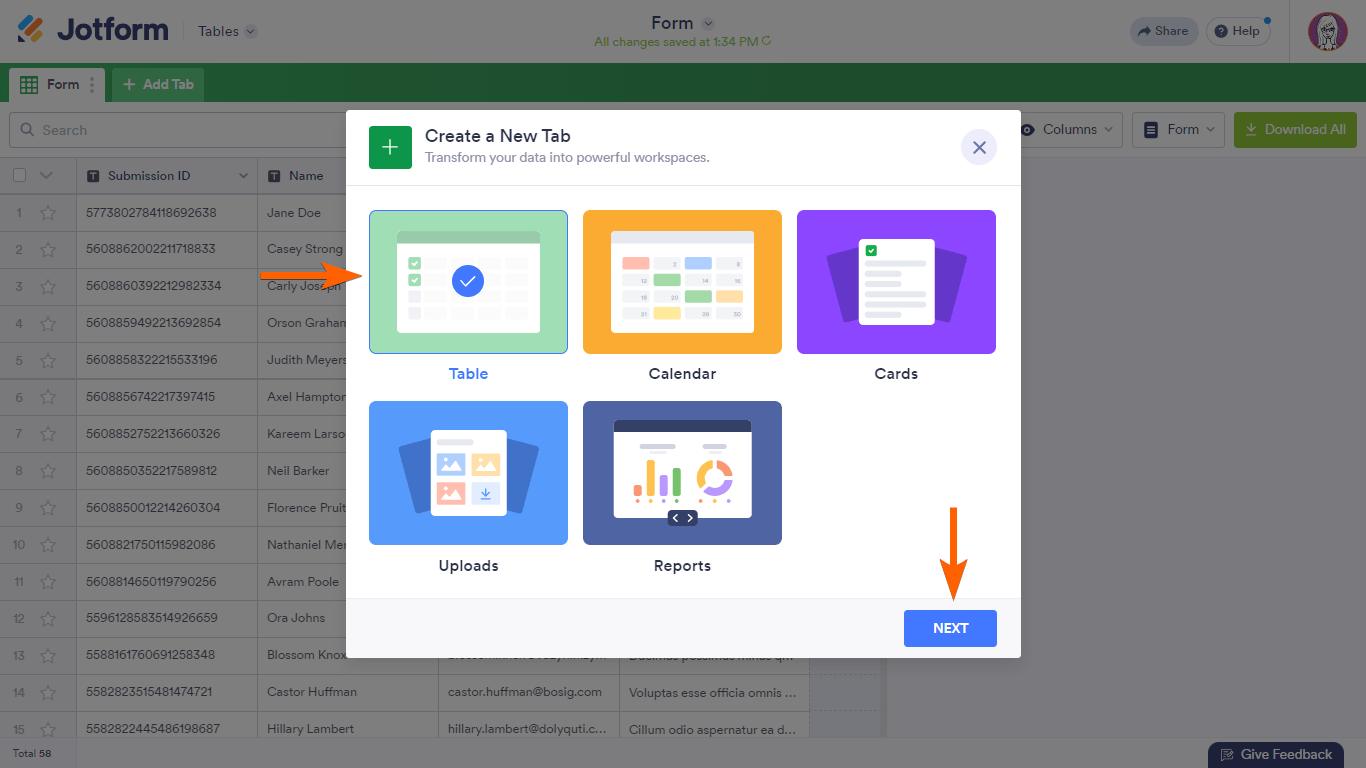
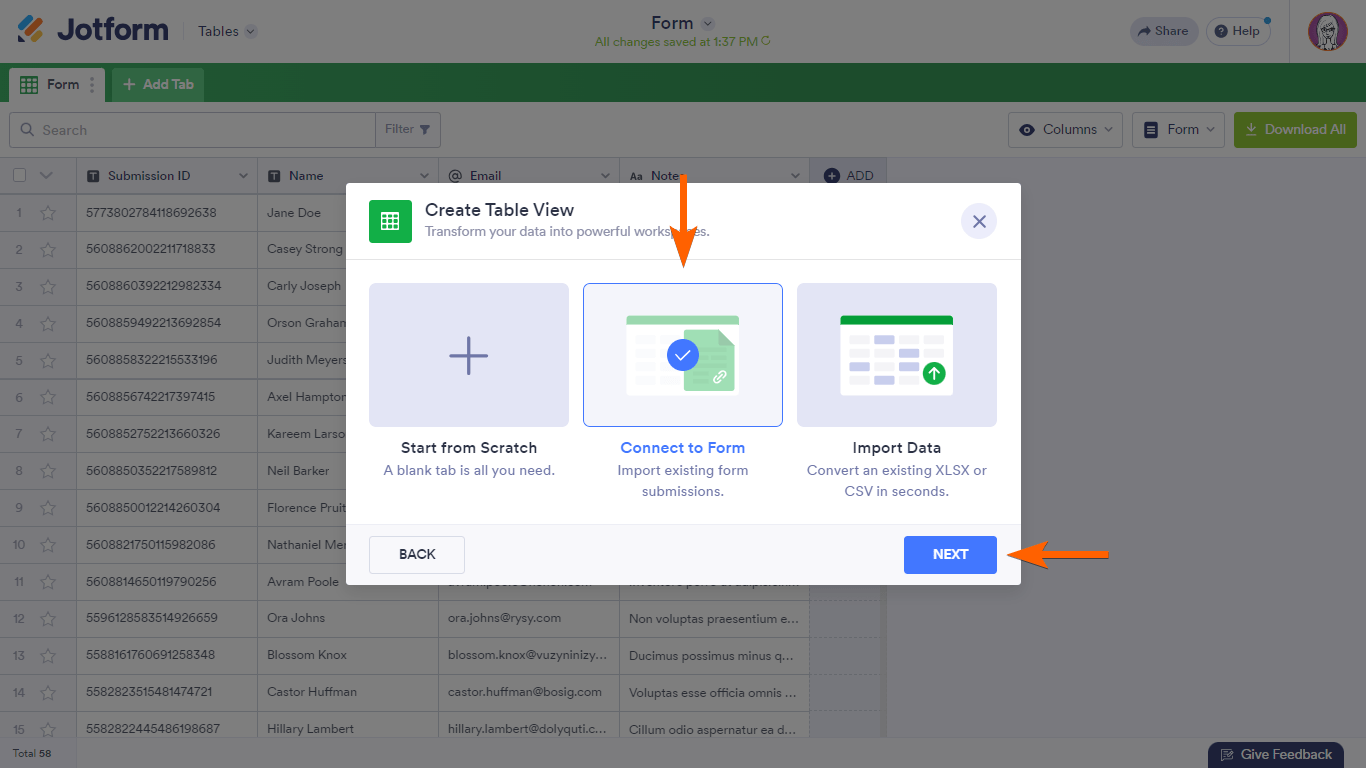
3. Then, choose the form and click on the Next button to connect.
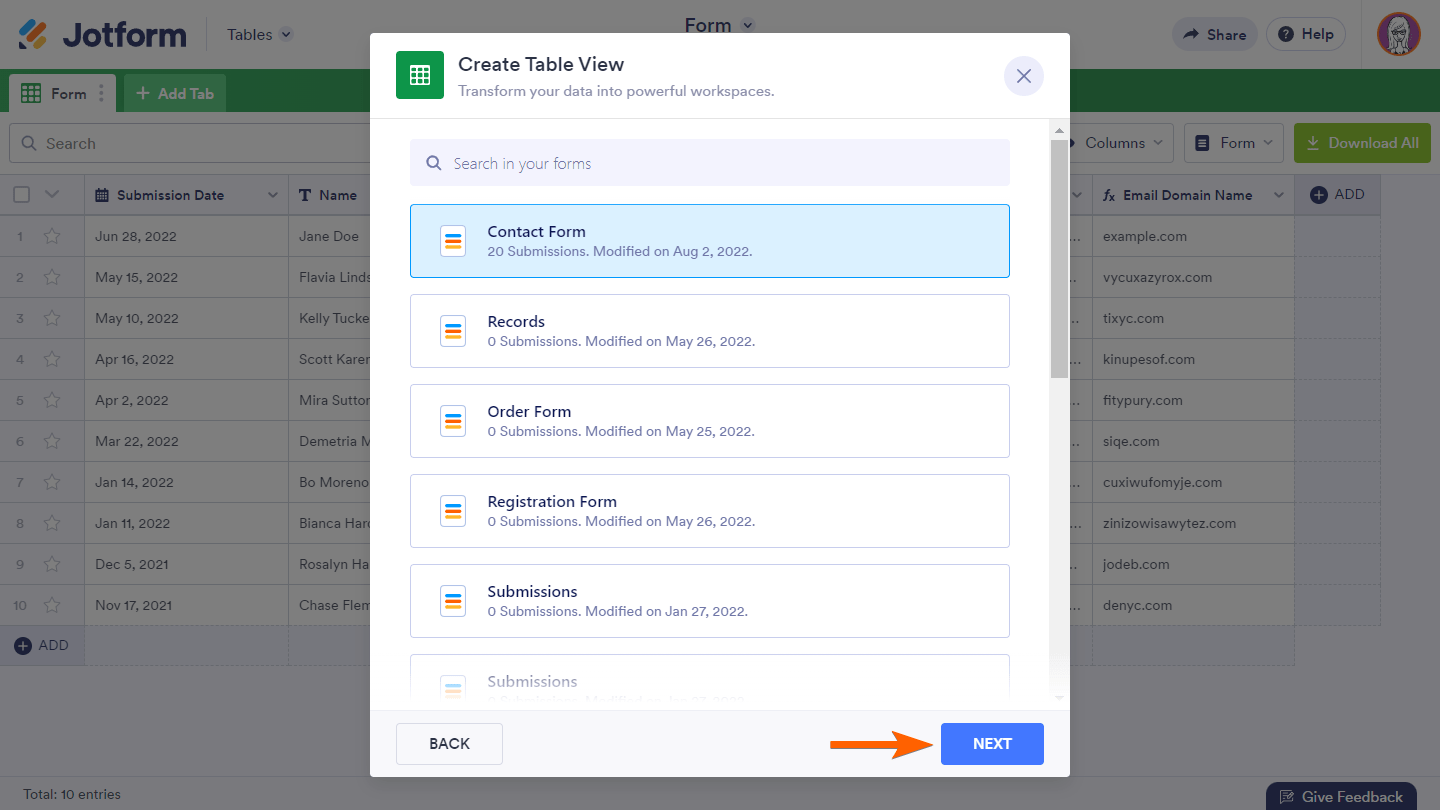
Here's the result:
We also have a guide about How to Get Data From Other Forms in Jotform Tables that you can check out.
Give it a try and let us know if you need any help.
-
tprextnocReplied on April 19, 2024 at 11:56 AM
Thank You for your swift response. So, does the above information be summarized as the data from different forms can be downloaded into a single table, right? Thus, there can be many forms but, the data can be pulled into one table for one point reference. Is it so?
-
Angeli JotForm SupportReplied on April 19, 2024 at 12:12 PM
Hi tprextnoc,
Thanks for getting back to us. You can use the Combine Submission feature, which would let you select which form submissions you can download as one. Let me show you how to do it:
- On the Combine Submissions page, click the Start Combining button.
- On the next page, select each form you want to combine, and then tick the checkbox next to the Select All option. (Do the same action to the other forms)
- Once done, click the Generate CSV file button. That's it.
Give it a try and let us know if you need any other help.
-
tprextnocReplied on April 19, 2024 at 12:22 PM
Thank You
- Mobile Forms
- My Forms
- Templates
- Integrations
- INTEGRATIONS
- See 100+ integrations
- FEATURED INTEGRATIONS
PayPal
Slack
Google Sheets
Mailchimp
Zoom
Dropbox
Google Calendar
Hubspot
Salesforce
- See more Integrations
- Products
- PRODUCTS
Form Builder
Jotform Enterprise
Jotform Apps
Store Builder
Jotform Tables
Jotform Inbox
Jotform Mobile App
Jotform Approvals
Report Builder
Smart PDF Forms
PDF Editor
Jotform Sign
Jotform for Salesforce Discover Now
- Support
- GET HELP
- Contact Support
- Help Center
- FAQ
- Dedicated Support
Get a dedicated support team with Jotform Enterprise.
Contact SalesDedicated Enterprise supportApply to Jotform Enterprise for a dedicated support team.
Apply Now - Professional ServicesExplore
- Enterprise
- Pricing



























































