Connecting other forms within your account in Jotform Tables allows you to manage submission data from multiple forms in one place. This enables you to create a lookup or rollup in one of the connected tables. Records update in real-time, eliminating the need to reload the page to see new entries.
To view and manage data from your other forms
- In Jotform Tables, add a new tab.
- In the dialog, select Tables (or choose your desired tab style).
- Next, select Connect to Form.
- Next, choose a form table to connect.
- Next, choose the columns to include in the tab, then select Create.
Once configured, a new tab will appear where you can view and manage the connected form’s data. Changes to the entries will be reflected in the connected form’s records.

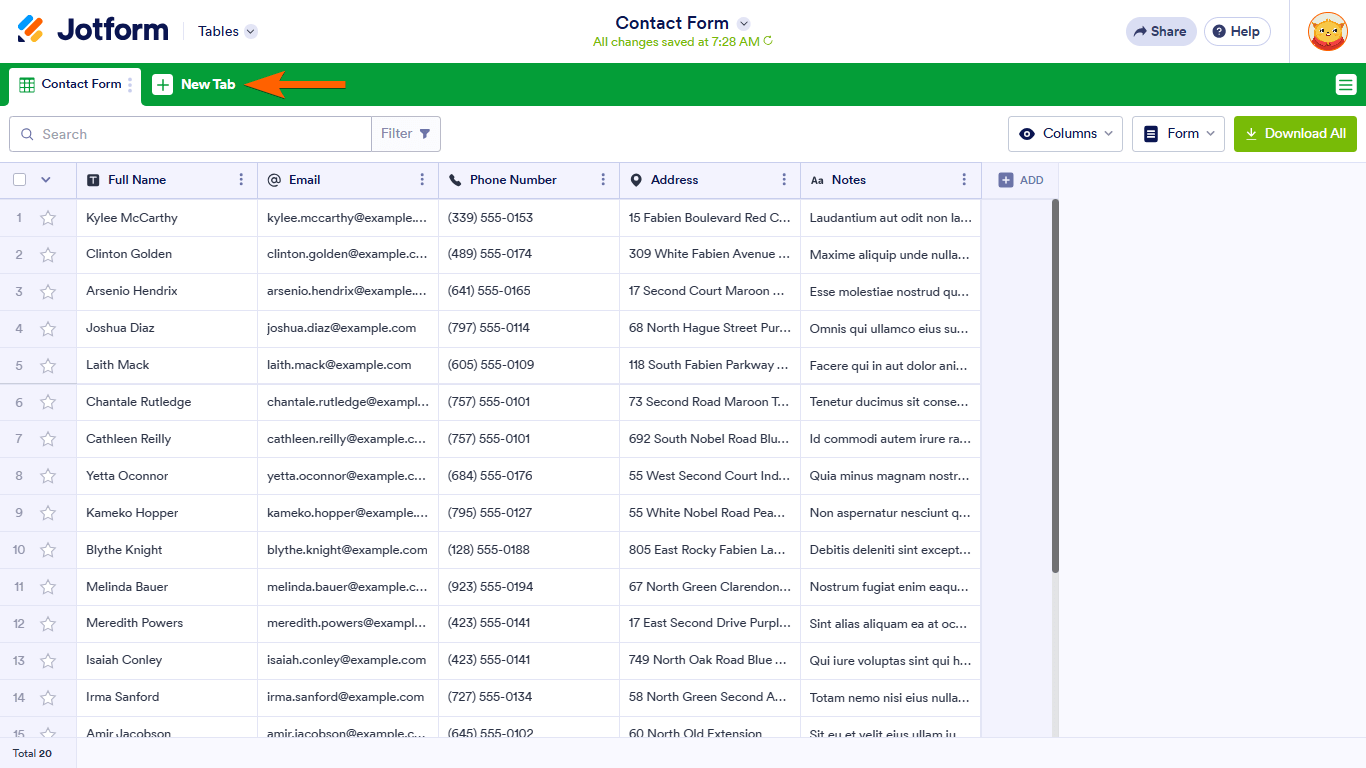
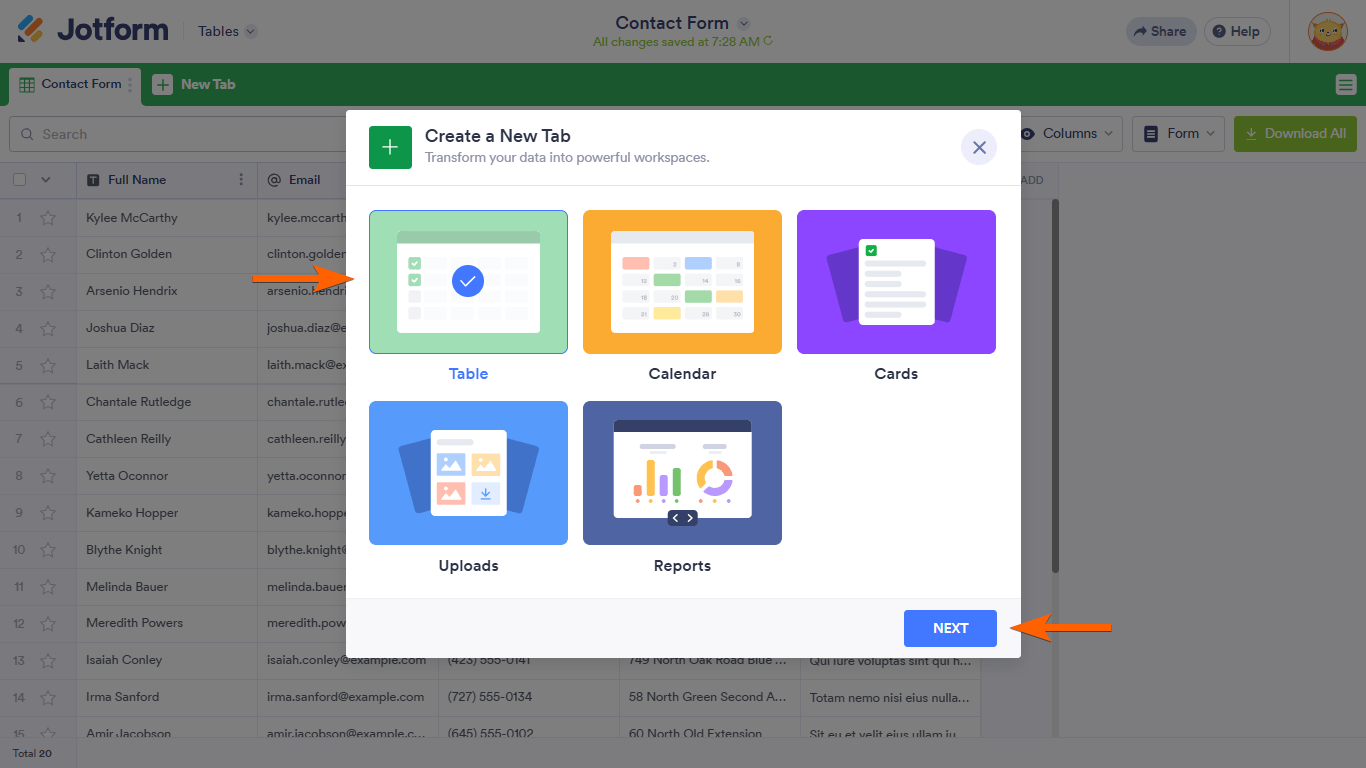
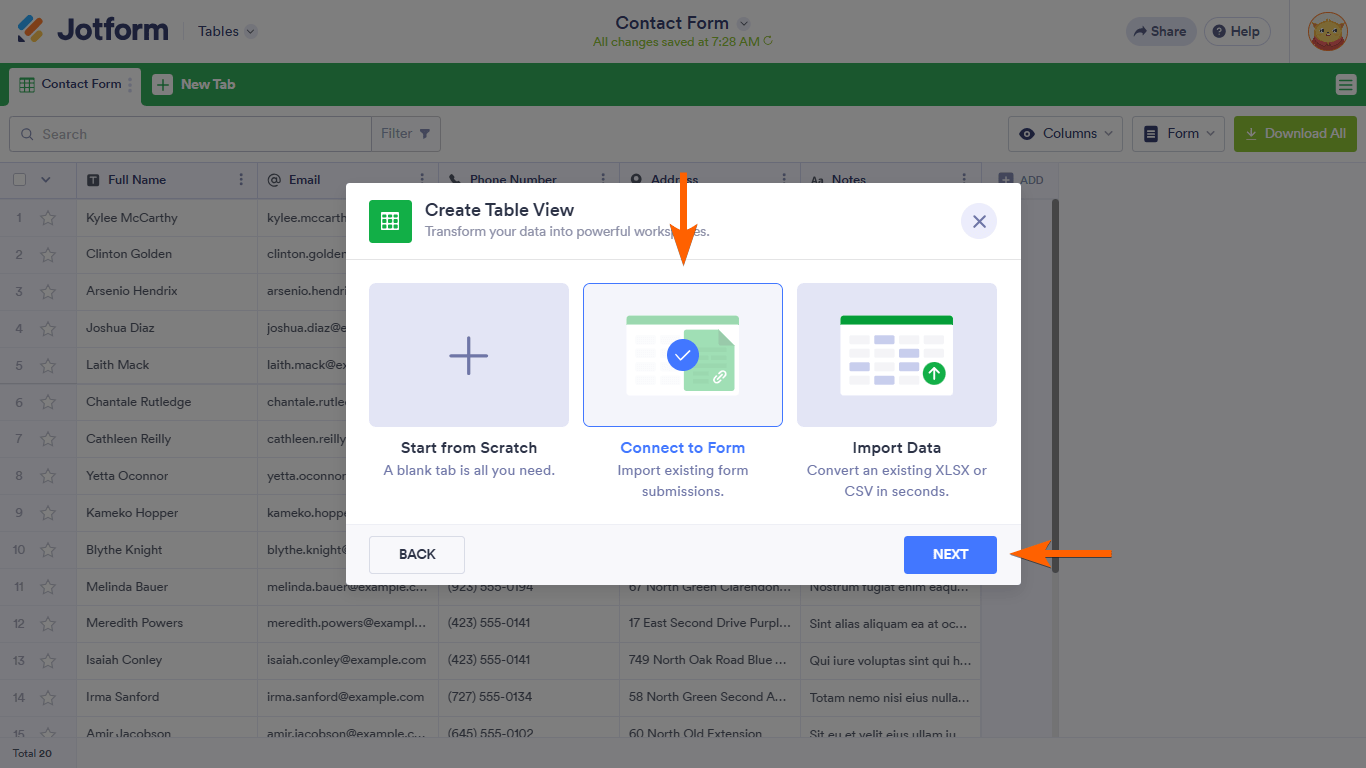
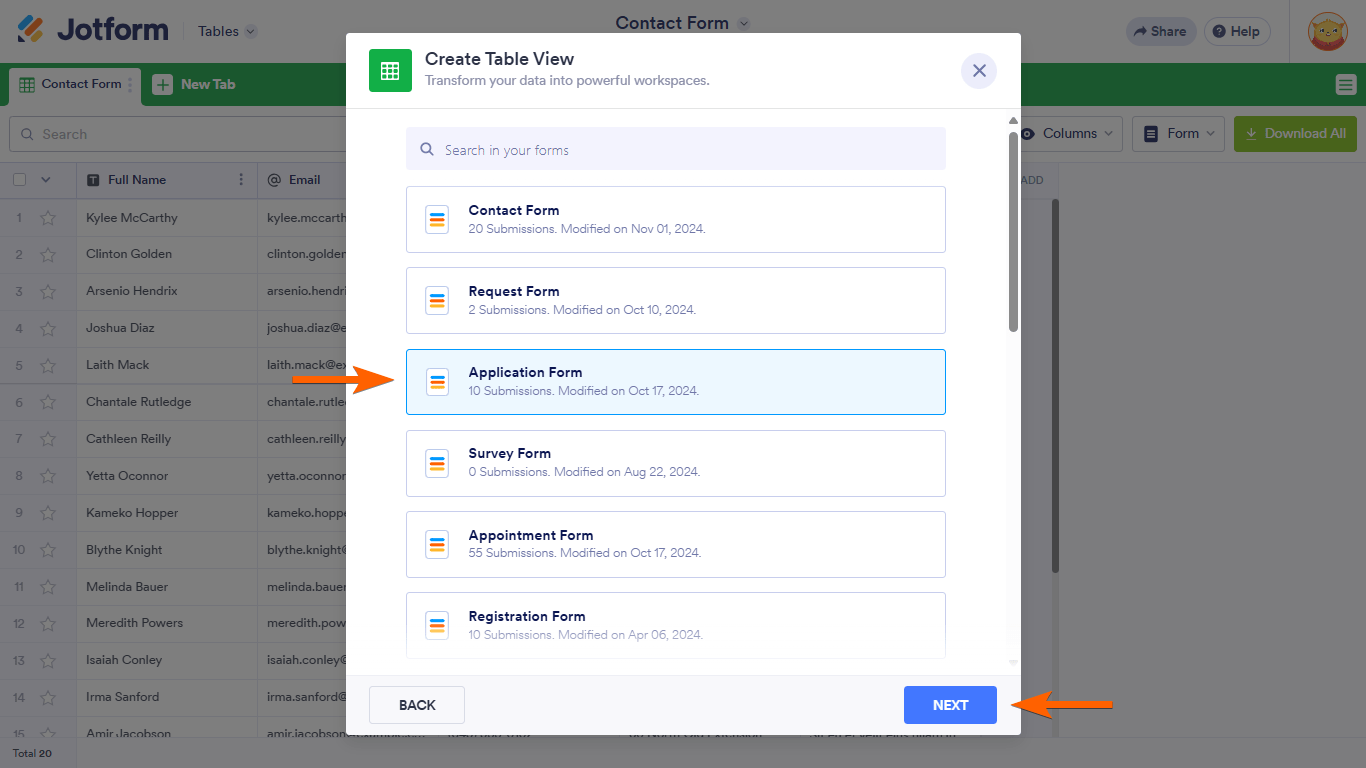
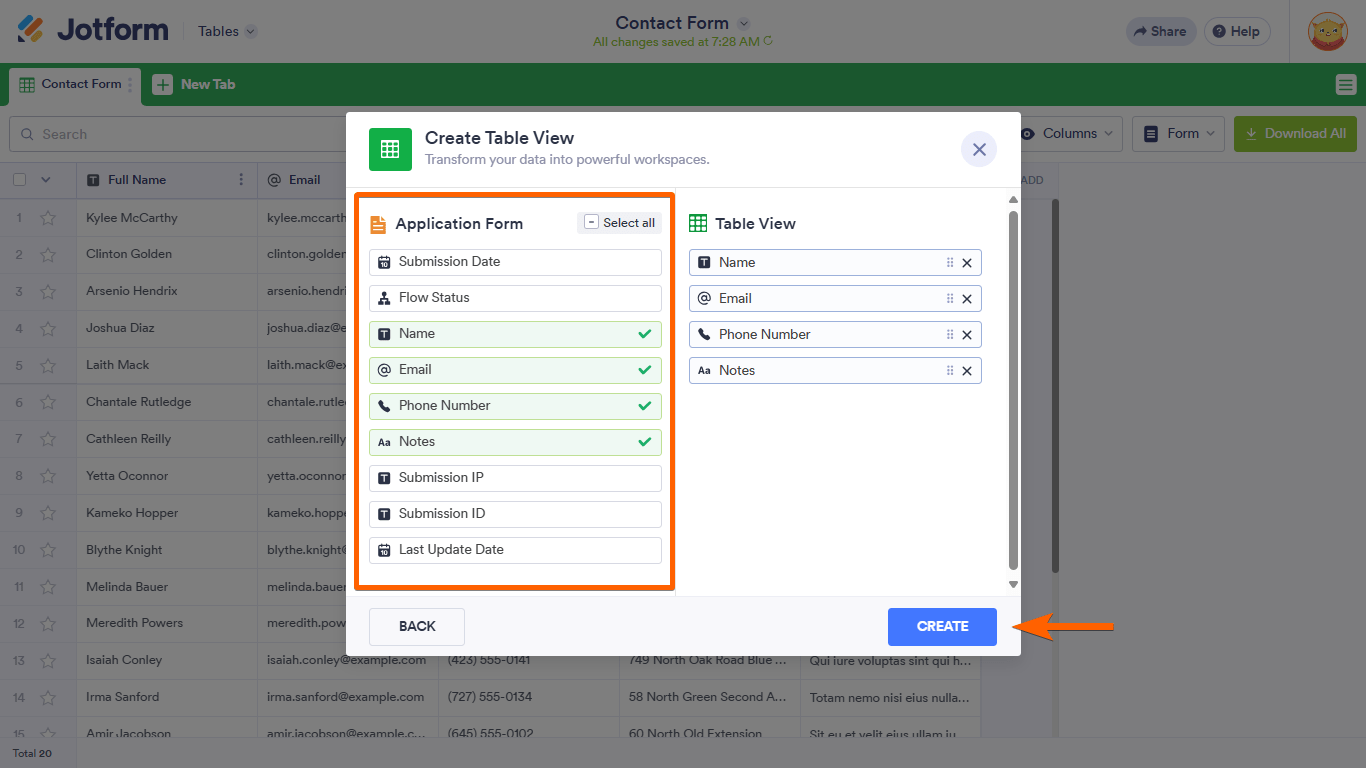
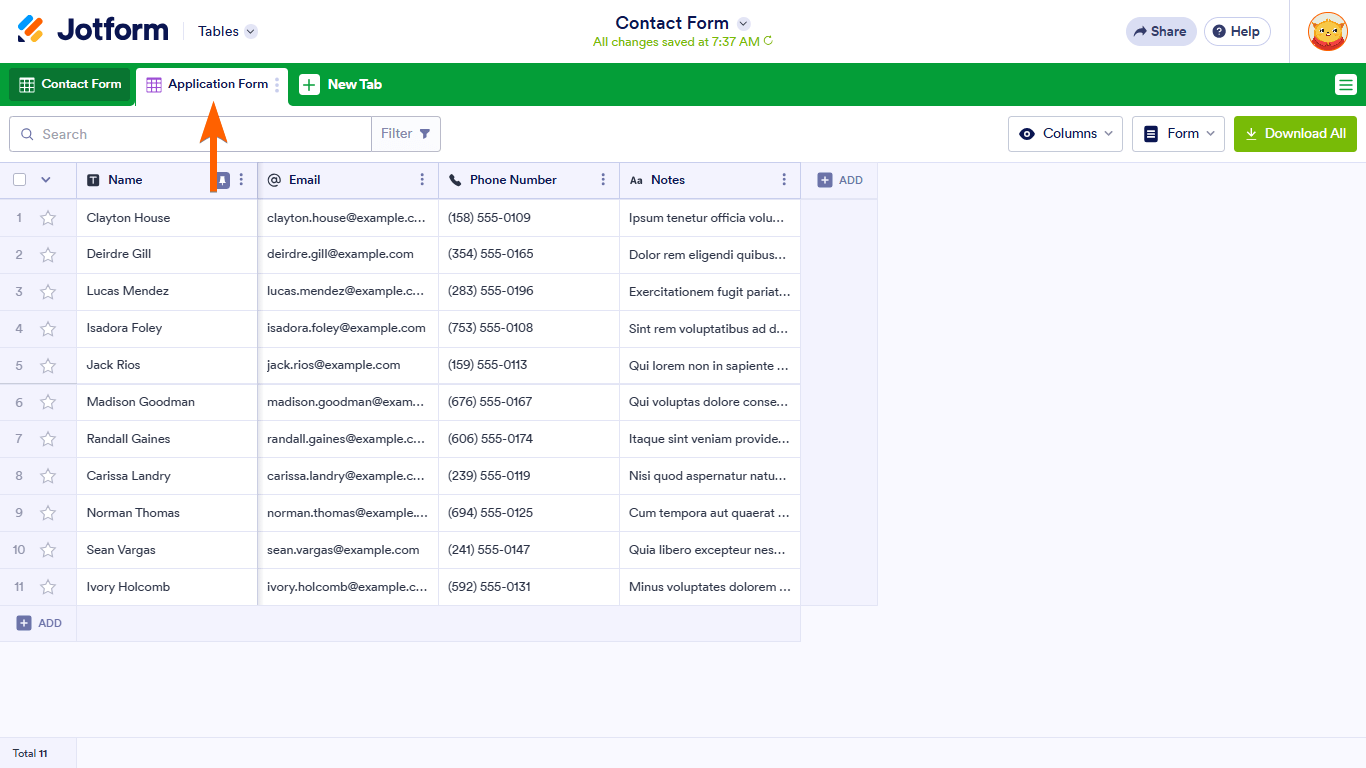

Send Comment:
19 Comments:
136 days ago
Hi Thanks for this
I think what i am missing is:
Let's say i have company name from 2 forms , after filling the first form...I want to be able to pick that company from another form maybe in a form of a dropdown without having to manually add those on the dropdown field.
More than a year ago
Hi. I'm really liking my Jotform experience! But I'm struggling, despite your Help section.
I've set-up a Groovy Garden Rooms - Rewards Scheme Agreement. That works very well.
But I'm also trying to set up a form for my business' affiliates so, once they sign up, they can easily make a list (name, email, phone, etc) of those people they've approached about our products. So, when one of these people then becomes a customer by buying one of our products, my business can cross-check this and make sure the affiliate gets paid (if they've made the introduction). And I want to e able to see who's on an affiliate's prospects (form) list So...
1. What's the best Jotform form to help affiliates produce a clear list of prospects?
2. How do I link that prospects form to a list of affiliates who've signed the Rewards Scheme agreement from which I can see what each affiliate is doing and who've they've contacted?
Thank you.
More than a year ago
This is helpful, but I think what I want to do is merge two identical forms into one data spread sheet. Is that possible?
More than a year ago
We are trying to figure out how we are able to pull data from multiple forms into 1 report.
More than a year ago
Hi,
When i want to make a connection with a form, the form i want to connect with isn't available in the dropdown menu (step 4)
What could be the reason?
Thanks in advance.
More than a year ago
I want to create a DropDown Field from the values in the Table. How do I do that?
More than a year ago
I need help with connecting a form in a column on an existing table
More than a year ago
How about JOTFORM TABLE to FORM?
We would like to see if we can use JF Table in a field to a form.
Many thanks
More than a year ago
This does not change the data.
Even if you change the data in the added tab, the data in other related tabs does not change. This sometimes works and sometimes doesn't, so the data is unreliable. Also, the filter is applied or not.. In this case, how can I trust the data of this form and work? Any solution for this?
More than a year ago
This demonstrates how to basically import information from a form or table into another table as a tab.
How do you get all of the information in one spreadsheet?
The above information just shows the new sheet as a tab but does NOT show how you can import the data from multiple forms/tables in one table so you can use all the data together.
There is no point in importing the information just to put it in a second tab when you can't use it in the same view or use the imported information together - it is no different than just having two different spreadsheets/tables that you look at together.
How do you get information from multiple sources ALL on the same spreadsheet in one view so you can use it together?
More than a year ago
Hello.
Is there a way to get data from 2 forms to the same table?
More than a year ago
this is too hard it sucks
More than a year ago
Which tablet (name of tablet) is best for field data collection with jotform?
More than a year ago
He realizado los pasos que sugieren para importar, una vez que lo he realizado intento descargar la tabla como un excel y no lo descarga, además tampoco lo veo reflejado en la base de datos a la que integré con el formulario, la liga del formulario es la siguiente:
More than a year ago
How can I connect the Product Inventory template with the Order Tracking Template?
More than a year ago
if I do it that way the data will not change when I change it from the main table Any solution?
More than a year ago
When I do this (add a tab referencing a different table) and then later try to delete this tab, it gives me the warning message "...you will permanently lose the data..." Is this accurate?
More than a year ago
How can I change the data-type when importing from another table? I have a database with date/time format and also with a column with booleans.
More than a year ago
how can i make them be in the same tab?