-
SturmRichardAsked on April 19, 2024 at 3:54 PM
Hello
I am building out my form and I have got to a point that I need some advice. I have included a screen shot. What is the best way for me to map this?
Thanks for your help!

-
Angeli JotForm SupportReplied on April 19, 2024 at 4:24 PM
Hi Richard,
Thanks for reaching out to Jotform Support. You can upload it in Jotform to turn it into a Smart PDF form. But, sometimes, the fields that are automatically created in the PDF file will be in the wrong place or will not be added to the form. If that happens, you'll have to add, move, and resize the fields. I'll walk you through setting that up:
- Go to your My Forms page, and click on the Create Form button.
- After clicking on it, select Import Form and click on Import PDF Form.
- Then, it will redirect you to the Smart PDF Forms page.
- Now, click on Upload PDF and upload your document to Jotform.

- For the boxes, you can use a Short Text field which is an input text box.
- Then, just adjust the text box to fit in the boxes in your PDF.
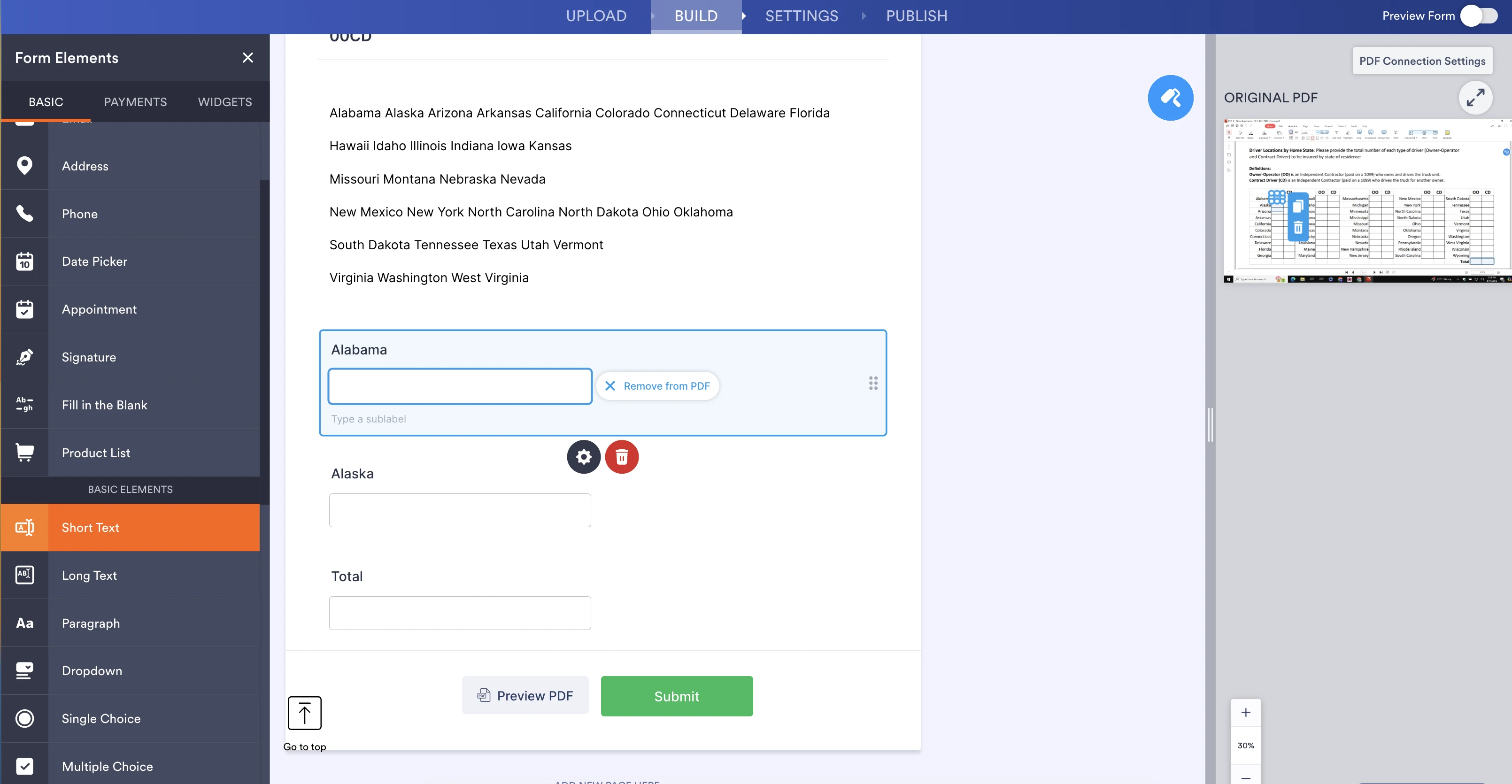
You can also check out this page to get more information about the Smart PDF Forms feature.
Give it a try and reach out again if you have any other questions.
- Mobile Forms
- My Forms
- Templates
- Integrations
- INTEGRATIONS
- See 100+ integrations
- FEATURED INTEGRATIONS
PayPal
Slack
Google Sheets
Mailchimp
Zoom
Dropbox
Google Calendar
Hubspot
Salesforce
- See more Integrations
- Products
- PRODUCTS
Form Builder
Jotform Enterprise
Jotform Apps
Store Builder
Jotform Tables
Jotform Inbox
Jotform Mobile App
Jotform Approvals
Report Builder
Smart PDF Forms
PDF Editor
Jotform Sign
Jotform for Salesforce Discover Now
- Support
- GET HELP
- Contact Support
- Help Center
- FAQ
- Dedicated Support
Get a dedicated support team with Jotform Enterprise.
Contact SalesDedicated Enterprise supportApply to Jotform Enterprise for a dedicated support team.
Apply Now - Professional ServicesExplore
- Enterprise
- Pricing



























































