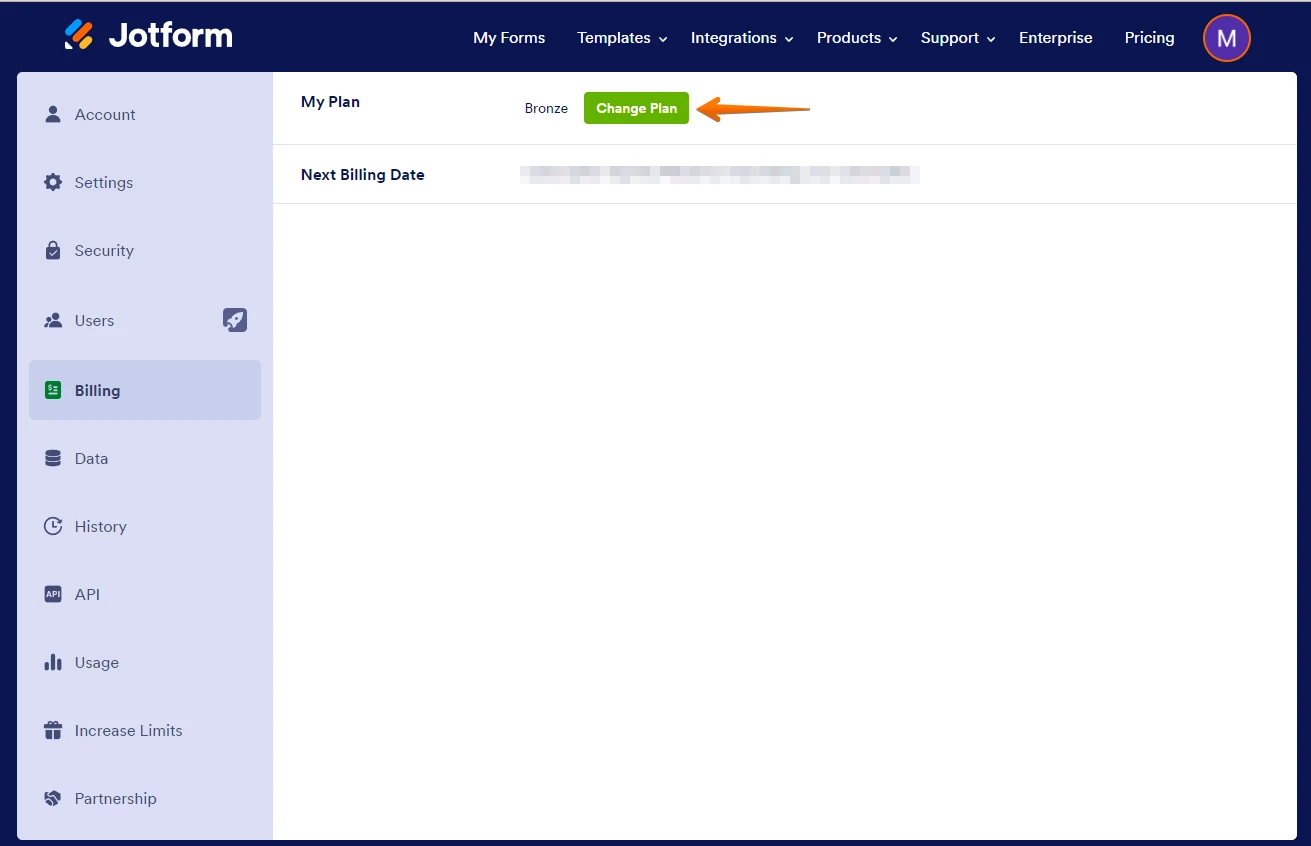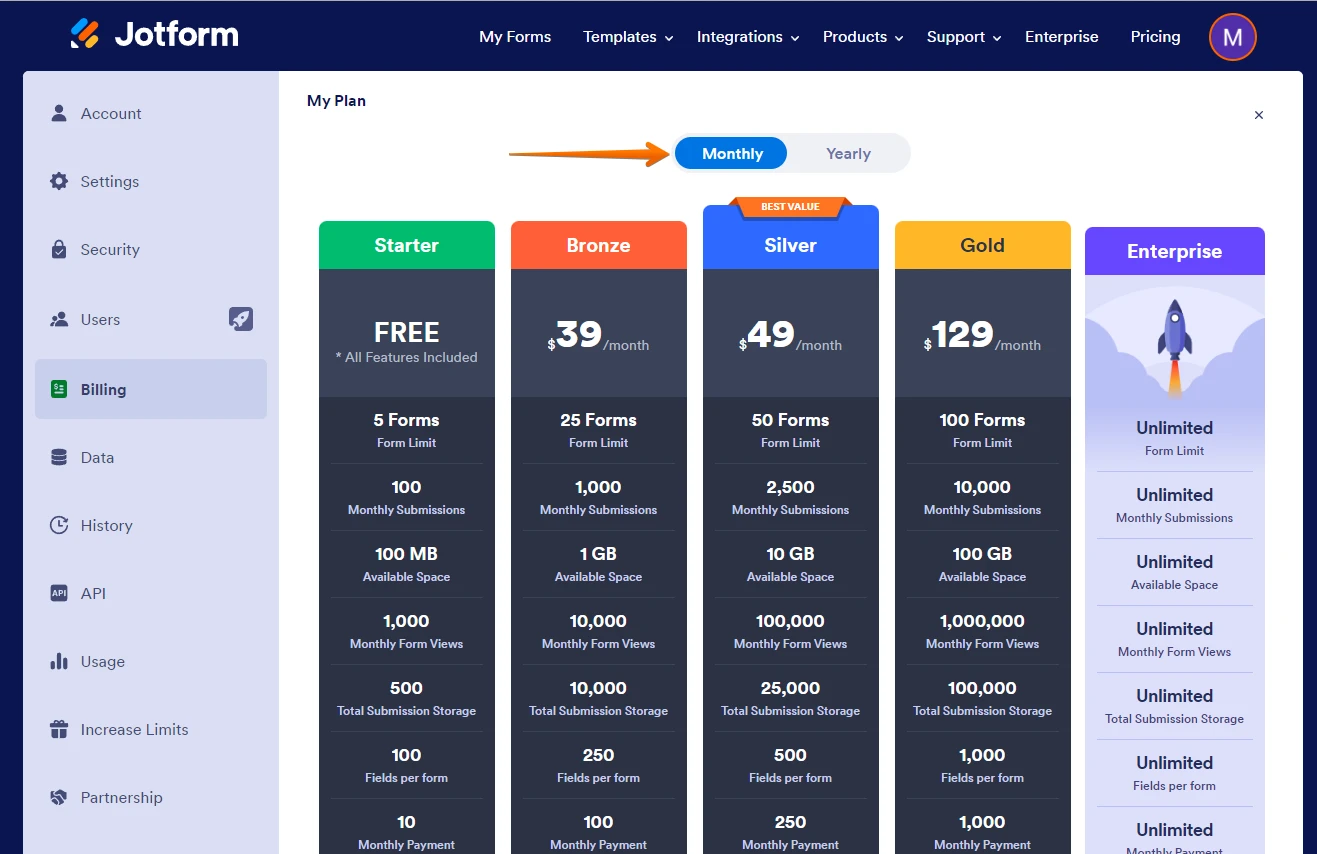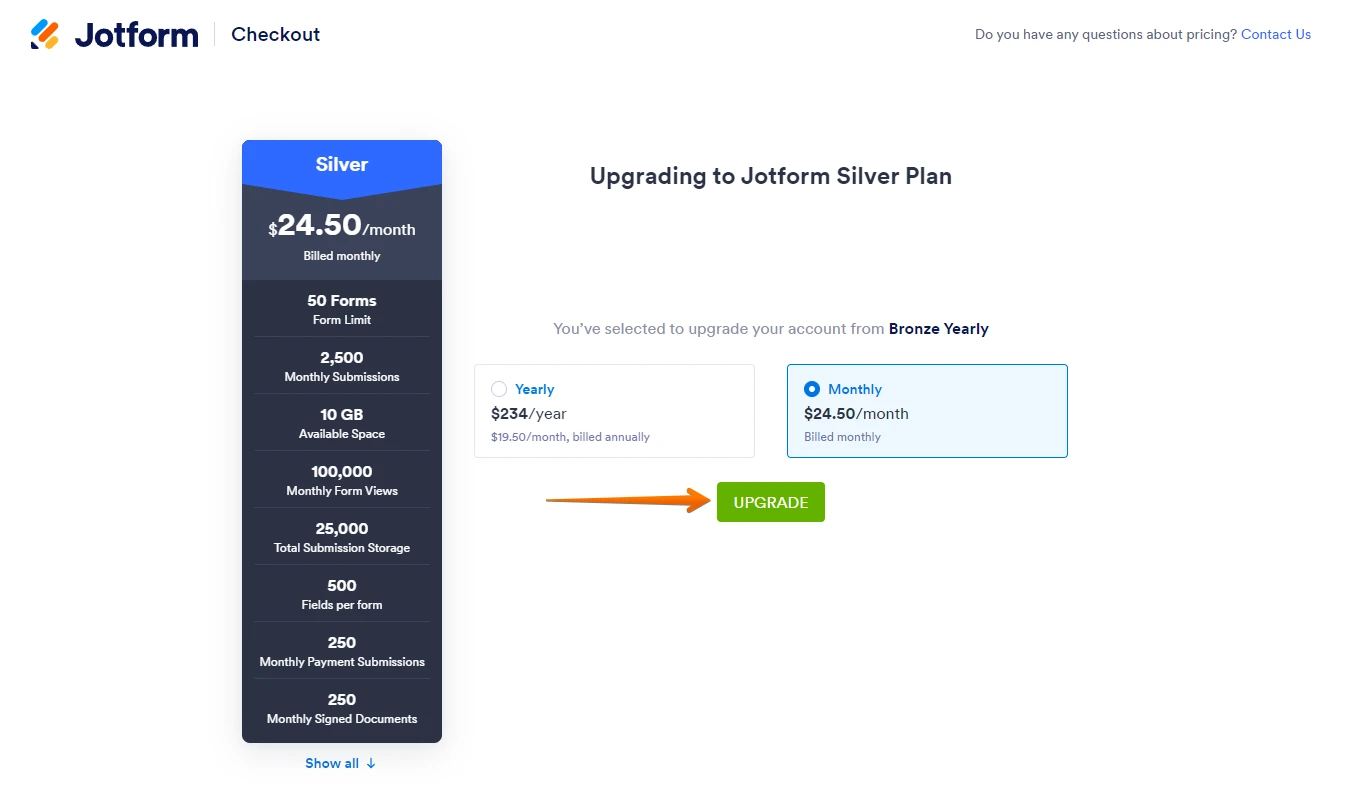-
coreybaileyartAsked on April 21, 2024 at 11:17 PM
I was exploring the upgrade options and accidentally paid for a year when I was trying to pay for a monthly plan. Is there anyway to get a refund
-
Israel JotForm SupportReplied on April 22, 2024 at 12:01 AM
Hi Corey ,
Thanks for reaching out to Jotform Support. Switching to another plan while your account has an active plan is possible. In Jotform, you can upgrade and downgrade your account anytime. Since you have a yearly plan, it will be cancelled when you switch to a monthly plan. The amount equivalent to the unused time on your yearly plan will be used to pay for your new plan's price. The remaining amount, if there is any, will serve as your account's credit balance. That balance can either be refunded to you with your request, or it can also be used to pay for your new plan's renewal charges.
It's really easy to upgrade your account. Let me show you how:
1. On your My Forms page, click on Pricing in the blue navigation bar at the top of the page.
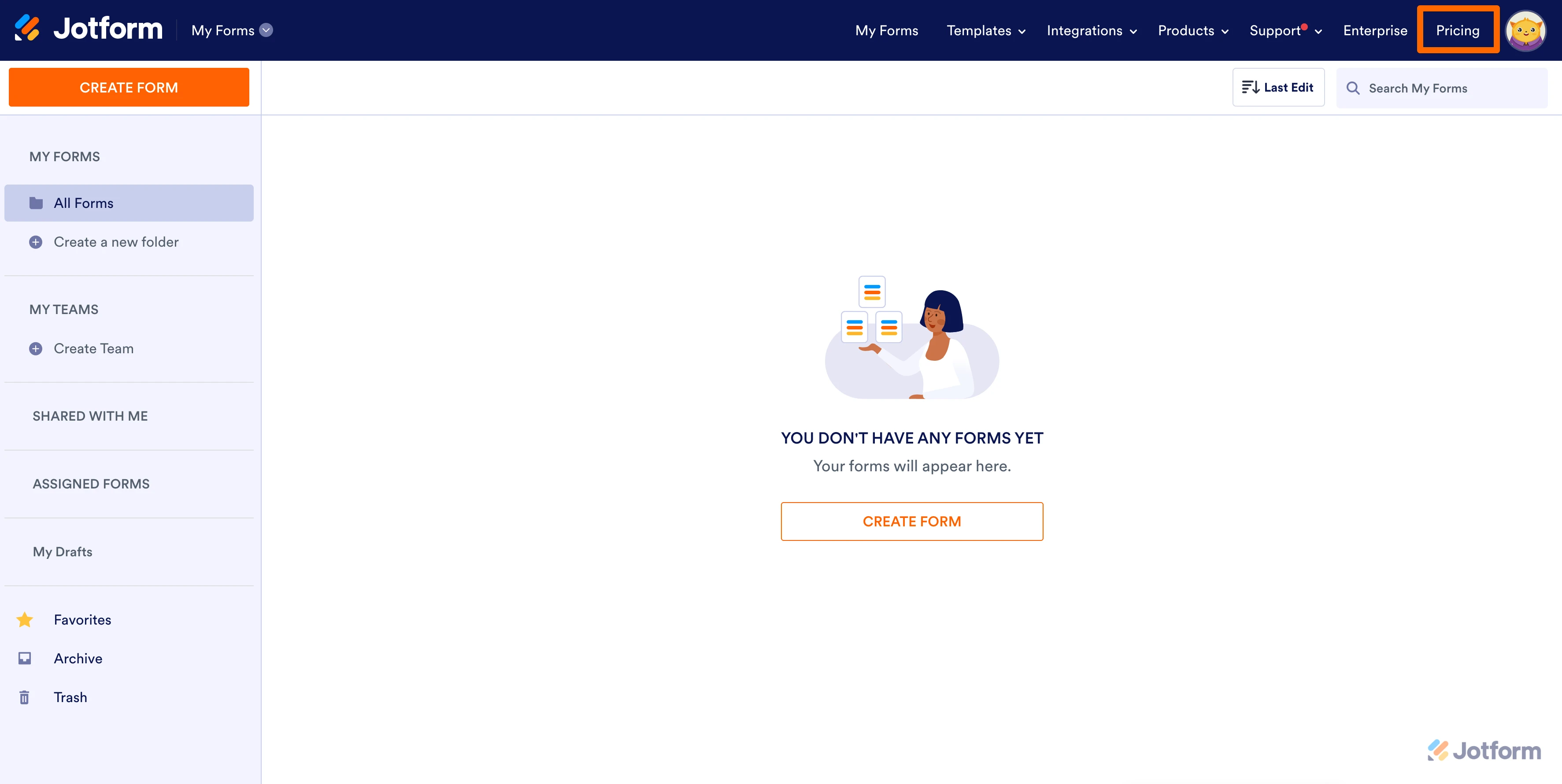
2. Under the Billing tab, click on Change Plan.
3. Toggle the Payment Method to the Monthly position, then select the plan you want to upgrade your account subscription to.
4. There will be a pop-up window with some extra information about the upgrade. Please follow those instructions to continue upgrading your plan.
And that's it. Please also check out our guide about how to upgrade your account.
Let us know if you need any more help.
- Mobile Forms
- My Forms
- Templates
- Integrations
- INTEGRATIONS
- See 100+ integrations
- FEATURED INTEGRATIONS
PayPal
Slack
Google Sheets
Mailchimp
Zoom
Dropbox
Google Calendar
Hubspot
Salesforce
- See more Integrations
- Products
- PRODUCTS
Form Builder
Jotform Enterprise
Jotform Apps
Store Builder
Jotform Tables
Jotform Inbox
Jotform Mobile App
Jotform Approvals
Report Builder
Smart PDF Forms
PDF Editor
Jotform Sign
Jotform for Salesforce Discover Now
- Support
- GET HELP
- Contact Support
- Help Center
- FAQ
- Dedicated Support
Get a dedicated support team with Jotform Enterprise.
Contact SalesDedicated Enterprise supportApply to Jotform Enterprise for a dedicated support team.
Apply Now - Professional ServicesExplore
- Enterprise
- Pricing