-
Diane_MorrisonAsked on April 22, 2024 at 4:23 PM
I created a delayed auto response for responders. I modified it 3 days before, but the old response was sent. Can you not modify the form before it is sent?
-
Mightor JotForm SupportReplied on April 22, 2024 at 5:10 PM
Hi Diane_Morrison,
Thanks for reaching out to Jotform Support. Changes that you made on the Autoresponder Email template should be sent. If the old template is still being sent after editing it, try to create a new Autoresponder Email, then set it to be sent at a later date. Here's how you can do that:
- In Form Builder, click on Settings.
- Select Emails, click the + Add email button and choose Autoresponder Email.
- Then, go to the Advanced tab and set up the Send Email Later date.
- Click on the Save button.
- Hover on the old Autoresponder Email and click its Trash icon.
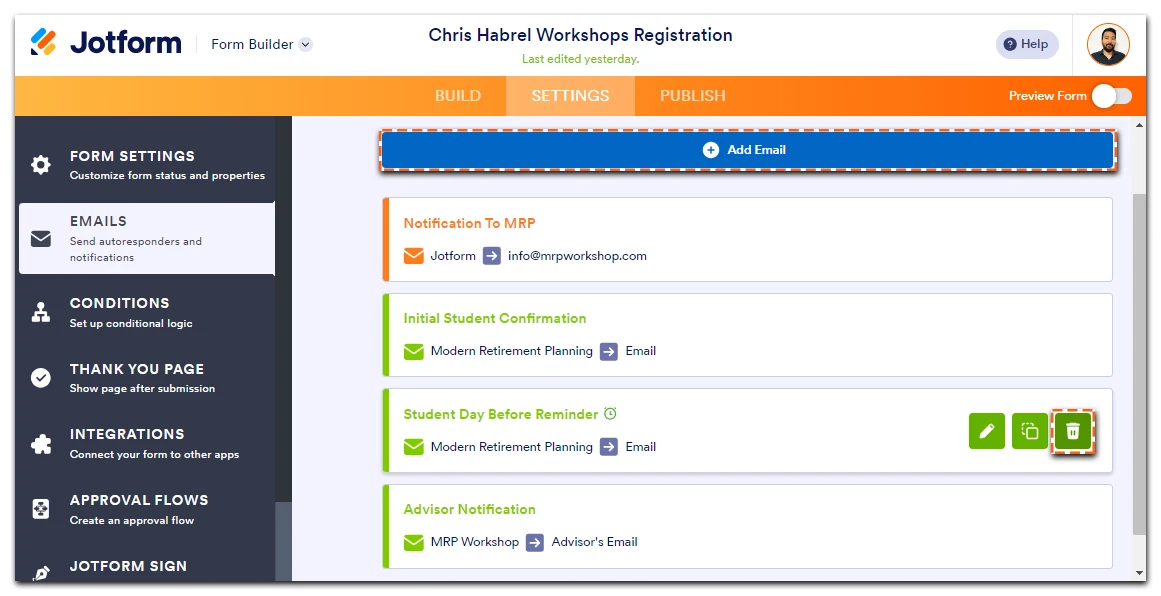
If users are still receiving the old template after create a new Autoresponder Email, let us know the URL of the form, so we can check it. This page will show you how to get your form's URL.
- In Form Builder, click on Publish.
- Click on the Copy Link button.
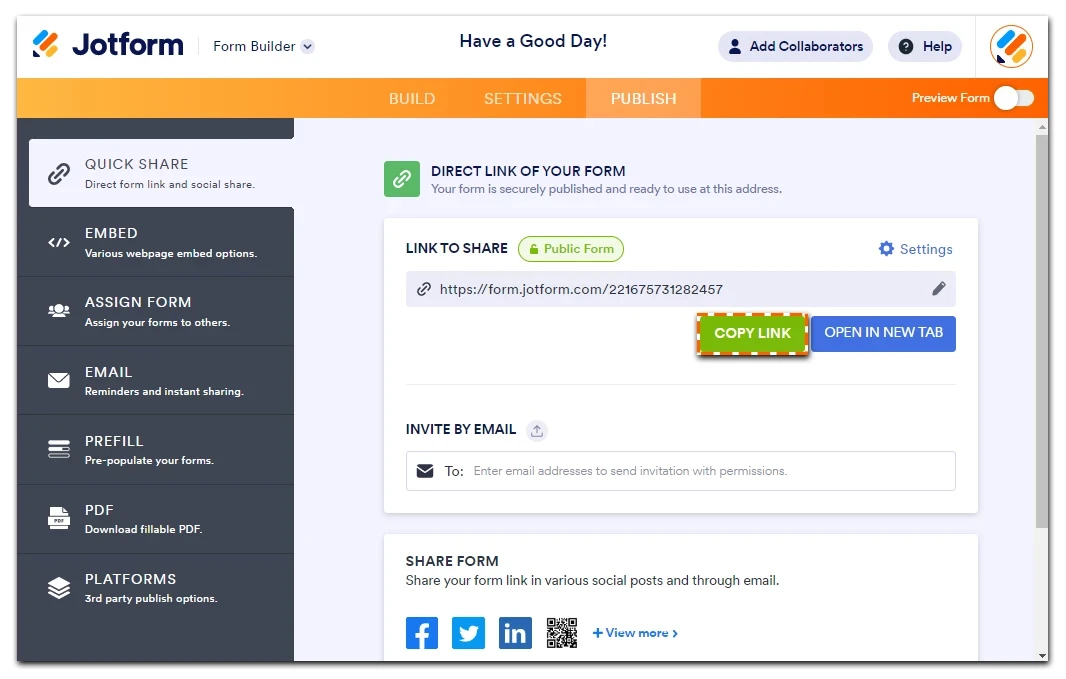
Give it a try and let us know how it goes.
- Mobile Forms
- My Forms
- Templates
- Integrations
- INTEGRATIONS
- See 100+ integrations
- FEATURED INTEGRATIONS
PayPal
Slack
Google Sheets
Mailchimp
Zoom
Dropbox
Google Calendar
Hubspot
Salesforce
- See more Integrations
- Products
- PRODUCTS
Form Builder
Jotform Enterprise
Jotform Apps
Store Builder
Jotform Tables
Jotform Inbox
Jotform Mobile App
Jotform Approvals
Report Builder
Smart PDF Forms
PDF Editor
Jotform Sign
Jotform for Salesforce Discover Now
- Support
- GET HELP
- Contact Support
- Help Center
- FAQ
- Dedicated Support
Get a dedicated support team with Jotform Enterprise.
Contact SalesDedicated Enterprise supportApply to Jotform Enterprise for a dedicated support team.
Apply Now - Professional ServicesExplore
- Enterprise
- Pricing



























































