-
RW_UCAsked on April 22, 2024 at 8:49 PM
Can you please update Ray White 4209 Group to Ray White CFG?
Thanks
-
Raymond JotForm SupportReplied on April 22, 2024 at 10:04 PM
Hi RW_UC,
Thanks for reaching out to Jotform Support. I believe you're referring to the EXPRESSION OF INTEREST form which is found embedded on the website you shared. When I checked it, I couldn't see any indication of "Ray White 4209 Group". Can you clarify exactly what you'd like to update in your form? If you're trying to change your header text, which is a paragraph element, we can just update it in Form Builder. Let me show you how to do that:
- In Form Builder, click on the Paragraph element and on its Pen icon.
- Next, edit your text and click on the Check icon on the right of the Paragraph element.

That's it. If that’s not exactly what you’re looking for, can you explain a bit more so I can help you better?
Reach out again if you need any help.
-
RW_UCReplied on April 22, 2024 at 10:10 PMThis part

*Erin Cowling*
Chief Data & Performance Officer | Ray White CFG
M 0408 450 178 T (07) 5573 1077
Wraywhitecfg.com.au
A12/142 Siganto Drive, Helensvale QLD 4212
You Tube] <https:> [image:
<https:>
</https:></https:>... -
Raymond JotForm SupportReplied on April 22, 2024 at 10:31 PM
Hi Erin,
Thanks for getting back to us. Unfortunately, we're unable to receive photos or attachments sent from your email. However, you can open your ticket link by clicking on this link and using the Image button to attach images to your reply.
We also have a guide on How to Post Screenshots to Our Support Forum that you can check out.
After we hear back from you, we’ll have a better idea of what’s going on and how to help.
-
RW_UCReplied on April 22, 2024 at 10:36 PM
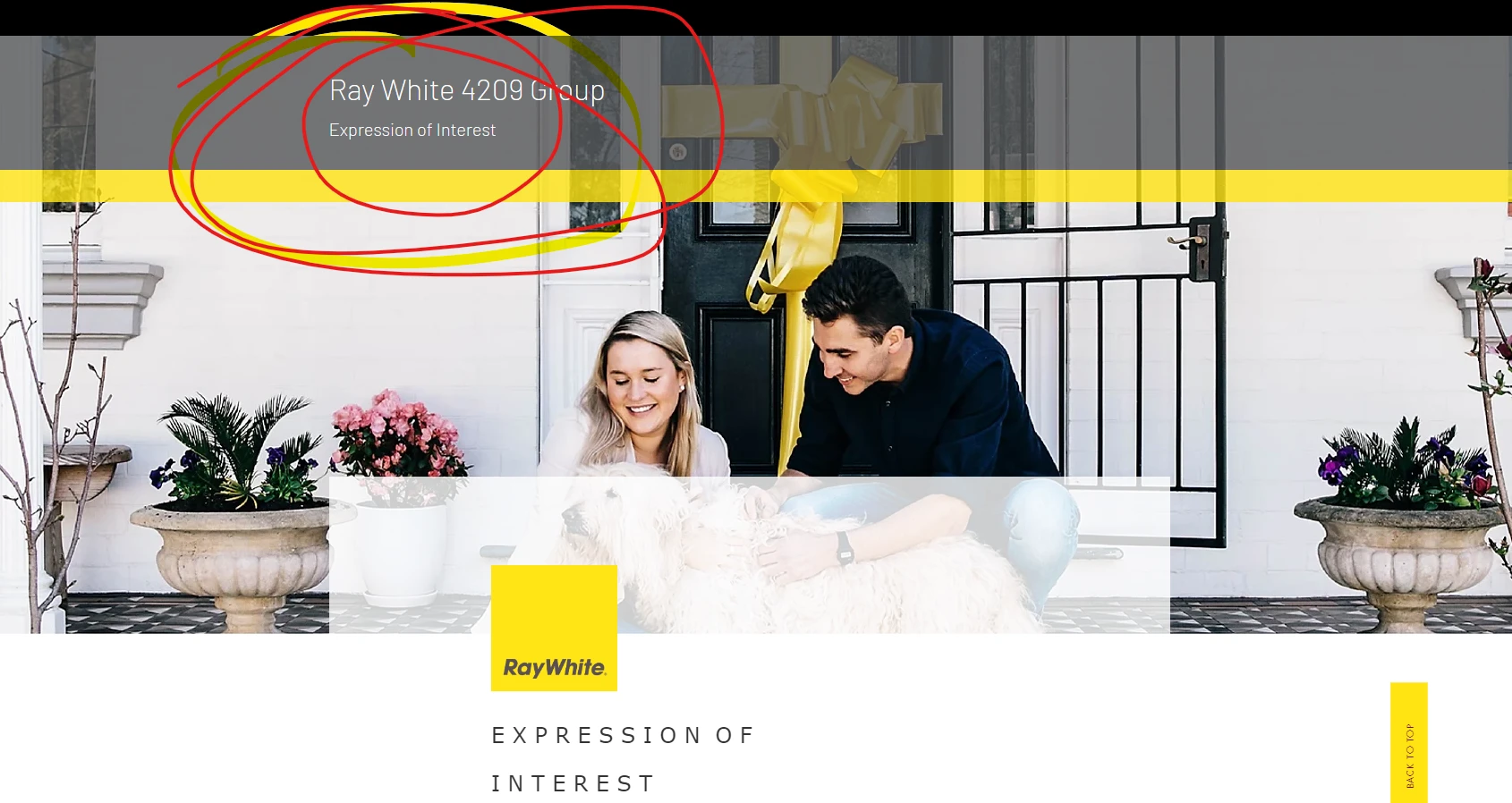
-
Raymond JotForm SupportReplied on April 22, 2024 at 10:45 PM
Hi Erin,
Thanks for getting back to us. This text is located directly on your website and not in the form. To update this, the text must be changed directly from your website editor. Unfortunately, making changes to your website cannot be done in Jotform as we only have access to the form embedded on your webpage, and not to other elements in it.
If you're not familiar with making changes to your website, I suggest checking with your website administrator or website provider support team.
Reach out again if you need any help.
-
RW_UCReplied on April 22, 2024 at 10:50 PMI dont even know who the website administrator is?
*Erin Cowling*
Chief Data & Performance Officer | Ray White CFG
M 0408 450 178 T (07) 5573 1077
Wraywhitecfg.com.au
A12/142 Siganto Drive, Helensvale QLD 4212
You Tube] <https:> [image:
<https:>
</https:></https:>... -
Raymond JotForm SupportReplied on April 22, 2024 at 11:02 PM
Hi Erin,
While we host forms embedded on your website, we don't have any other information regarding your website or who manages it. When in doubt, please check with your IT team for more information on how the texts on your website can be updated. Thanks for your understanding.
Reach out again if you need any help.
- Mobile Forms
- My Forms
- Templates
- Integrations
- INTEGRATIONS
- See 100+ integrations
- FEATURED INTEGRATIONS
PayPal
Slack
Google Sheets
Mailchimp
Zoom
Dropbox
Google Calendar
Hubspot
Salesforce
- See more Integrations
- Products
- PRODUCTS
Form Builder
Jotform Enterprise
Jotform Apps
Store Builder
Jotform Tables
Jotform Inbox
Jotform Mobile App
Jotform Approvals
Report Builder
Smart PDF Forms
PDF Editor
Jotform Sign
Jotform for Salesforce Discover Now
- Support
- GET HELP
- Contact Support
- Help Center
- FAQ
- Dedicated Support
Get a dedicated support team with Jotform Enterprise.
Contact SalesDedicated Enterprise supportApply to Jotform Enterprise for a dedicated support team.
Apply Now - Professional ServicesExplore
- Enterprise
- Pricing



























































