-
chriswashereAsked on March 16, 2018 at 1:31 AM
I am using Adobe muse to Create a website. All is fine and dandy when in design mode. I can see the form I created in design mode. As soon as I go to preview in preview or in view in browser mode its gone, and doesn't show. Could you maybe show me some pointers? or if I missed a step?
thanks

-
Kiran Support Team LeadReplied on March 16, 2018 at 7:24 AM
Could you confirm if you have followed the steps provided in the guide below to embed the form on your Adobe Muse website?
https://www.jotform.com/help/99-Adding-a-Form-to-Adobe-Muse
Also, I found this widget https://musewidgets.com/products/jotform-widget from Muse widget directory that you may give a try.
It looks like the screenshot attached is not uploaded correctly. We request you to open this thread and upload the screenshot as shown in the image below:

If you can also share the web page URL where the form is embedded, we can take a look and assist you further.
Thanks!
-
chriswashereReplied on March 16, 2018 at 8:58 AM

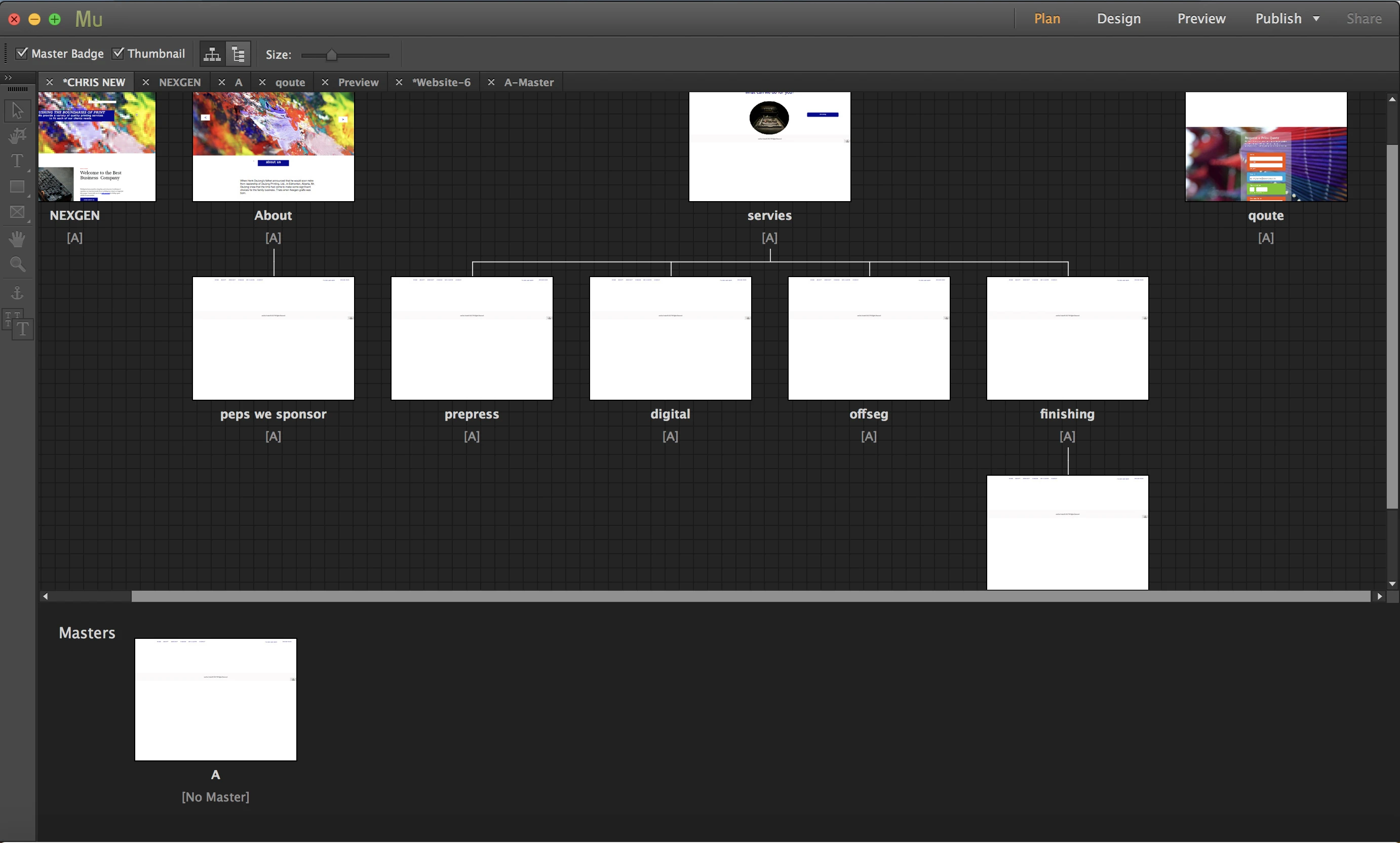
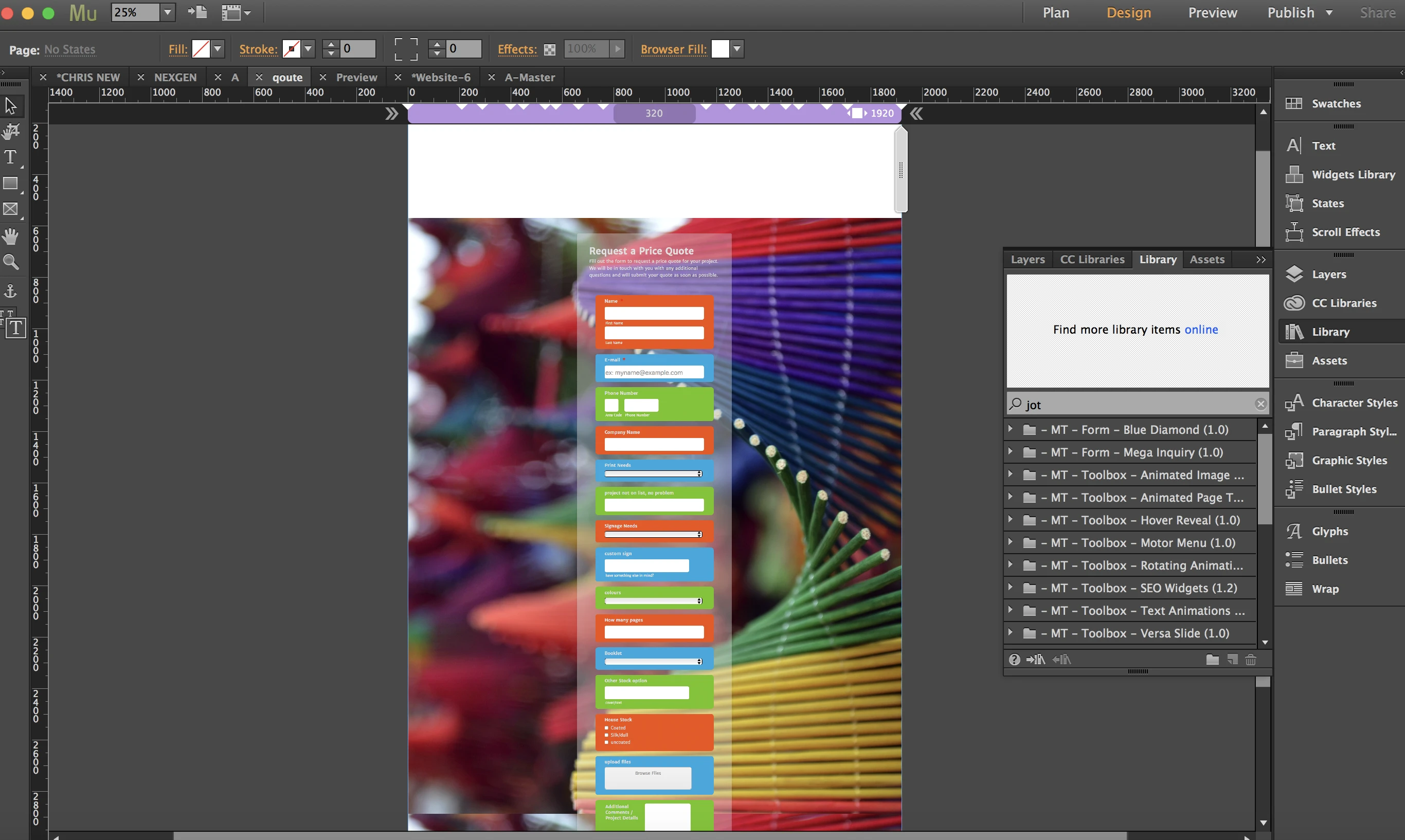
-
liyamReplied on March 16, 2018 at 11:16 AM
Hello,
Can you please share with us the link to the page where your form is embedded so we can properly check on how it appears on the browser?
Thanks.
-
chriswashereReplied on March 16, 2018 at 6:22 PM
https://nexgen07.businesscatalyst.com/qoute.html
obviously this is not completely finished its located on the get quote page
-
jonathanReplied on March 16, 2018 at 7:34 PM
I checked on your website and I was able to see the problem as well.
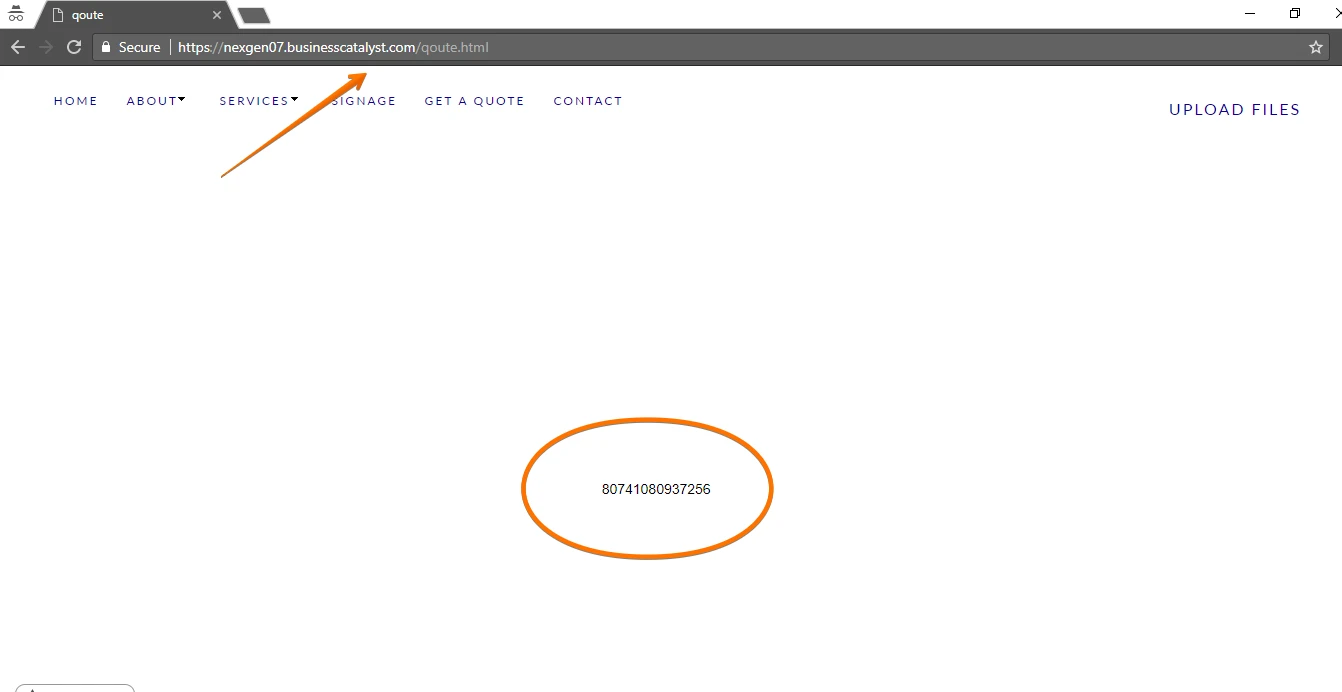
on further check, I found the form was embedded using its JS script code. That could be causing the issue as well.
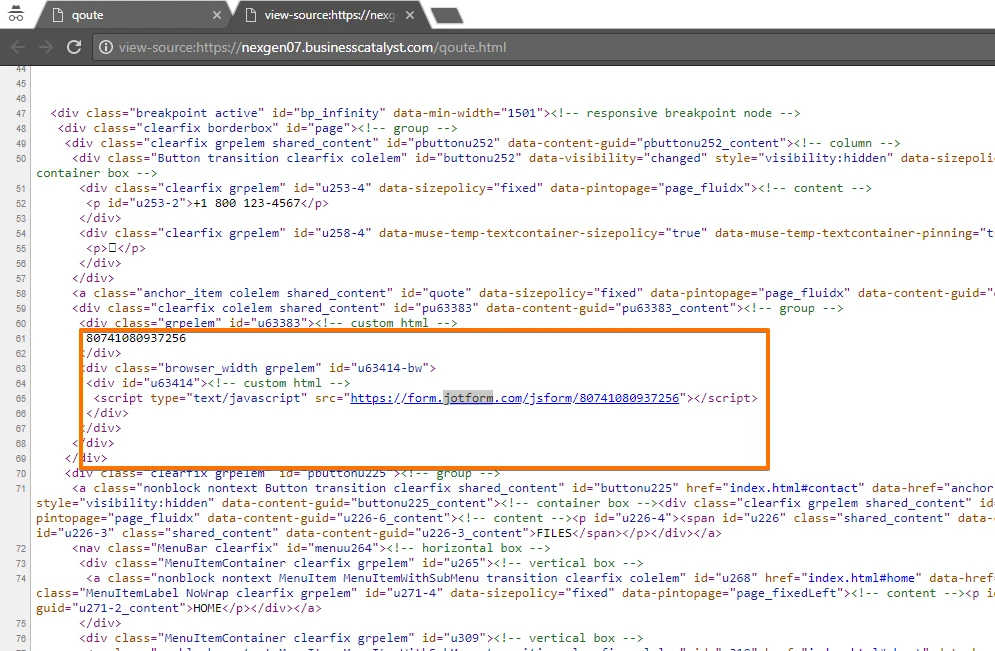
I suggest you try also re-embed the form on the website using instead its iframe publish code.
User guide: Getting the Form iFrame Code
See if using iframe make any difference. Please let us know if issue persist.
-
chriswashereReplied on March 16, 2018 at 8:10 PM
Yes it worked in view my page in browser.
Thank you.
- Mobile Forms
- My Forms
- Templates
- Integrations
- INTEGRATIONS
- See 100+ integrations
- FEATURED INTEGRATIONS
PayPal
Slack
Google Sheets
Mailchimp
Zoom
Dropbox
Google Calendar
Hubspot
Salesforce
- See more Integrations
- Products
- PRODUCTS
Form Builder
Jotform Enterprise
Jotform Apps
Store Builder
Jotform Tables
Jotform Inbox
Jotform Mobile App
Jotform Approvals
Report Builder
Smart PDF Forms
PDF Editor
Jotform Sign
Jotform for Salesforce Discover Now
- Support
- GET HELP
- Contact Support
- Help Center
- FAQ
- Dedicated Support
Get a dedicated support team with Jotform Enterprise.
Contact SalesDedicated Enterprise supportApply to Jotform Enterprise for a dedicated support team.
Apply Now - Professional ServicesExplore
- Enterprise
- Pricing






























































