-
rlagowAsked on March 16, 2018 at 9:33 AM
Hello,
We have a form that we would like to have the school district superintendent sign. We see we can have them electronically sign with their mouse.
In most cases, the superintendent is not going to be completing the form but merely signing the form.
We would like an easy way for the supt. to sign the form.
What ways would you suggest for that?
We have thought of letting the contact create the form and then come back later ot the form and have the supt. sign then.
Have the contact complete the form, route a copy of the form to the supt. to sign, then upload a PDF of the signed form on submission.
What would you suggest that is simplest for the contact to get a signed form to us?
Our users will range from very sophisticated to not very sophisticated at all.
thanks
Richard
Page URL: https://form.jotform.com/80674572301151 -
David JotForm SupportReplied on March 16, 2018 at 11:34 AM
The easiest way to do this would be to allow the user to submit the form with their data and send an edit submission link to the superintendent:
https://www.jotform.com/help/40-How-to-Let-Users-Update-Their-Form-Submissions-at-a-Later-Date
You could then have another email that sends when the super signs. Make sure each email that needs to be sent with edits is set to send on edit:
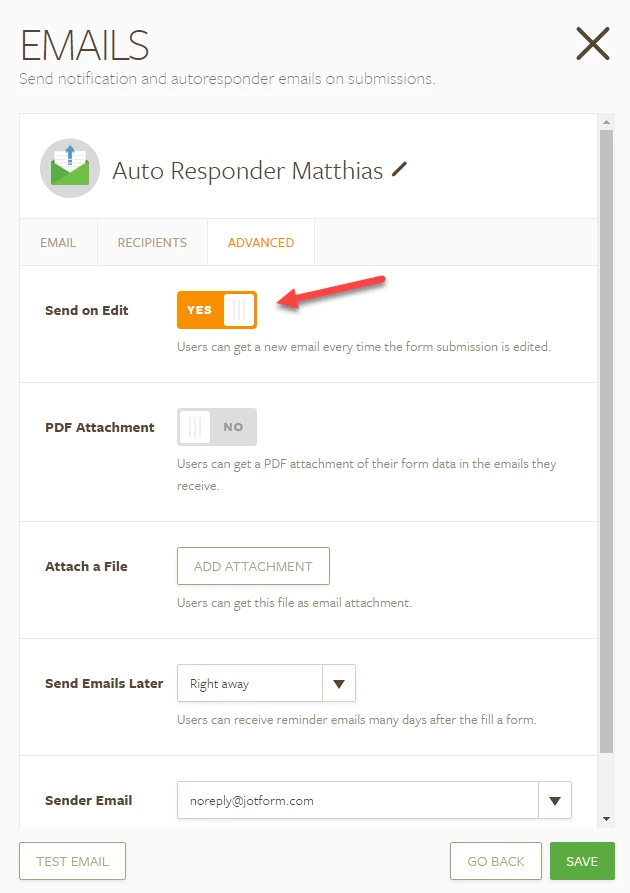
That way when edits are made, both parties will be updated.
- Mobile Forms
- My Forms
- Templates
- Integrations
- INTEGRATIONS
- See 100+ integrations
- FEATURED INTEGRATIONS
PayPal
Slack
Google Sheets
Mailchimp
Zoom
Dropbox
Google Calendar
Hubspot
Salesforce
- See more Integrations
- Products
- PRODUCTS
Form Builder
Jotform Enterprise
Jotform Apps
Store Builder
Jotform Tables
Jotform Inbox
Jotform Mobile App
Jotform Approvals
Report Builder
Smart PDF Forms
PDF Editor
Jotform Sign
Jotform for Salesforce Discover Now
- Support
- GET HELP
- Contact Support
- Help Center
- FAQ
- Dedicated Support
Get a dedicated support team with Jotform Enterprise.
Contact SalesDedicated Enterprise supportApply to Jotform Enterprise for a dedicated support team.
Apply Now - Professional ServicesExplore
- Enterprise
- Pricing



























































