-
IyersAsked on April 23, 2024 at 12:59 PM
Registrants are not receiving email. Where do I set the SPF record?
-
Victorino_S JotForm SupportReplied on April 23, 2024 at 1:19 PM
Hi Iyers,
Thanks for reaching out to Jotform Support. Please contact your email service provider and request they add Jotform’s IP addresses to their whitelist. It is also a good idea to add noreply@jotform.com and noreply@formresponse.com to your contacts lists and whitelist our common domain names below.
1. Jotform IP List
- 152.160.0.0/16
- 23.251.253.0/26
- 38.153.9.0/24
- 38.152.248.0/24
- 212.47.85.0/24
2. Jotform Default Email List
3. Jotform Sender Domains List
- *.smtp-out.amazonses.com
- amazonses.com
- email.amazonses.com
- formresponse.com
- jotform.com
- jotform.net
- jotform.us
- jotmails.com
- jotservers.com
- s3.amazonaws.com
Another workaround is to utilize SMTP to your account to ensure that email delivery isn't disrupted. Here's how to set up SMTP in your account:
- Click your Profile Picture on the top right corner from the navigation menu.
- Click Settings from the options.
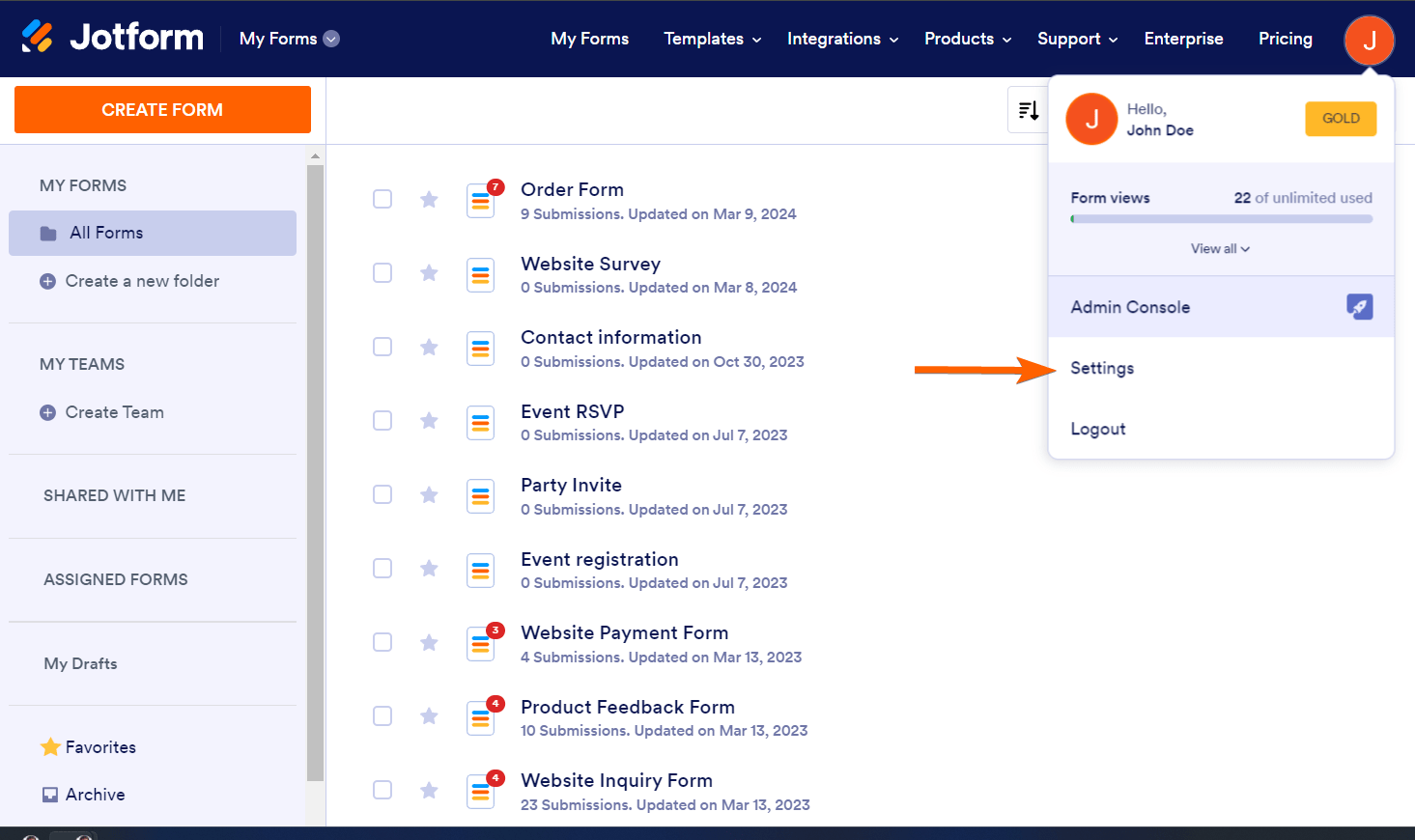
- Under the Sender Emails section, click the Add Sender Email button.
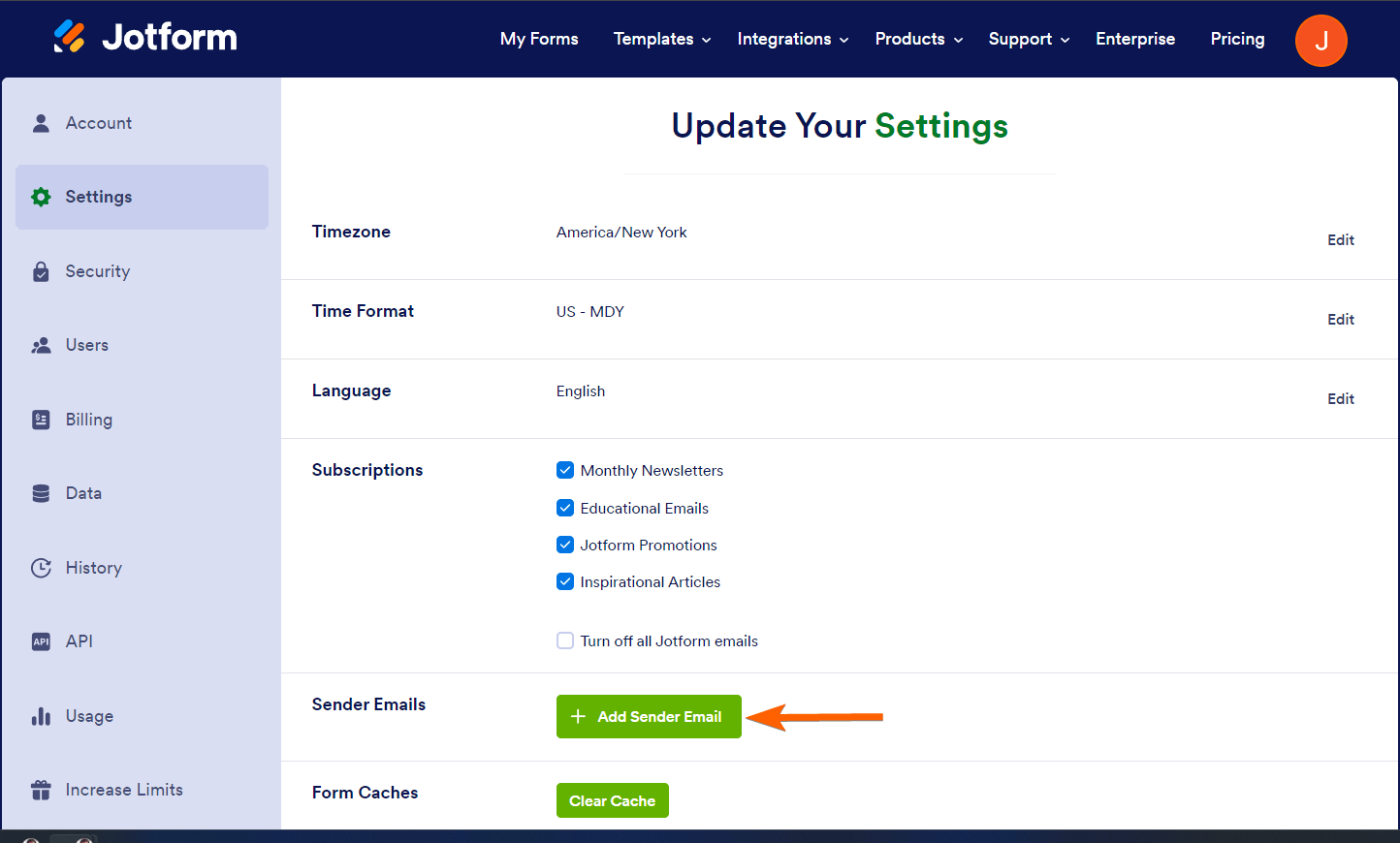
- Enter the SMTP details as follows:
- Email Address: Your email address.
- Host Name: The hostname provided by your hosting provider.
- Port: 587 or 465.
- Username: Your email address. Unless the hosting provider specifies a unique username, this should be the same as the email address.
- Password: The password for the given email address/username.
- Security Protocol: TLS or SSL.
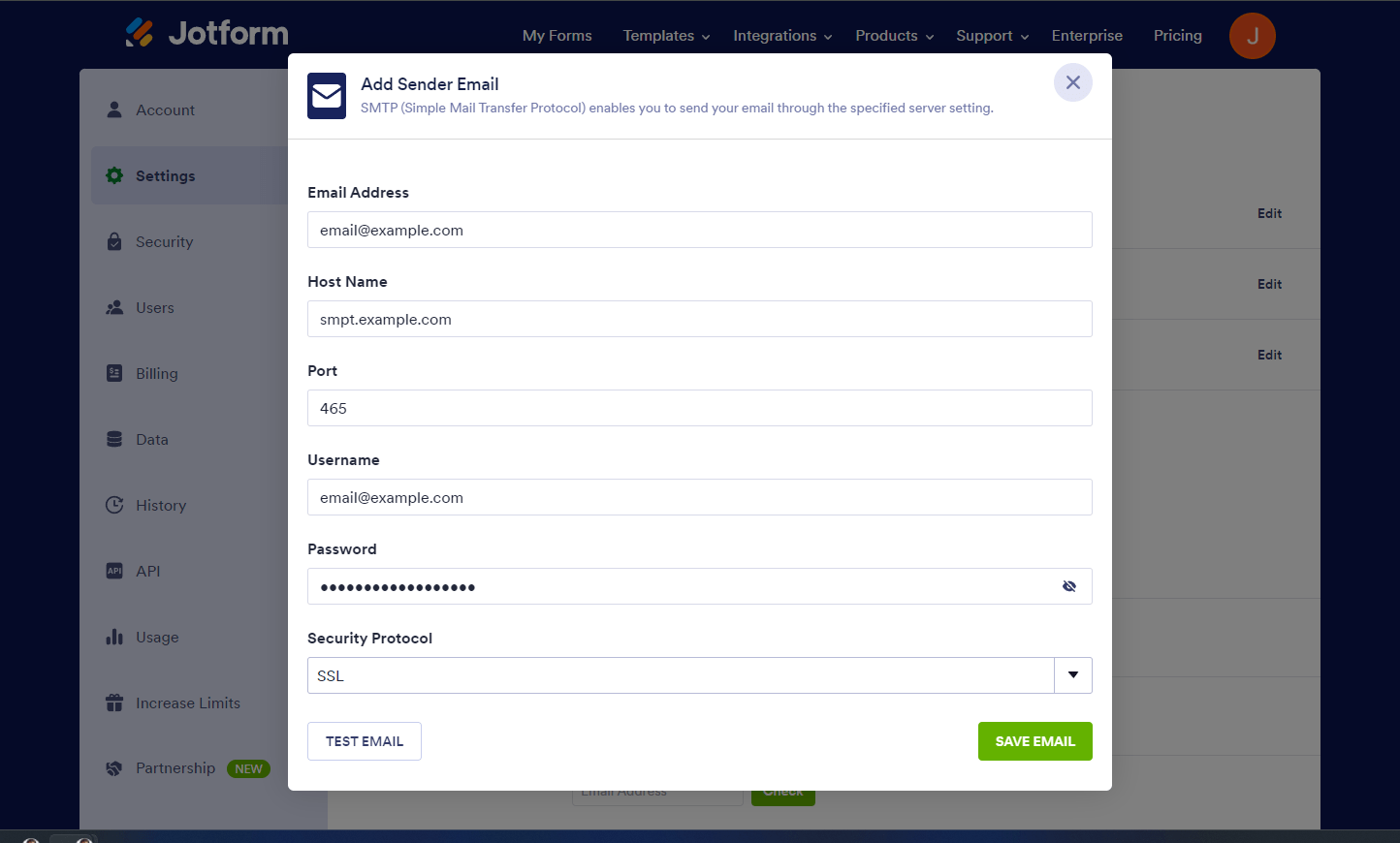
If everything’s filled, click the Test Email button to confirm the SMTP works. If it works, click the Save Email button to finish the setup. Otherwise, correct the details. In addition, if you just want to set up your SPF for Jotform, please use the following SPF record:
include:spf1.jotform.com
include:spf2.jotform.com
Let us know if you have any other questions.
- Mobile Forms
- My Forms
- Templates
- Integrations
- INTEGRATIONS
- See 100+ integrations
- FEATURED INTEGRATIONS
PayPal
Slack
Google Sheets
Mailchimp
Zoom
Dropbox
Google Calendar
Hubspot
Salesforce
- See more Integrations
- Products
- PRODUCTS
Form Builder
Jotform Enterprise
Jotform Apps
Store Builder
Jotform Tables
Jotform Inbox
Jotform Mobile App
Jotform Approvals
Report Builder
Smart PDF Forms
PDF Editor
Jotform Sign
Jotform for Salesforce Discover Now
- Support
- GET HELP
- Contact Support
- Help Center
- FAQ
- Dedicated Support
Get a dedicated support team with Jotform Enterprise.
Contact SalesDedicated Enterprise supportApply to Jotform Enterprise for a dedicated support team.
Apply Now - Professional ServicesExplore
- Enterprise
- Pricing



























































