-
jonreeseAsked on March 19, 2018 at 3:34 PM
We would like all fields in our "SCLN" forms to be set to required, but when we do that and you try to submit the form a red error message just flashes quickly (too quickly to read) below the submit button and then disappears and the form doesn't submit. Nothing happens. Losing sales. Please advise. Thank you!
There are 2 forms (Annual and Monthly) which you can get to from this page: https://www.smithcountylegalnews.com/subscribe.html
And to be clear, when I remove the 'required' status on the fields, the form does function correctly, except of course we need all fields to actually BE required before submission.
-
MikeReplied on March 19, 2018 at 5:01 PM
Thank you for contacting us.
I have checked a cloned version of your form, but the required validation worked properly on my end.
Could you please also do a test submission with required fields using a direct form link (rather than embedded form) to see if that makes any difference?
-
jonreeseReplied on March 19, 2018 at 5:08 PM
You tested it WITH the payment process? I'm thinking that's where the validation issue is.
Here's the direct form link (to the Monthly): https://form.jotform.com/71074808861158
-
jonreeseReplied on March 19, 2018 at 5:09 PM
(Oh and to be clear, the current state of the form has all the validation turned OFF so that the form will work, so to test you'll need to turn them all on and test)
You *should* be able to test using Stripe's test card info: https://stripe.com/docs/testing
-
jonreeseReplied on March 19, 2018 at 5:11 PM
I created a clone of the Monthly form and set all fields to REQUIRED: https://form.jotform.com/80776782906168
-
jonreeseReplied on March 19, 2018 at 5:15 PM
See a quick screencast video of the error: https://www.dropbox.com/s/qsiro9t02g3016e/jotform%20required%20error.mov?dl=0
-
Welvin Support Team LeadReplied on March 19, 2018 at 7:44 PM
Yes, it's the payment field. It triggers a required field validation when you click the submit button even though the item is selected. Here's a screenshot:
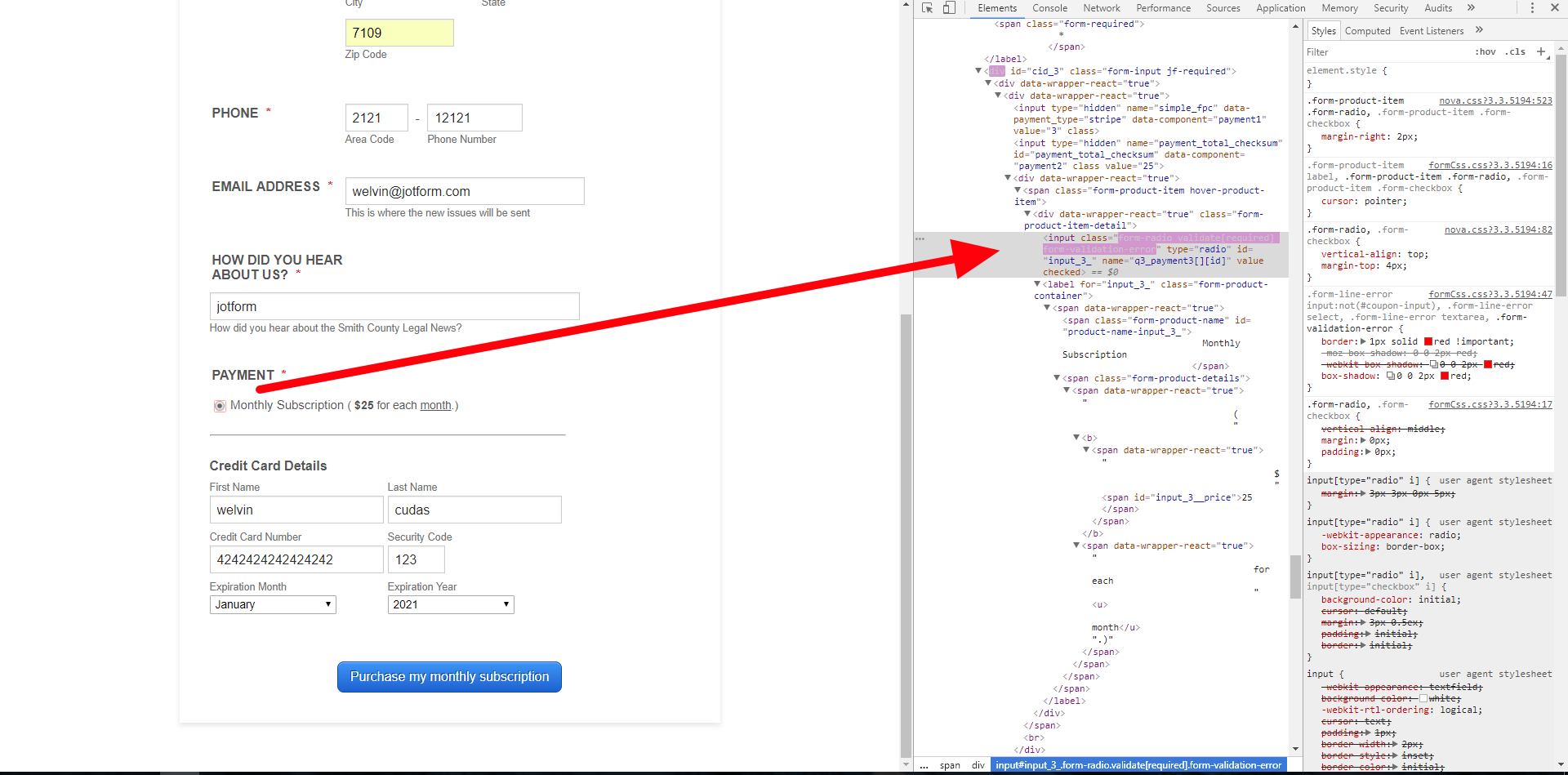
You can quickly fix this by deleting Stripe and adding it back. Here's a cloned version of the form showing this method: https://form.jotform.com/80777357786981.
-
jonreeseReplied on March 20, 2018 at 11:39 AM
What do you mean by "deleting Stripe and adding it back"? I deleted the entire Stripe payment field, and re-pulled it from the Form Elements pallet, and reconnected it to my Stripe account, but the issue persists. What did you do to make it function correctly?
-
AdrianReplied on March 20, 2018 at 12:45 PM
The Payment Field in the form of my colleague is not set to required, this is why it is working.

To fix this, set the Required option in the Properties of Payment Field on your form to OFF.

Then, set the Selected by Default option of the Subscription to YES. This is basically the same thing as having the field set to required since this option cannot be deselected anymore.

I will further investigate the issue to see why it was not working when it was set to required, but this should be a good workaround solution.
-
jonreeseReplied on March 20, 2018 at 12:51 PM
Unfortunately, that's how it IS set and it's NOT working. See the form at https://www.smithcountylegalnews.com/monthly.html
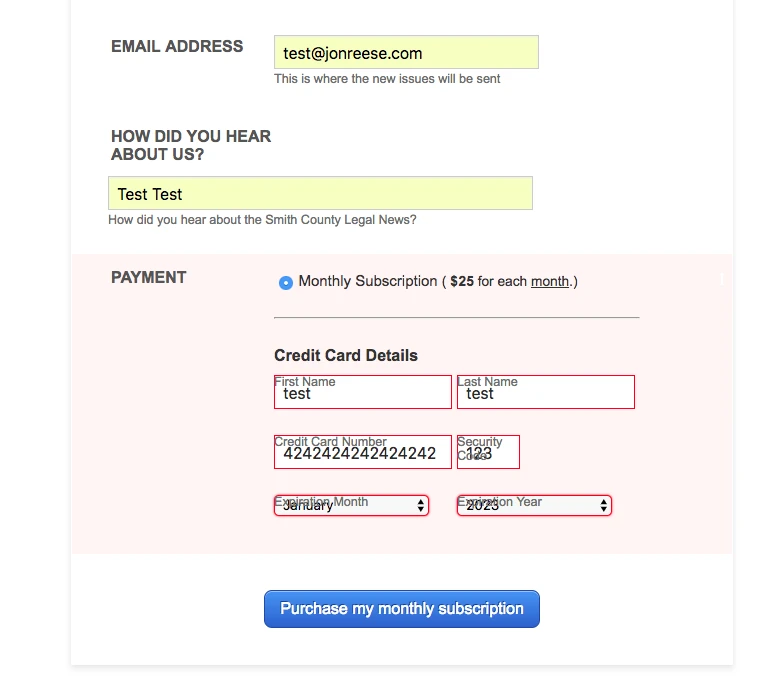
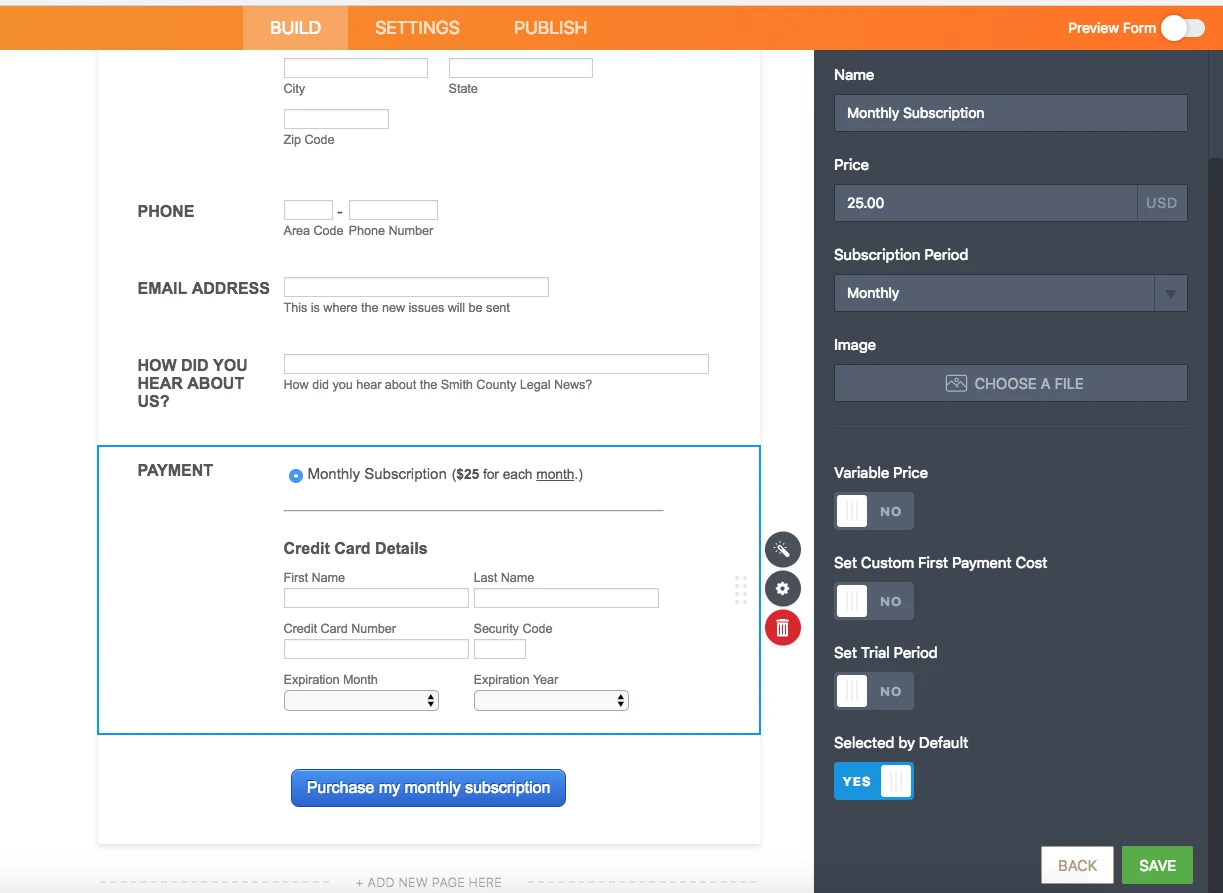
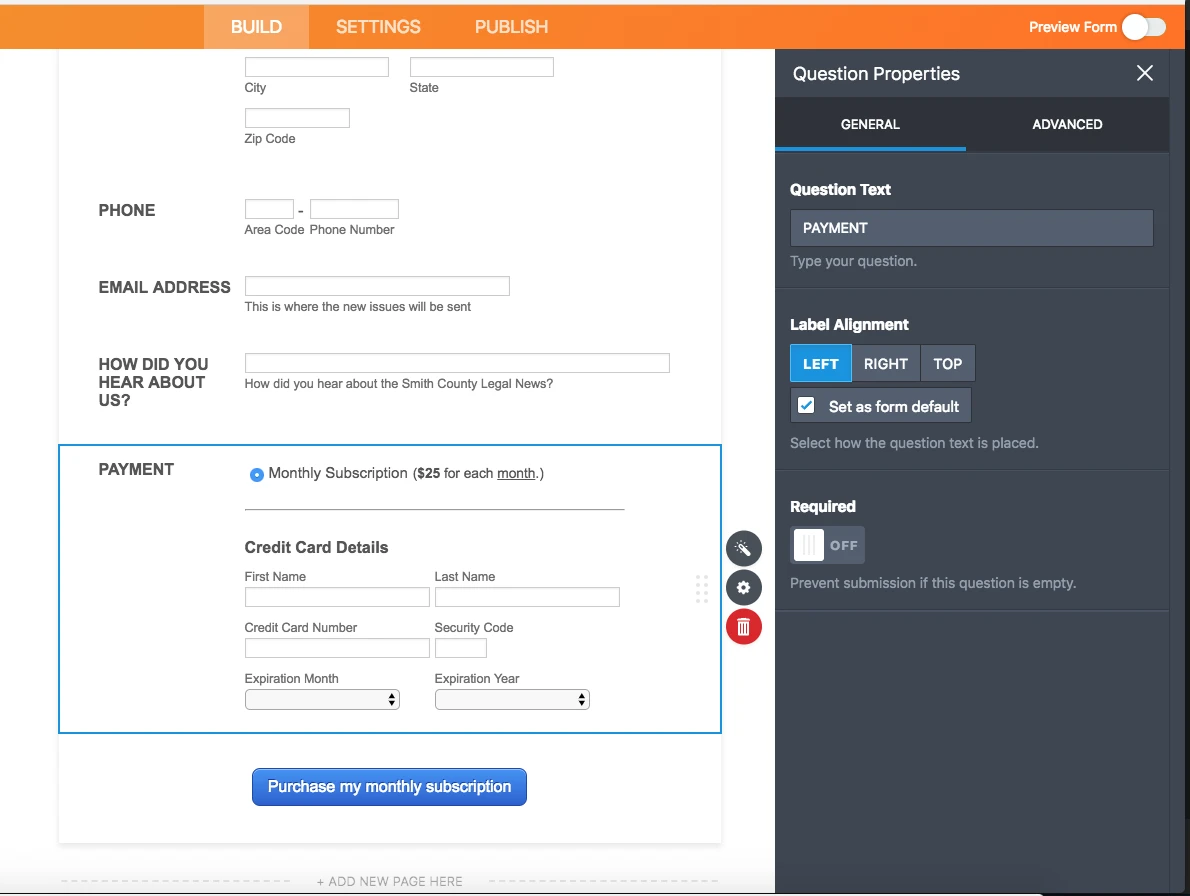
This is quite frustrating.
-
AdrianReplied on March 20, 2018 at 1:23 PM
That will not work since you are using a Test Credit Card but your Payment Integration is in Live Mode. If you use a real card there, it should work.

Here is a cloned form with the Mode set to Test Mode (Sandbox). https://form.jotform.com/80784732154965
This is working correctly.
You can try setting the Mode of your Payment Integration to Test and it should work, but do not forget to change it to Live Mode after. Please note that you need to Connect the Payment Integration to Stripe after each time you change the Mode.
-
jonreeseReplied on March 20, 2018 at 1:25 PM
Thank you! Please let me know once you've found out why the Required field setting is disabling form submission. Standing by...
-
AdrianReplied on March 20, 2018 at 1:38 PM
After removing the Subscription that you have created and adding a new one, the form can be submitted even with the field set to required. It looks like the Subscription that you have created is not being recognized as selected for unknown reasons to me (input ID or NAME mismatch probably).

So, deleting the Subscription "Monthly Subscription" and creating a new one after solved the issue. You can try the same on your form.
We are sorry for the inconvenience.
- Mobile Forms
- My Forms
- Templates
- Integrations
- INTEGRATIONS
- See 100+ integrations
- FEATURED INTEGRATIONS
PayPal
Slack
Google Sheets
Mailchimp
Zoom
Dropbox
Google Calendar
Hubspot
Salesforce
- See more Integrations
- Products
- PRODUCTS
Form Builder
Jotform Enterprise
Jotform Apps
Store Builder
Jotform Tables
Jotform Inbox
Jotform Mobile App
Jotform Approvals
Report Builder
Smart PDF Forms
PDF Editor
Jotform Sign
Jotform for Salesforce Discover Now
- Support
- GET HELP
- Contact Support
- Help Center
- FAQ
- Dedicated Support
Get a dedicated support team with Jotform Enterprise.
Contact SalesDedicated Enterprise supportApply to Jotform Enterprise for a dedicated support team.
Apply Now - Professional ServicesExplore
- Enterprise
- Pricing



































































