-
samidesignsAsked on March 20, 2018 at 5:20 AM
Hello JotForm! Thank you for this amazing product! Unfortunately I'm having a problem with the form and it is as follows:
I have redirected the thank you page to a url on my website if it meets the following:
But unfortunately an error 403 appears and the page opens in a new tab...
I need help with the 403 and how to make it open in the same window and not in a pop up or new tab.
I have attached the website for you to see... Click on the "client login" button and enter "bwwi@samidesigns.net" to redirect u to the clients page for testing.
Many Thanks
Page URL: https://samidesigns.wixsite.com/saminew -
samidesignsReplied on March 20, 2018 at 7:47 AM
Ok I ran a few more tests... Looks like your structure has a problem with sub pages... meaning: I tried to redirect it to ex. http://google.com it worked perfectly but if you redirect it to http://google.com/products it will not work and 403 error will appear... please find a fix for this...
Many Thanks
SamiDesigns
-
Kevin Support Team LeadReplied on March 20, 2018 at 10:51 AM
I have been testing with the link you currently have configured on this form http://www.jotform.me/form/80782425684465 as well as the Google link, I can see the issue when copying the links from a text editor as well, please see the following screen-cast:

May you please share us the links you have so we can further test on our end?
We will wait for your response.
-
samidesignsReplied on March 20, 2018 at 11:18 AM
The desired url for redirection
https://samidesigns.wixsite.com/saminew/lakewoodnv
and btw google link is just an example it doesnt even exist in real life
but when you enter it "google.com/products" also it displays 403 error and not google not found page.. its a difference
-
David JotForm SupportReplied on March 20, 2018 at 12:41 PM
This is due to having send post data enabled:
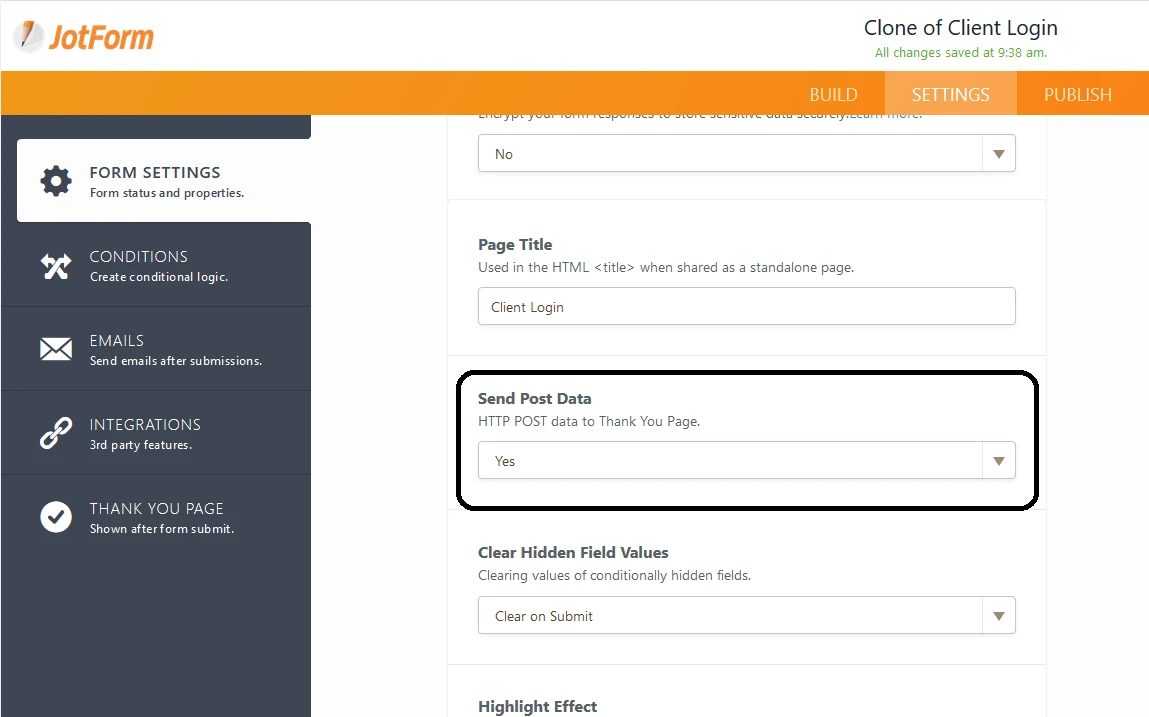
This system is attempting to forward data and there is nothing on those pages to handle it. The 403 errors are resulting from that process being blocked. Disable send post data the thank you page settings should work as expect.
Here is my test form with send post data disabled:
https://form.jotform.com/80785428721968
It redirects to your log in page without issue.
-
samidesignsReplied on March 20, 2018 at 12:47 PM
Hello David, Thank you for your support... It was disabled before by default but the form wasnt redirecting to anywhere with it disabled so I enabled it. But i will disable it now and try and Ill give you a feedback.
Many Thanks!
-
samidesignsReplied on March 20, 2018 at 1:35 PM
Its not working.. Please visit my site https://samidesigns.wixsite.com/saminew and click on "client login" at the top right side and enter bwwi@samidesigns.net as the email and kindly see for yourself.
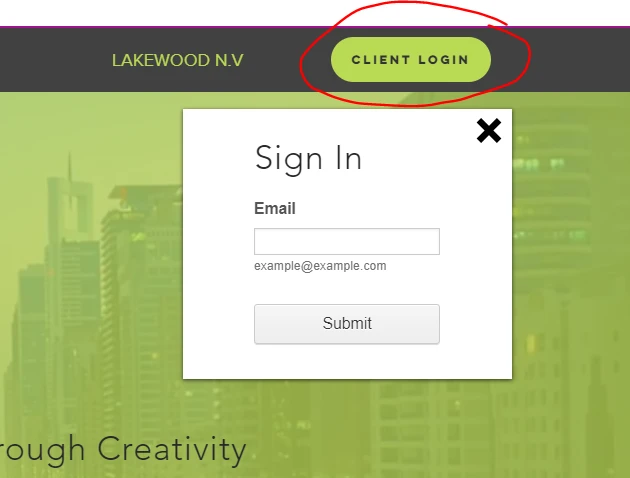
-
David JotForm SupportReplied on March 20, 2018 at 1:40 PM
That is because you have a conditional thank you page that redirects to the default thank you page when that email is entered:
Remove this condition and it should work as expected.
-
David JotForm SupportReplied on March 20, 2018 at 1:46 PM
My apologies, my clone did not carry over the conditional URL. All is working with the condition in my clone:
https://form.jotform.com/80785755221966
It does appear to be working in yours as well, but the pop up window is too small to load the full page.
-
samidesignsReplied on March 20, 2018 at 1:59 PM
Well its embedded for a reason in the website to open in the same window acting as a part of the website. I have resized the widget to a full page but yet it dont work at all, the form just disappears and nothing happens... but with send post data (http) on, it redirects with the correct URL but with a 403 error and if you highlight the link again and press enter on the browser it loads perfectly... and so I figured maybe https (SSL) might be the issue so i disabled it and nothing happened.
Just to make it clearer I tried a simple URL (ex. www.jotform.com) everything went smooth but the moment you add a page link to it.... it becomes strange (ex. www.jotform.com/signin)
-
samidesignsReplied on March 20, 2018 at 2:00 PM
P.S I dont want the form on a separate page... i need it embedded as you can see in my website its a concept im chasing after so I hope I get a solution for this
Many Thanks!
SamiDesigns
-
David JotForm SupportReplied on March 20, 2018 at 2:10 PM
The form itself works as expected when not embedded to your page. Is it working on your end?
https://www.jotform.me/form/80782425684465
The errors appear to be thrown on Wix's end:
You may need to contact Wix support for this issue. The form itself does appear to be functional and would redirect properly using the forms iFrame code to embed:
https://www.jotform.com/help/148-Getting-the-Form-iFrame-Code
But it does look to be security errors with the widget being used to embed the form.
-
samidesignsReplied on March 20, 2018 at 4:07 PM
Ok, I will look into it further and update this thread if i found a solution for everyone to benefit. Thank you for your continuous efforts.
Have a nice day!
Samidesigns
- Mobile Forms
- My Forms
- Templates
- Integrations
- INTEGRATIONS
- See 100+ integrations
- FEATURED INTEGRATIONS
PayPal
Slack
Google Sheets
Mailchimp
Zoom
Dropbox
Google Calendar
Hubspot
Salesforce
- See more Integrations
- Products
- PRODUCTS
Form Builder
Jotform Enterprise
Jotform Apps
Store Builder
Jotform Tables
Jotform Inbox
Jotform Mobile App
Jotform Approvals
Report Builder
Smart PDF Forms
PDF Editor
Jotform Sign
Jotform for Salesforce Discover Now
- Support
- GET HELP
- Contact Support
- Help Center
- FAQ
- Dedicated Support
Get a dedicated support team with Jotform Enterprise.
Contact SalesDedicated Enterprise supportApply to Jotform Enterprise for a dedicated support team.
Apply Now - Professional ServicesExplore
- Enterprise
- Pricing





























































