-
rachnaharlalkaAsked on April 24, 2024 at 2:15 AM
Hi, I want to create a survey form for my organization where I need the users to sign in with their M365 account before filling out the form. The users do need not be a part of our organization and if they don't have a pre-existing m365 account, they should be asked to create an account in order to fill out the form,
Is this feature available in jotform?
If yes, please guide me. -
Rhina JotForm SupportReplied on April 24, 2024 at 4:02 AM
Hi rachnaharlalka,
Thanks for reaching out to Jotform Support. Do you have a spreadsheet with the list of m365 accounts? If so, you can use the Spreadsheet to form widget and upload your spreadsheet. Let me show you how:
- Create a spreadsheet that includes your data in the structure you see below. It's important that the column names in the spreadsheet and field names on the form are the same.
- In Form Builder, click on the Add Form Element menu on the left side of the page.
- Under the Widgets tab, search for the Spreadsheet to Form widget and add it to your form.
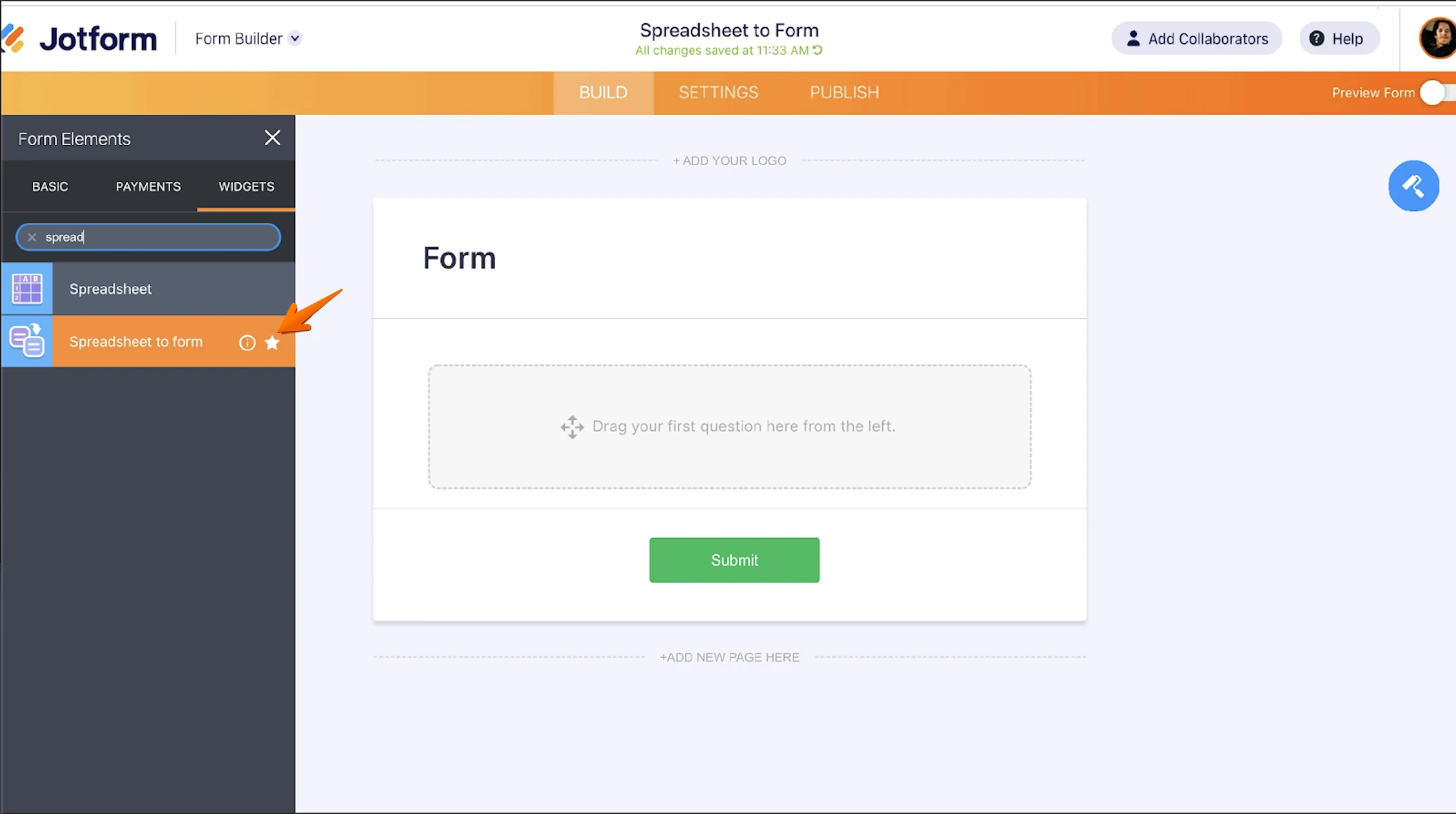
- In the Widget Settings window that opens up, upload your data file and customize the other options.
- Then, click on Update Widget.

- In the final stage, add the fields to view values and name them the same as on the spreadsheet.

You can then setup the Invalid code text when the widget couldn't find the access code.
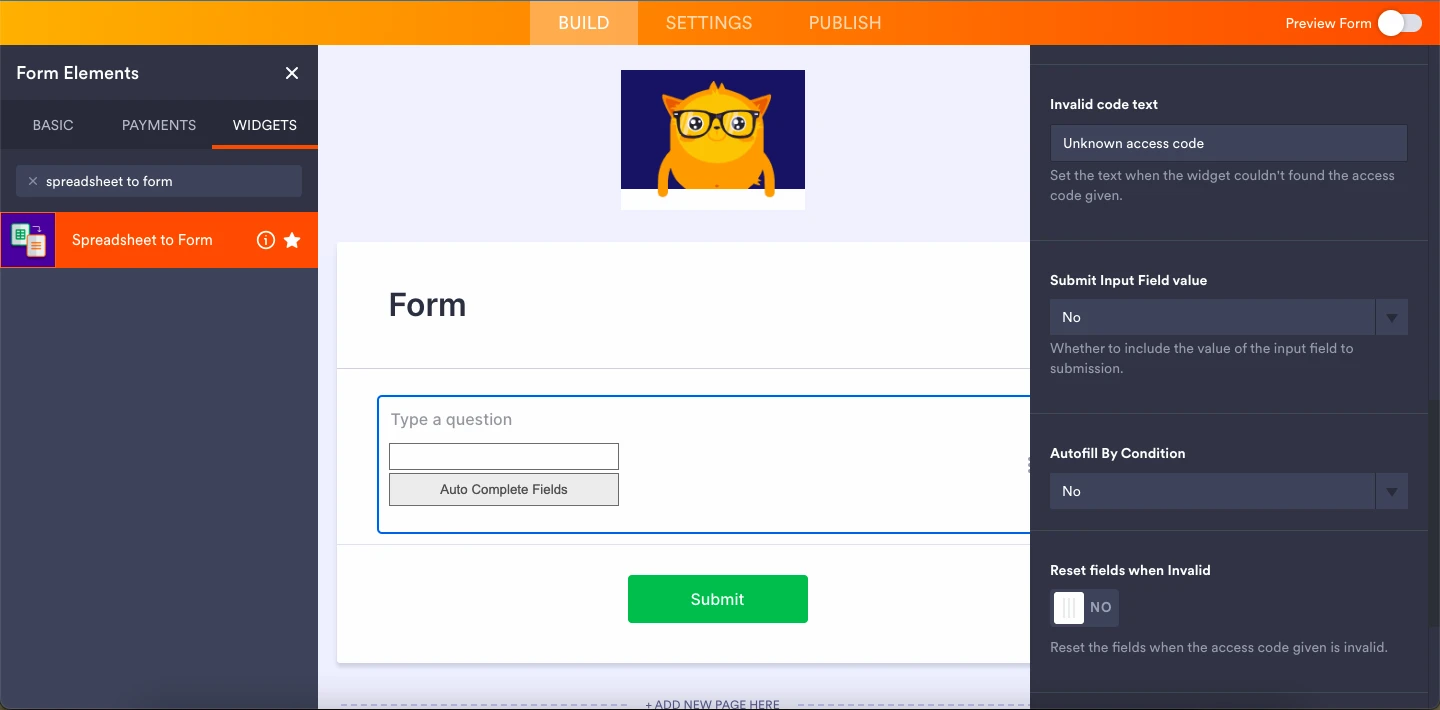
If you do not have a list of m365 accounts, as a work around, you can add a field to manually ask the user if they have an account.
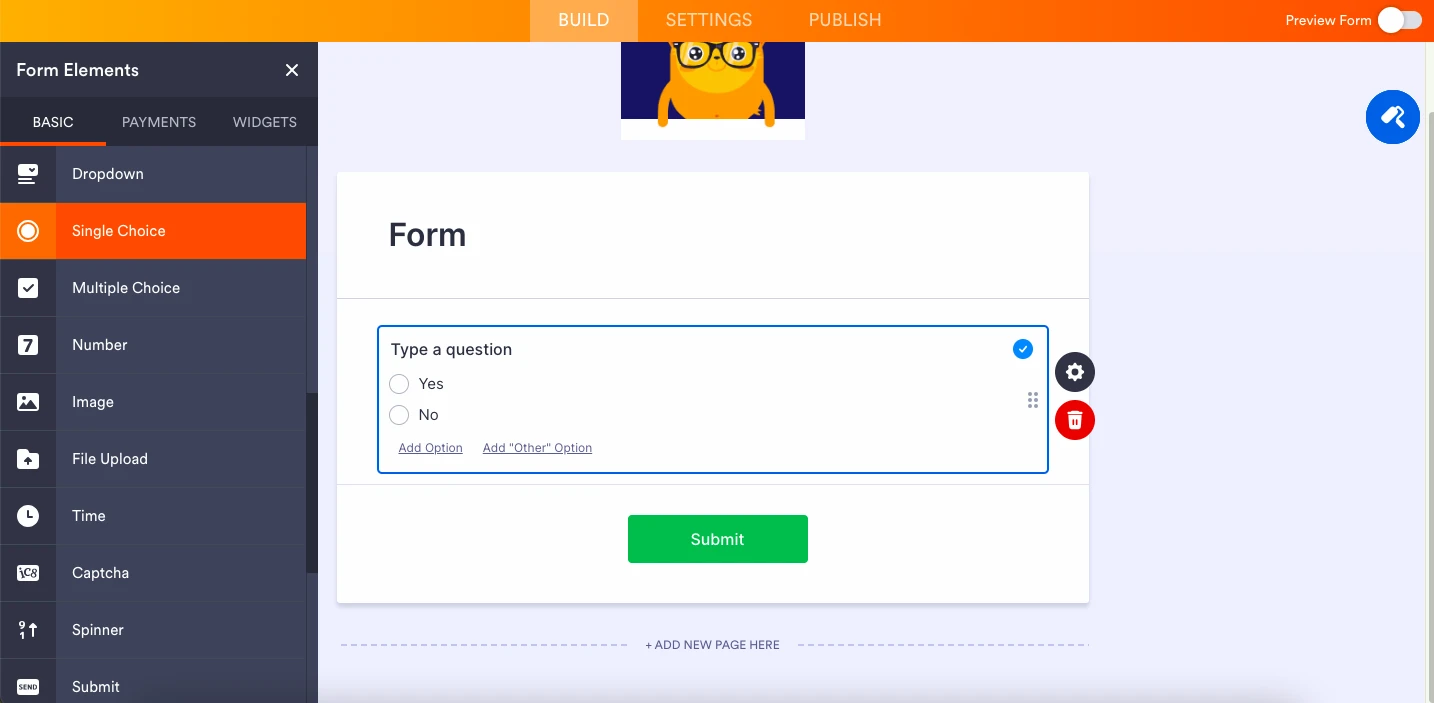
Now, let's set up the conditions:
- In Form Builder, in the orange navigation bar at the top of the page, click on Settings.
- Click on Conditions on the left of the page.
- Now, click on Add a New Condition and then click on Show/Hide Field.
- Set the conditions like you see below:
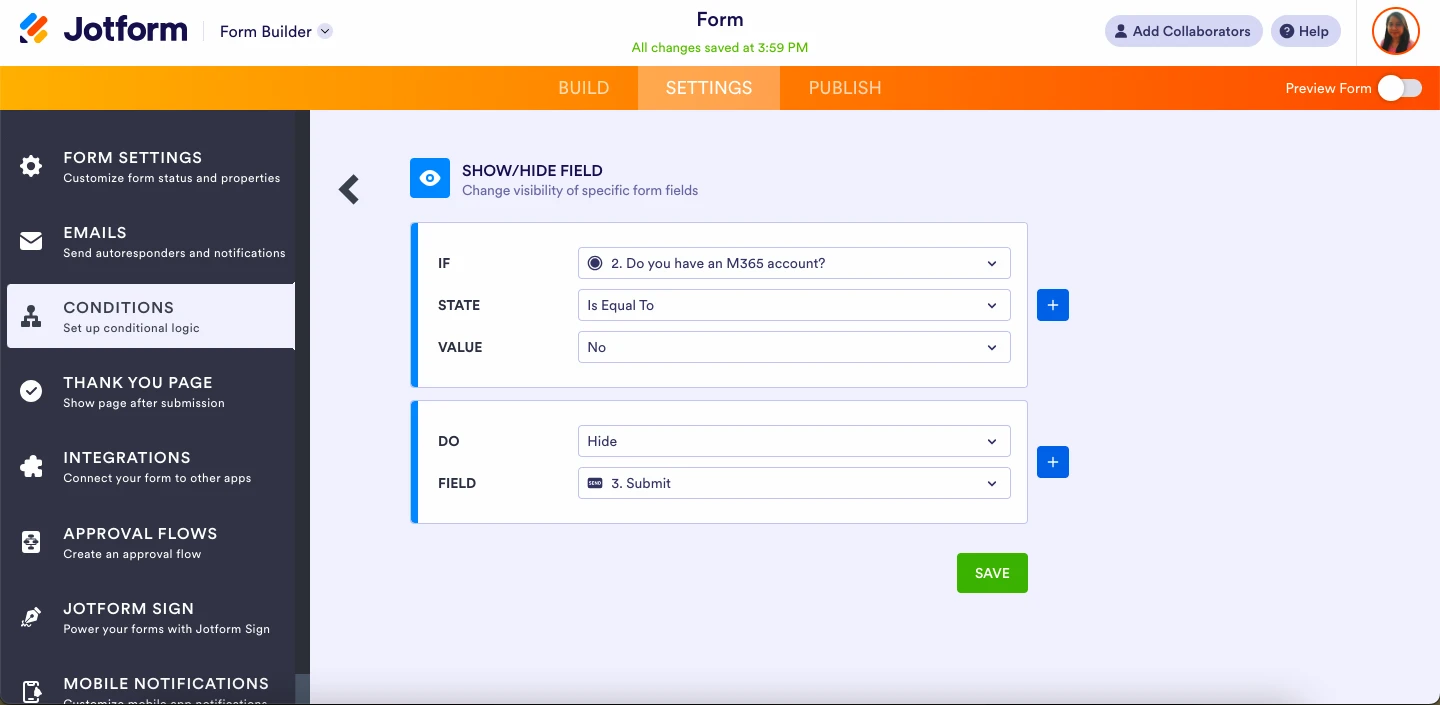
Give it a try and let us know how it goes.
-
rachnaharlalkaReplied on April 24, 2024 at 5:45 AMI don't require specific individuals to fill out the form; instead, I aim to open it up for anyone worldwide. However, I need to ensure the authenticity of each respondent by enabling them to sign in before filling out the form.
________________________________
... -
Waqas JotForm SupportReplied on April 24, 2024 at 7:07 AM
Hi rachnaharlalka,
Thanks for getting back to us. Unfortunately, the feature you're looking for isn't available at Jotform right now. As a workaround, you can add condition to hide submit page if email is not had an MS 365 email. Hiding the Submit button until after someone completes a question is easy. We’ll just need to add Conditional Logic to your form. Let me show you how:
- Open your form in Form Builder, and in the orange navigation bar at the top of the screen, click on Settings.
- Under the Conditions tab, click on Add a New Condition.
- Select Show/Hide Field, enter the Conditions below, and then click on Save:
- IF: Question
- STATE: Empty
- DO: Hide
- FIELD: Submit
Check out this article about Smart Forms for more ideas about setting up Conditional Logic.
The result should look like the screencast below:

There are a lot of customizations you could do with this feature so give it a try and let us know if you need any other help.
Let us know if there's anything else we can help you with.
- Mobile Forms
- My Forms
- Templates
- Integrations
- INTEGRATIONS
- See 100+ integrations
- FEATURED INTEGRATIONS
PayPal
Slack
Google Sheets
Mailchimp
Zoom
Dropbox
Google Calendar
Hubspot
Salesforce
- See more Integrations
- Products
- PRODUCTS
Form Builder
Jotform Enterprise
Jotform Apps
Store Builder
Jotform Tables
Jotform Inbox
Jotform Mobile App
Jotform Approvals
Report Builder
Smart PDF Forms
PDF Editor
Jotform Sign
Jotform for Salesforce Discover Now
- Support
- GET HELP
- Contact Support
- Help Center
- FAQ
- Dedicated Support
Get a dedicated support team with Jotform Enterprise.
Contact SalesDedicated Enterprise supportApply to Jotform Enterprise for a dedicated support team.
Apply Now - Professional ServicesExplore
- Enterprise
- Pricing




























































