-
hayanceyAsked on March 20, 2018 at 3:48 PM
I have encrypted forms following the information in the forum as directed. I have also cleared my browser cache and reloaded the encryption key as directed in order to see the data after submission but am having no luck on one specific form! What am I doing wrong? All I get is gobblygook.
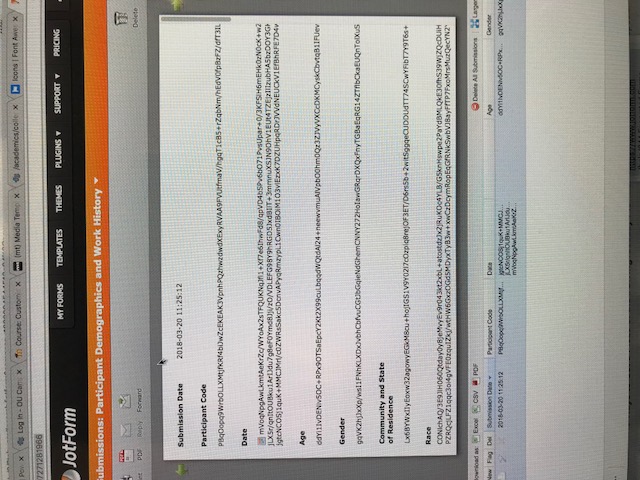
-
jonathanReplied on March 20, 2018 at 4:27 PM
Please take note that it is possible to have different private key to each encrypted form.
User guide: Encrypted Forms and How to Use Them
So it might be that you were using a wrong private key to this form you cannot remove the encryption to view the submission data.
I see your form is using form encryption. Please look for the correct private key that the form have when you used form encryption on it.
I also just test form encryption and it is working at this time. I can view my encrypted form using the correct private key.
Let us know if issue persist.
-
hayanceyReplied on March 20, 2018 at 6:11 PM
So I had created two different keys accidentally and have actually tried both and am still having no luck. Any other suggestions?
-
jonathanReplied on March 20, 2018 at 6:30 PM
Are you sure that one of the 2 private keys was the correct key created when the form was encrypted previously?
If neither of the 2 keys is still not opening the form encryption, it must be because it still the wrong key...
You can also test further on separate form to get confirmation that the feature is working.
STEPS:
1. Enable form encryption on your Test form.
2. Make sure you saved/download and know where the private key is.
3. Make a test submission on your Test form.
4. You can review the test submission of the form in the form View Submission panel.
5. Because form encryption was enabled, you will most likely not be able to view the data.
6. You can now upload the private key you kept(step #2) and use it to remove the data encryption.
7. You should be able to view the data properly now in the View Submission panel.
---
I hope this help. Let us know if issue persist.
- Mobile Forms
- My Forms
- Templates
- Integrations
- INTEGRATIONS
- See 100+ integrations
- FEATURED INTEGRATIONS
PayPal
Slack
Google Sheets
Mailchimp
Zoom
Dropbox
Google Calendar
Hubspot
Salesforce
- See more Integrations
- Products
- PRODUCTS
Form Builder
Jotform Enterprise
Jotform Apps
Store Builder
Jotform Tables
Jotform Inbox
Jotform Mobile App
Jotform Approvals
Report Builder
Smart PDF Forms
PDF Editor
Jotform Sign
Jotform for Salesforce Discover Now
- Support
- GET HELP
- Contact Support
- Help Center
- FAQ
- Dedicated Support
Get a dedicated support team with Jotform Enterprise.
Contact SalesDedicated Enterprise supportApply to Jotform Enterprise for a dedicated support team.
Apply Now - Professional ServicesExplore
- Enterprise
- Pricing



























































