-
shenutriAsked on March 22, 2018 at 12:25 PM
Hi there,
I have accidentally changed the layout/ design of my form today and would like it to look the way it was before. The preview of the version history looks 100% correct but as soon as I click "revert" it shows the wrong "new" layout.
I would be very grateful for your help!
Best
Philippa -
Richie JotForm SupportReplied on March 22, 2018 at 1:23 PM
Kindly clear your browser's cache or try viewing it in another browser/incognito mode.
I have also cleared your form cache.
Let us know if the issue still remains.
-
shenutriReplied on March 23, 2018 at 7:49 AM
Unfortunately, the problem still remains.
-
Richie JotForm SupportReplied on March 23, 2018 at 10:08 AM
As I check your form, it seems your version is current.
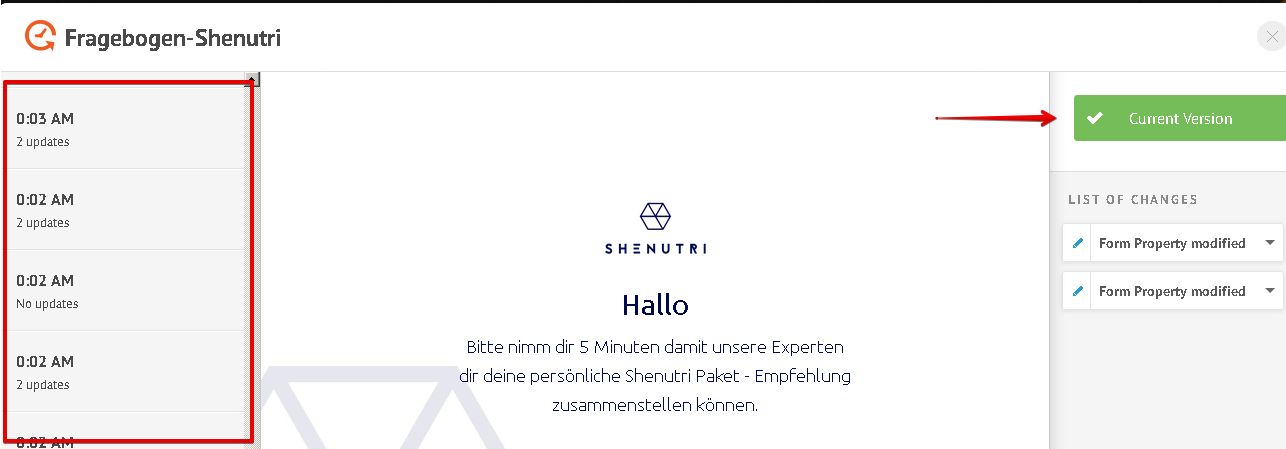
Can you try again to go to your Revision History and change the version?
Select your form and click more, choose Revision History.
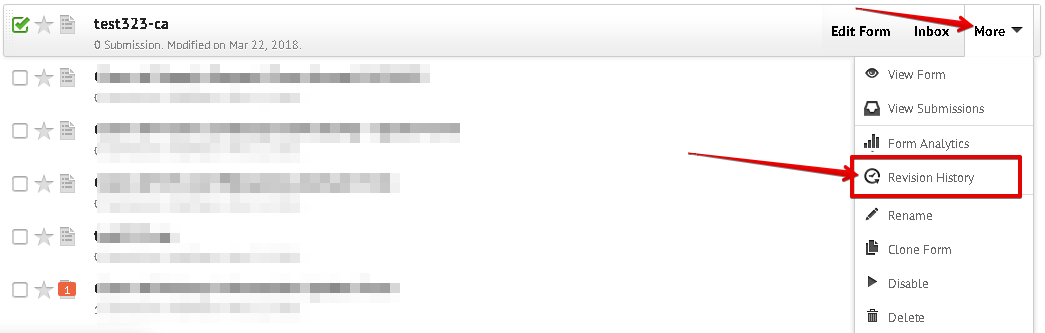
For more information, you can check this guide:-How-to-View-Form-Revision-History
Let us know how it goes.
-
shenutriReplied on March 24, 2018 at 1:34 PM
Strangely enough, the screenshot you sent me looks correct. However, I still get a blue background and wrong colouring in general (see screenshot). I tried deleting the cache as well as a different browser and even a different device. Any idea what could be the problem?

-
TREVONReplied on March 24, 2018 at 3:16 PM
I have cleared my browser cache and this is how I see it now.

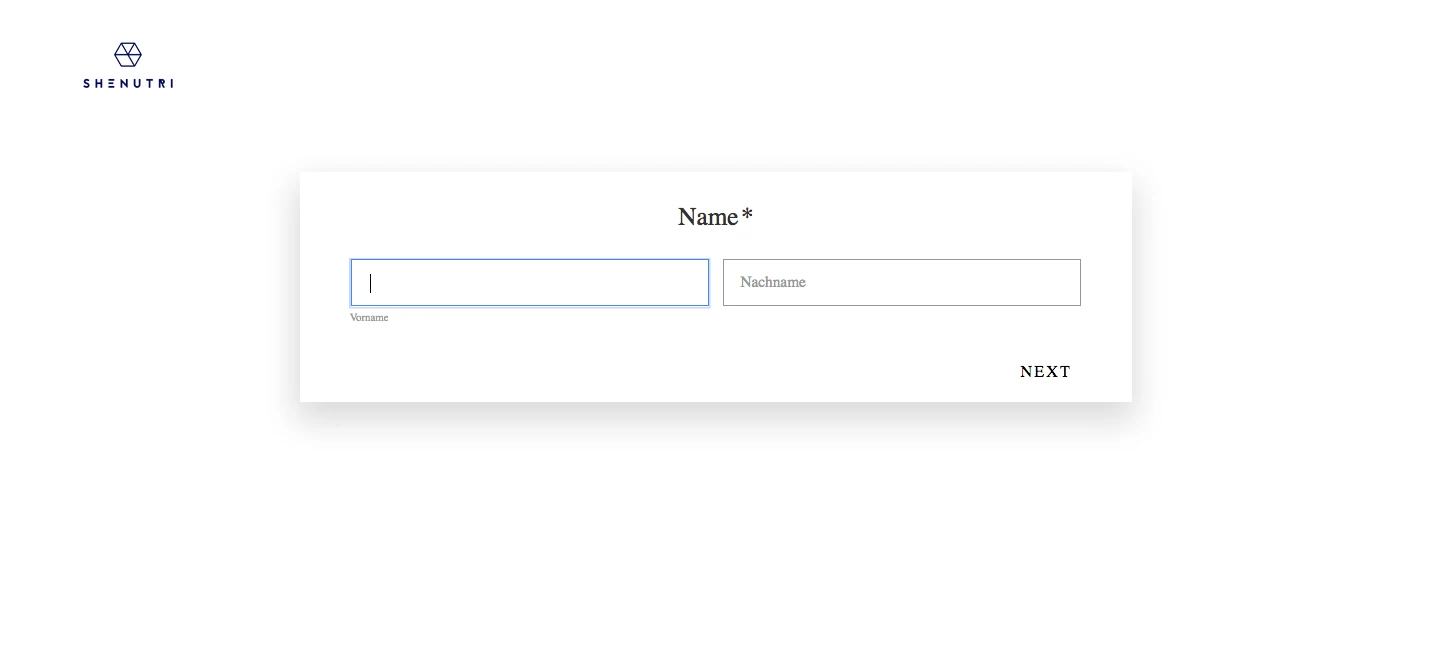
Kindly do let us know if your view is different.
- Mobile Forms
- My Forms
- Templates
- Integrations
- INTEGRATIONS
- See 100+ integrations
- FEATURED INTEGRATIONS
PayPal
Slack
Google Sheets
Mailchimp
Zoom
Dropbox
Google Calendar
Hubspot
Salesforce
- See more Integrations
- Products
- PRODUCTS
Form Builder
Jotform Enterprise
Jotform Apps
Store Builder
Jotform Tables
Jotform Inbox
Jotform Mobile App
Jotform Approvals
Report Builder
Smart PDF Forms
PDF Editor
Jotform Sign
Jotform for Salesforce Discover Now
- Support
- GET HELP
- Contact Support
- Help Center
- FAQ
- Dedicated Support
Get a dedicated support team with Jotform Enterprise.
Contact SalesDedicated Enterprise supportApply to Jotform Enterprise for a dedicated support team.
Apply Now - Professional ServicesExplore
- Enterprise
- Pricing





























































