-
ScaleAeroAsked on April 24, 2024 at 8:52 PM
Can PowerPoint files be uploaded to a JotForm document?
-
Mightor JotForm SupportReplied on April 24, 2024 at 11:04 PM
Hi ScaleAero,
Thanks for reaching out to Jotform Support. Yes, PowerPoint files can be uploaded on a Jotform form. Here's how to accept PowerPoint files on your form.
- In Form Builder, add a File Upload field.
- Once added to your form, select it and click its Gear icon.
- Then, go to the Options tab and add pptx on File Types.
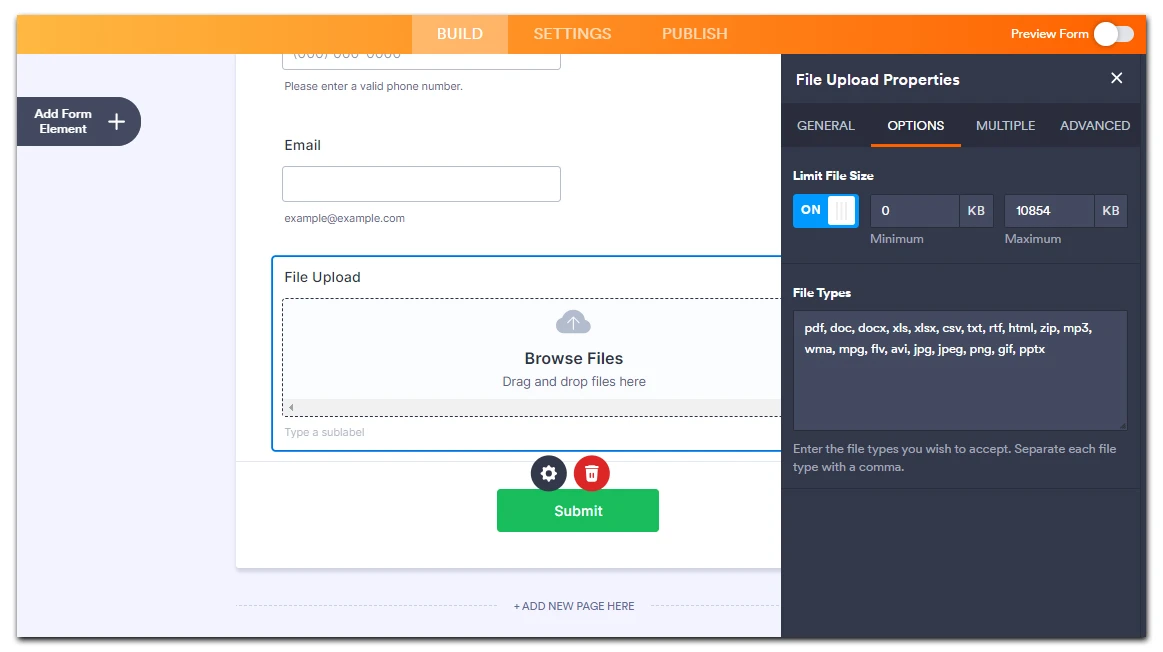
Give it a try and let us know how it goes.
-
ScaleAeroReplied on April 25, 2024 at 8:56 AM
Mightor
Thank you for the quick reply. I believe I need to explain the functionality I am trying to achieve.
On my form I have the following text field: S.E. Texas R/C Scale Championship As you can see it is intended to perform as a hyperlink.
What I would like to achieve is for the person reading to click the underlined (hyperelink) then they are taken to the content of the PowerPoint file for viewing.
When I was editing my original form to include the new .ppt upload file type I failed to find a file name input field in the widget. It only appeared in the new form field "File Upload" widget. I had expected it to create a link to the PowerPoint file. However it does not function as a hyperlink.What am I doding incorrect? https://form.jotform.com/241054607461047
Ed -
Lorevie JotForm SupportReplied on April 25, 2024 at 9:34 AM
Hi ScaleAero,
Thanks for getting back to us. I understand that you want the users to be redirected to your PowerPoint presentation. Unfortunately, File Upload doesn't work that way. It's a tool where form fillers can upload attachments for you to see.
As a workaround, you can upload your PowerPoint in Google Drive or Dropbox, get its link, and post it in the paragraph field. Let me show you how to do it:
- In the Form Builder, click on the Add Form Element on the left side of the page.
- Select Paragraph.

- To Edit Text, click on the Pencil icon and click on the Insert/Edit Link icon.
- Enter the URL to your PowerPoint, and the Text to display. Then click on the Ok button at the bottom of the window.

Give it a try and let us know how it goes.
-
ScaleAeroReplied on April 25, 2024 at 10:15 AMThank you ! :^) Works wonderfully...better than expected!
As usual JotForm comes through with excellent support!
Ed
...
- Mobile Forms
- My Forms
- Templates
- Integrations
- INTEGRATIONS
- See 100+ integrations
- FEATURED INTEGRATIONS
PayPal
Slack
Google Sheets
Mailchimp
Zoom
Dropbox
Google Calendar
Hubspot
Salesforce
- See more Integrations
- Products
- PRODUCTS
Form Builder
Jotform Enterprise
Jotform Apps
Store Builder
Jotform Tables
Jotform Inbox
Jotform Mobile App
Jotform Approvals
Report Builder
Smart PDF Forms
PDF Editor
Jotform Sign
Jotform for Salesforce Discover Now
- Support
- GET HELP
- Contact Support
- Help Center
- FAQ
- Dedicated Support
Get a dedicated support team with Jotform Enterprise.
Contact SalesDedicated Enterprise supportApply to Jotform Enterprise for a dedicated support team.
Apply Now - Professional ServicesExplore
- Enterprise
- Pricing




























































