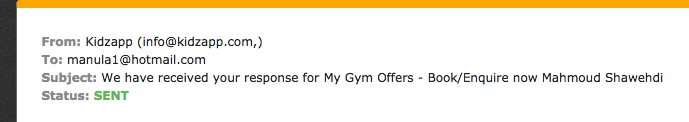-
KidzappAsked on March 26, 2018 at 7:11 AM
Hello there,
We have changed the sent from email to info@kidzapp.com , but the display name is still jotform? how can we change that.
Please help.
BR
-
tina JotForm DeveloperReplied on March 26, 2018 at 10:26 AM
I assume that what you meant is that you have changed the sender mail from noreply@jotform.com to your SMTP.
As I checked your last submission, it seems the email sender of the autoresponder is shown as info@kidzapp.com. I guess everything works as expected with your SMTP.

If you think that I couldn't understand your concern correctly, could you please give us more detail about your concern so we can assist you better?
-
KidzappReplied on March 29, 2018 at 3:03 PM
Thank you for your reply.
Yes, we have changed the sender email to our info@kidzapp.com and the display name we have made Kidzapp.
When we get the confirmation email, the display name for sender is {Customer Name}, i have uploaded the screen shots.
please let me know if i should upload screen shots again.
Best Regards
-
Victoria_KReplied on March 29, 2018 at 4:15 PM
Unfortunately, your screenshot did not get through, you might have attached it to the reply email. Here is a guide how to post screenshots at forum:
How-to-Post-Screenshots-to-Our-Support-Forum
But, as far as I understood the issue, I suppose it is cache related. Here is a "how to" for clearing form cache in case you need it in future:
I have now cleared your form caches, can you please try to test your email once more?
We will gladly help if the issue persists.
- Mobile Forms
- My Forms
- Templates
- Integrations
- FEATURED INTEGRATIONS
PayPal
Slack
Google Sheets
Mailchimp
Zoom
Dropbox
Google Calendar
Hubspot
Salesforce
- See more Integrations
- See 100+ integrations
- Products
- PRODUCTS
Form Builder
Jotform Enterprise
Jotform Apps
Store Builder
Jotform Tables
Jotform Inbox
Jotform Mobile App
Jotform Approvals
Report Builder
Smart PDF Forms
PDF Editor
Jotform Sign
Jotform for Salesforce Discover Now
- Support
- GET HELP
- Contact Support
- Help Center
- FAQ
- Dedicated Support
Get a dedicated support team with Jotform Enterprise.
Contact Sales - Professional ServicesExplore
- Enterprise
- Pricing