-
dyrckAsked on March 26, 2018 at 3:11 PM
Hi Everyone, my JotForm isn't rendering in many browsers including Chrome, Edge and Opera but is fine in Safari and Firefox. It seems to work on Android and iOs devices too.
It's possible that it works the first time the page renders but not on repeat visits but I'm not completely sure about this.
The Adobe Muse code was used.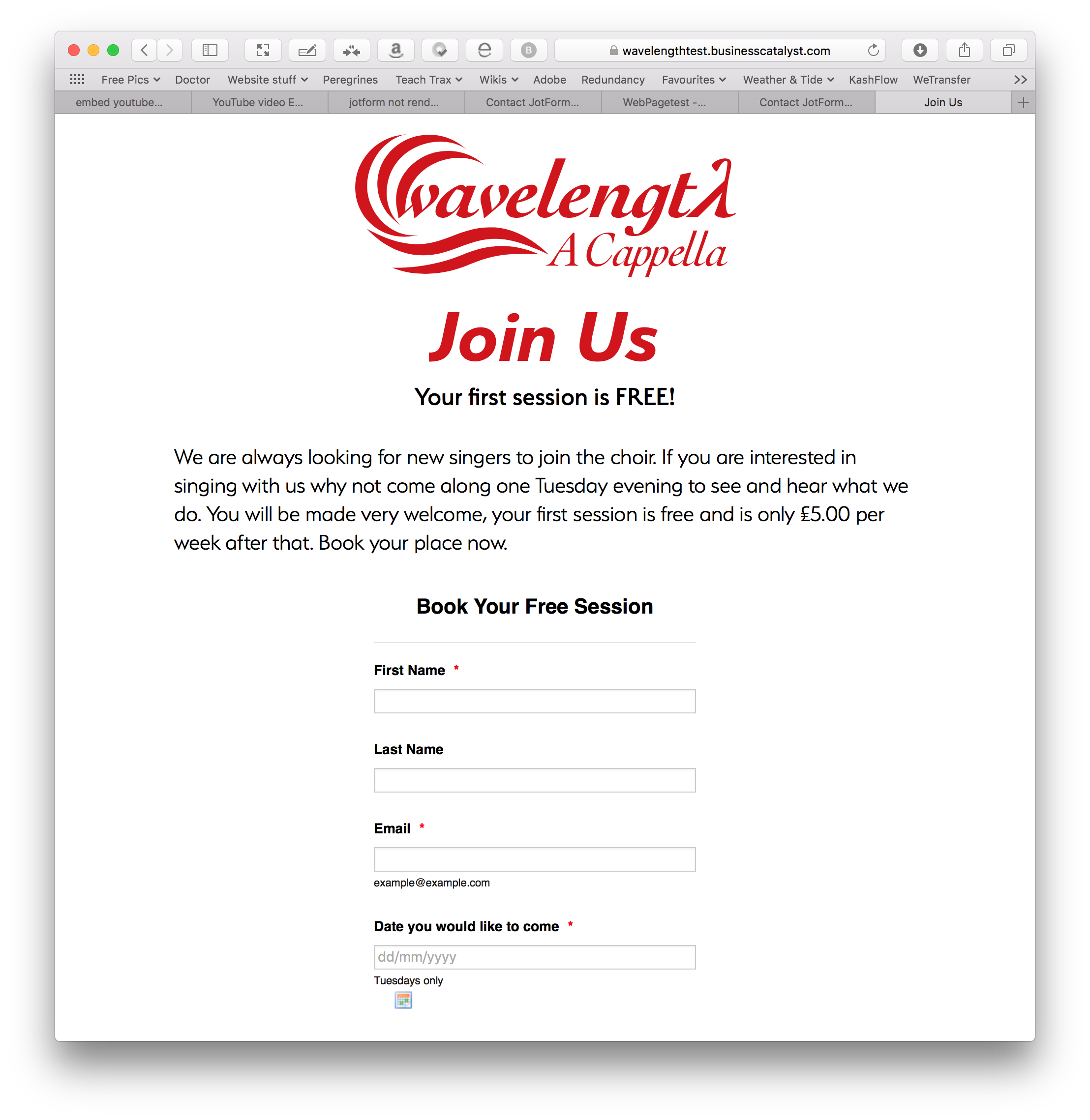
-
Richie JotForm SupportReplied on March 26, 2018 at 4:42 PM
Kindly try embedding your form using the IFrame code to avoid conflicts with your website js scripts and your forms js scripts.
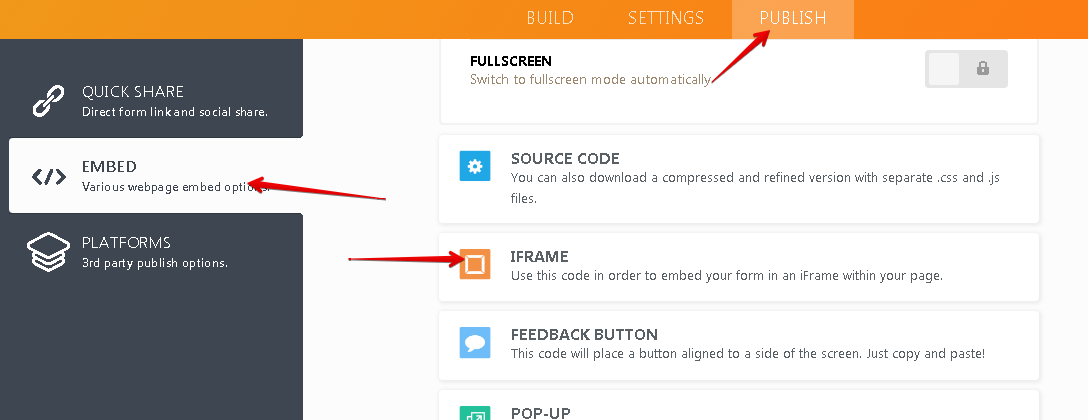
You can check this guide on -Adding-a-Form-to-Adobe-Muse
Please give it a try and let us know how it goes.
-
dyrckReplied on March 27, 2018 at 10:52 AM
Unfortunately using iFrame code hasn't helped.
-
BJoannaReplied on March 27, 2018 at 12:18 PM
Your form is working fine on my end in Google Chrome.
However, I am using Windows and you are using Mac. I asked one of my colleagues to test your form on Mac and he was able to replicate the issue you reported. I was also able to replicate it when using Mac emulator. The form is not showing in Chrome, Edge and Opera.
Can you please try to remove the script part of the iFrame code to see if that will resolve the issue. Use only this part of the iFrame code:
<iframe id="JotFormIFrame-80744795284368" onDISABLEDload="window.parent.scrollTo(0,0)" allowtransparency="true" allowfullscreen="true" src="https://form.jotformeu.com/80744795284368" frameborder="0" style="width: 1px;
min-width: 100%;
height:539px;
border:none;" scrolling="no">
</iframe>
If that does not resolve the issue, let us know and we will report this issue to our developers.
-
dyrckReplied on March 27, 2018 at 12:27 PM
Interesting that you can see it. I have friends using PCs and they can't see it in Chrome and I am using an on-line testing site to render the page and it doesn't work there either. If you refresh the page does it still show? There has been a suggestion that it works once only.
I will amend the code later and keep you updated. Thanks for the help, it's appreciated.
-
Richie JotForm SupportReplied on March 27, 2018 at 1:30 PM
I am using windows with Google Chrome and I can see the form.
Here is my screen cast:

The issue seems to be on Mac as what my colleague have said.
Please do try the solution given and get back to us.
Thank you.
-
dyrckReplied on March 29, 2018 at 10:56 AM
All is working well now. Many thanks.
- Mobile Forms
- My Forms
- Templates
- Integrations
- INTEGRATIONS
- See 100+ integrations
- FEATURED INTEGRATIONS
PayPal
Slack
Google Sheets
Mailchimp
Zoom
Dropbox
Google Calendar
Hubspot
Salesforce
- See more Integrations
- Products
- PRODUCTS
Form Builder
Jotform Enterprise
Jotform Apps
Store Builder
Jotform Tables
Jotform Inbox
Jotform Mobile App
Jotform Approvals
Report Builder
Smart PDF Forms
PDF Editor
Jotform Sign
Jotform for Salesforce Discover Now
- Support
- GET HELP
- Contact Support
- Help Center
- FAQ
- Dedicated Support
Get a dedicated support team with Jotform Enterprise.
Contact SalesDedicated Enterprise supportApply to Jotform Enterprise for a dedicated support team.
Apply Now - Professional ServicesExplore
- Enterprise
- Pricing




























































