-
slosamgrAsked on April 25, 2024 at 12:43 PM
My form ID#201884312024143 shows 12,131 records on the homepage. When I open the submissions, or download them, I only get 1,784 (as of this morning - it will change thru the day).
Can you access all the records? If so, please send to me and I'll re-launch the form.
Page URL: https://form.jotform.com/201884312024143 -
Shane JotForm SupportReplied on April 25, 2024 at 1:14 PM
Hi JULIA,
Thanks for reaching out to Jotform Support. Upon checking your form's submissions, I saw that the most of your submissions are in the Archive. Which is why you are only seeing the total as 1784. See screenshot below:To view the archived entries:
- Open the tab menu.
- Click on Archived Entries.
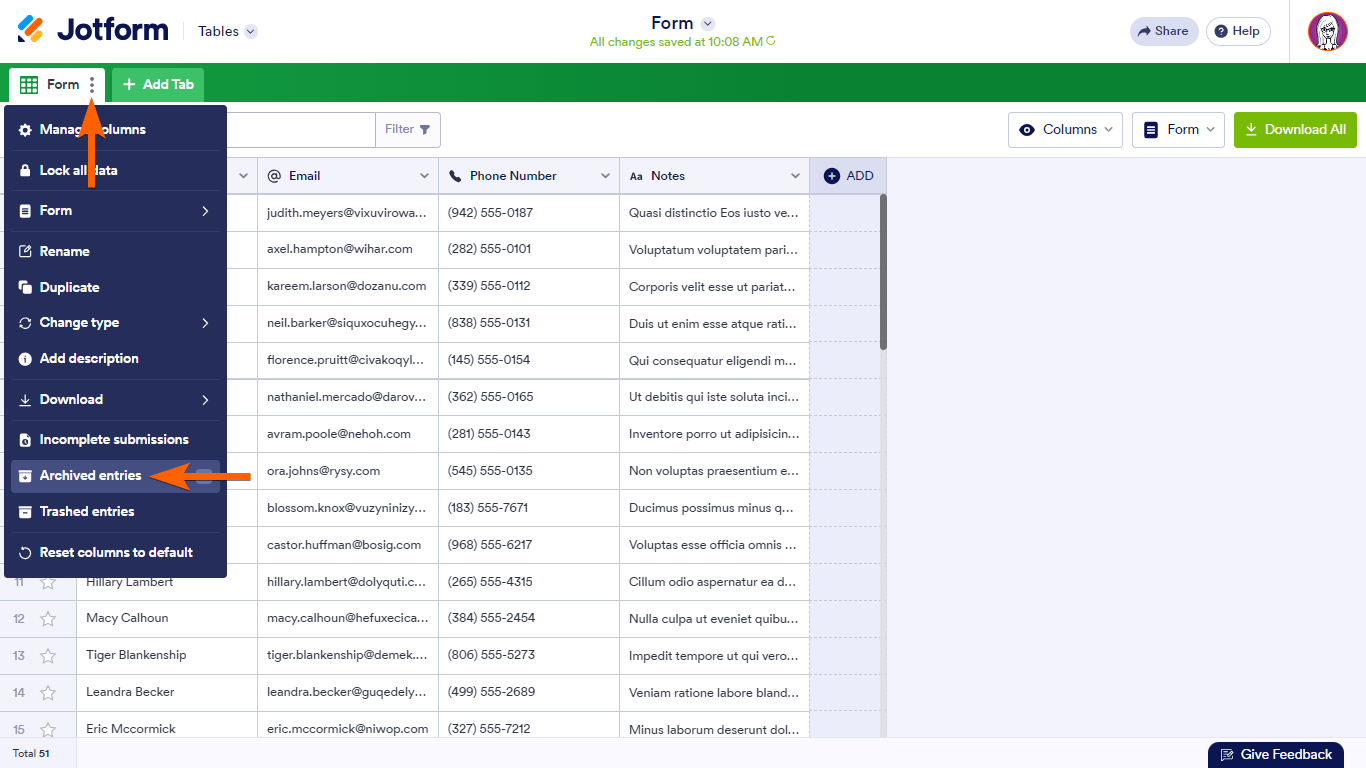
3. In the Archive panel on the right, you can manage the archived entries.
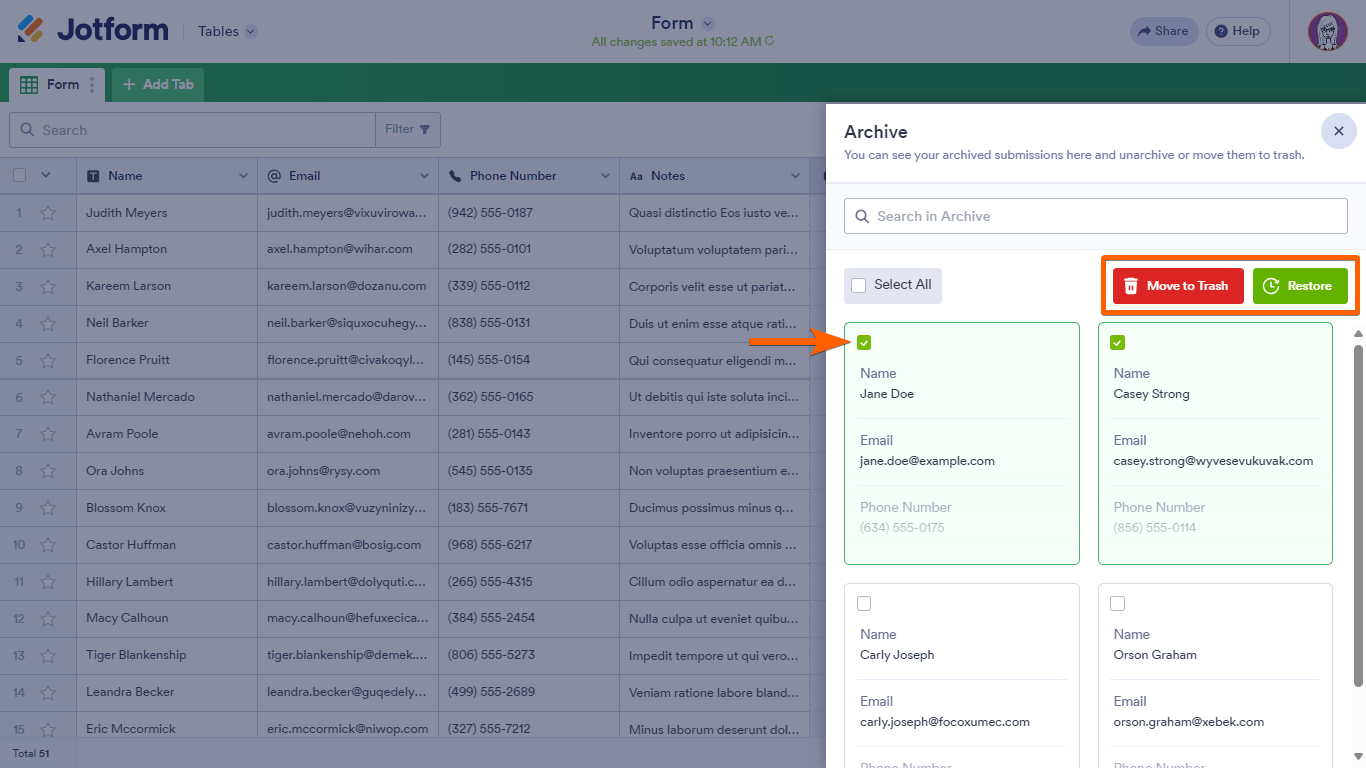 We also have a guide about How to Archive Submission Entries in Jotform Tables that you can check out.
We also have a guide about How to Archive Submission Entries in Jotform Tables that you can check out.Reach out again if you have any other questions.
-
slosamgrReplied on April 25, 2024 at 1:24 PM
Thank you!
- Mobile Forms
- My Forms
- Templates
- Integrations
- INTEGRATIONS
- See 100+ integrations
- FEATURED INTEGRATIONS
PayPal
Slack
Google Sheets
Mailchimp
Zoom
Dropbox
Google Calendar
Hubspot
Salesforce
- See more Integrations
- Products
- PRODUCTS
Form Builder
Jotform Enterprise
Jotform Apps
Store Builder
Jotform Tables
Jotform Inbox
Jotform Mobile App
Jotform Approvals
Report Builder
Smart PDF Forms
PDF Editor
Jotform Sign
Jotform for Salesforce Discover Now
- Support
- GET HELP
- Contact Support
- Help Center
- FAQ
- Dedicated Support
Get a dedicated support team with Jotform Enterprise.
Contact SalesDedicated Enterprise supportApply to Jotform Enterprise for a dedicated support team.
Apply Now - Professional ServicesExplore
- Enterprise
- Pricing



























































