-
brentbirchAsked on April 25, 2024 at 2:25 PM
Experiencing issues with a form not loading entirely. Using IFRAME embed code, removed the height in the CSS. I've tried with with height included in the CSS. I've tried it with 2500px in the height, still cuts off. I've tried in safari, chrome, chrome in iPhone. Same result.
Please advise
Page URL: https://lakehamiltonmap.com/ -
Mikhail JotForm SupportReplied on April 25, 2024 at 3:30 PM
Hi Brent,
Thanks for reaching out to Jotform Support. I opened your site and tested it to see if I could replicate the issue, but everything was working properly. The form wasn't cut off. Check out the screencast below to see my results:

Can you try it again and see how it goes? If you run into the same issue again, can you take a screenshot of what’s happening and send it to us? This guide will show you how to do that.
Give it a try and let us know if you have any other questions.
-
brentbirchReplied on April 25, 2024 at 3:34 PM
I closed the window, started a new window, loaded it up again and hit refresh. Same result. Every once in awhile it loads correctly. Not very often. Cardd has already done troubleshooting on their end without luck and encouraged me to contact you.
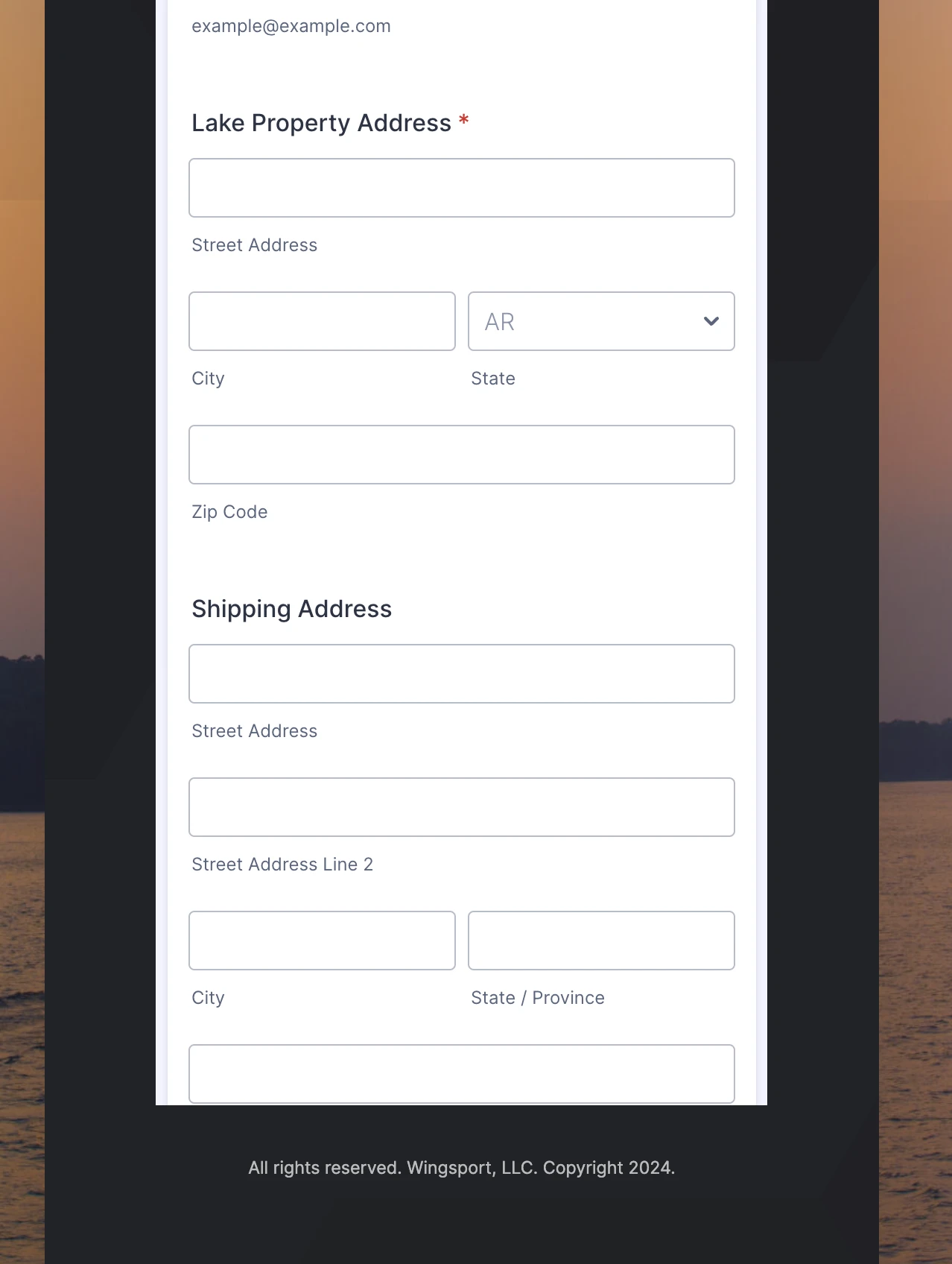
-
Mikhail JotForm SupportReplied on April 25, 2024 at 4:03 PM
Hi Brent,
Thanks for getting back to us. I checked and open your site again to see if I will now replicate the issue, and I ran into the same issue. After investigating it a bit, I found that the height is set to 2296px.

Can you try adjusting it back to 2500px? If it can help, I'll provide the Iframe code below that you can paste in your site.
<iframe
id="JotFormIFrame-240953787069168"
title="LH-Map"
onload="window.parent.scrollTo(0,0)"
allowtransparency="true"
allow="geolocation; microphone; camera; fullscreen"
src="https://form.jotform.com/240953787069168"
frameborder="0"
style="min-width:100%;max-width:100%;height:2500px;border:none;"
scrolling="no"
>
</iframe>
<script src='https://form.jotform.com/s/umd/latest/for-form-embed-handler.js'></script>
<script>window.jotformEmbedHandler("iframe[id='JotFormIFrame-240953787069168'", "https://form.jotform.com/")</script>
Give it a try and let us know if you have any other questions.
-
brentbirchReplied on April 25, 2024 at 4:50 PMDone.
Same result.
... -
Afzal JotForm SupportReplied on April 25, 2024 at 5:44 PM
Hi Brent,
Thanks for getting back to us. I tested your form to see if I could replicate the issue, and I ran into the same problem:

To fix this issue please embed the form using the below code:
<iframe
id="JotFormIFrame-240953787069168"
title="LH-Map"
onload="window.parent.scrollTo(0,0)"
allowtransparency="true"
allow="geolocation; microphone; camera; fullscreen"
src="https://form.jotform.com/240953787069168"
frameborder="0"
style="min-width:100%;max-width:100%;height:539px;border:none;"
scrolling="no"
>
</iframe>
<script src='https://form.jotform.com/s/umd/latest/for-form-embed-handler.js'></script>
<script>
window.jotformEmbedHandler("iframe[id='JotFormIFrame-240953787069168'", "https://form.jotform.com/");
window.addEventListener('message', function(e) {
var args = e.data.split(':');
var iframe = document.getElementById('JotFormIFrame-240953787069168');
if (args.length > 1 && args[0] == "setHeight") {
iframe.style.height = 150 + +args[1] + "px";
}
}, false);
</script>
Here's what the result will look like:
Please give it a try and let us know how it goes.
-
brentbirchReplied on April 26, 2024 at 8:45 AMThat appears to have worked!
What had to be done differently?
... -
Lorenz JotForm SupportReplied on April 26, 2024 at 9:08 AM
Hi Brent,
Thanks for getting back to us. Glad to know the code my colleague shared works. As for your question, It's because of the code below:
window.addEventListener('message', function(e) {
var args = e.data.split(':');
var iframe = document.getElementById('JotFormIFrame-240953787069168');
if (args.length > 1 && args[0] == "setHeight") {
iframe.style.height = 150 + +args[1] + "px";
}
This was added inside the script, which helps ensure that the an additional size in height is automatically added on top of what was set, preventing it from getting cut-off.
Let us know if you have any other questions.
- Mobile Forms
- My Forms
- Templates
- Integrations
- INTEGRATIONS
- See 100+ integrations
- FEATURED INTEGRATIONS
PayPal
Slack
Google Sheets
Mailchimp
Zoom
Dropbox
Google Calendar
Hubspot
Salesforce
- See more Integrations
- Products
- PRODUCTS
Form Builder
Jotform Enterprise
Jotform Apps
Store Builder
Jotform Tables
Jotform Inbox
Jotform Mobile App
Jotform Approvals
Report Builder
Smart PDF Forms
PDF Editor
Jotform Sign
Jotform for Salesforce Discover Now
- Support
- GET HELP
- Contact Support
- Help Center
- FAQ
- Dedicated Support
Get a dedicated support team with Jotform Enterprise.
Contact SalesDedicated Enterprise supportApply to Jotform Enterprise for a dedicated support team.
Apply Now - Professional ServicesExplore
- Enterprise
- Pricing





























































