-
MatthieubozAsked on March 28, 2018 at 5:09 AM
Hi Jotform team!
I've got this issue: on mobile i can't display the gifts i intend to give when the form is filled, when it is displayed on mobile.
I show the on the background on the right of the form, but it can only be shown on desktop.
Is there a way so that i could make an image appear when the form is displayed on a mobile device ?
Thank you very much!
-
Welvin Support Team LeadReplied on March 28, 2018 at 9:26 AM
It is a background image and it is automatically scaled on mobile devices. I would suggest putting the same image in the form itself as a field, by using our Image tool:
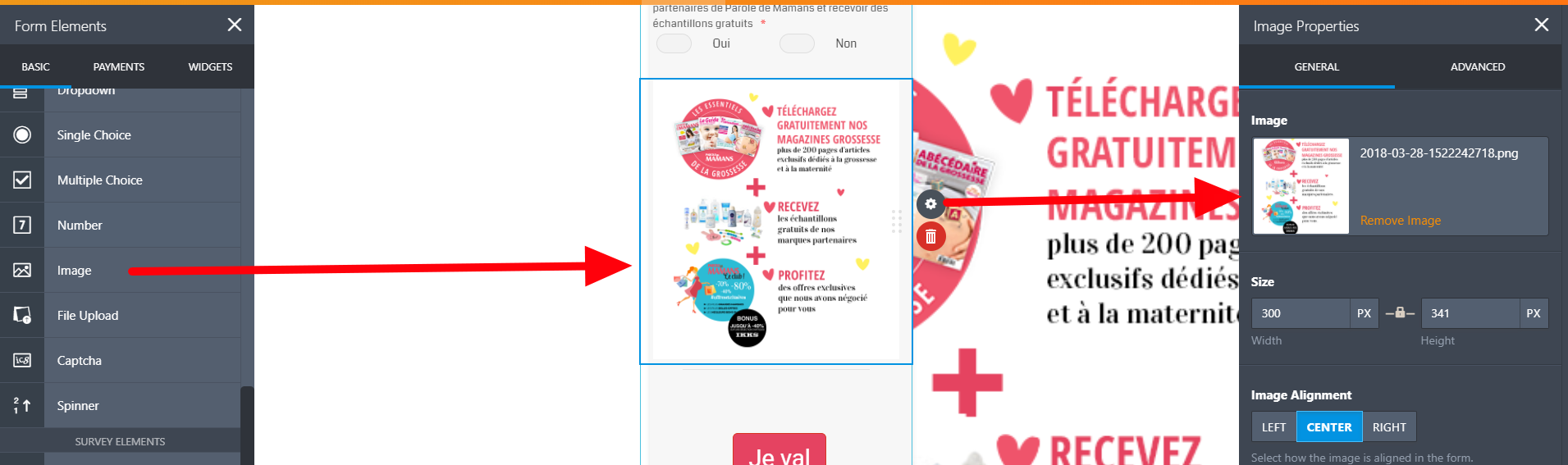
Then do a trick using CSS to hide the image field on big screens. Here's a clone version of your form with these changes:
https://form.jotform.com/80863326829971
View this form on both mobile and desktop to see the difference.
-
MatthieubozReplied on April 5, 2018 at 9:43 AMHello Welvin,
8 days ago you changed my life by telling me it was possible to do a css
trick in order to display images responsively.
Could you please give me the code you used and tell me where to put it ?
Thank you so much!
Matthieu
*Matthieu BOZ*
Directeur Artistique
[image: mobile] 06 81 04 54 22
[image: office] 01 55 65 05 5049 rue Marius Aufan
Levallois-Perret
[image: Skype]
matthieuboz
2018-03-28 15:26 GMT+02:00 JotForm :
... -
TREVONReplied on April 5, 2018 at 11:05 AM
Kindly find CSS code below used on the form shared by my colleague.
.form-dropdown option {
background-color : transparent;
}
div#cid_37 .form-sub-label-container {
width : 32% !important;
}
[data-type="control_birthdate"] .form-sub-label-container:last-child, [data-type="control_birthdate"] .form-sub-label-container:first-child {
margin-right : 0px !important;
}
[data-type="control_birthdate"] .form-sub-label-container:nth-child(2) {
margin : 0px 1% !important;
}
[data-type="control_birthdate"] .form-sub-label-container:last-child {
float : right !important;
}
.jotform-form {
float: left;
}
.form-section.page-section {
border : 1px solid #4bc0de;
float : right;
border-radius : 10px;
}
.form-header-group {
border-radius : 9px;
}
.form-input-wide {
border-radius : 0px;
}
.form-all {
border-radius : 10px;
border : 1px;
box-shadow : 20px;
}
.form-dropdown {
height : 30px;
}
.form-textbox {
height : 30px;
}
@media only screen and (min-device-width: 1024px) {
.jotform-form li#id_51,
.jotform-form li#id_52,
.jotform-form li#id_53 {
display: none;
}
}
Kindly use the guide below showing how you can inject CSS code to your form.
https://www.jotform.com/help/117-How-to-Inject-Custom-CSS-Codes
Kindly do let us know if you need further assistance on the same.
- Mobile Forms
- My Forms
- Templates
- Integrations
- INTEGRATIONS
- See 100+ integrations
- FEATURED INTEGRATIONS
PayPal
Slack
Google Sheets
Mailchimp
Zoom
Dropbox
Google Calendar
Hubspot
Salesforce
- See more Integrations
- Products
- PRODUCTS
Form Builder
Jotform Enterprise
Jotform Apps
Store Builder
Jotform Tables
Jotform Inbox
Jotform Mobile App
Jotform Approvals
Report Builder
Smart PDF Forms
PDF Editor
Jotform Sign
Jotform for Salesforce Discover Now
- Support
- GET HELP
- Contact Support
- Help Center
- FAQ
- Dedicated Support
Get a dedicated support team with Jotform Enterprise.
Contact SalesDedicated Enterprise supportApply to Jotform Enterprise for a dedicated support team.
Apply Now - Professional ServicesExplore
- Enterprise
- Pricing




























































