-
montrealacoustiqueAsked on April 1, 2018 at 11:55 PM
I have a problem with this form.
https://form.jotform.com/80848624239263The data on the thank you page and email notification keeps dissapearing. I have 5 pages in the submissions and after a while, a big part of the template dissapears. Out of 5 pages I am left with 1 and a half.
Please help
Page URL: https://form.jotform.com/80848624239263 -
tina JotForm DeveloperReplied on April 2, 2018 at 3:50 AM
Sorry for the inconvenience caused to you.
Could you please explain your concern in details a bit more?
I have cloned and tested your form and I couldn't detect the issue since everything seems working as expected.

We will wait for your response.
-
montrealacoustiqueReplied on April 2, 2018 at 12:38 PM
When submitting the form, I get empty ''Thank you'' page for the conditions highlighted in yellow.
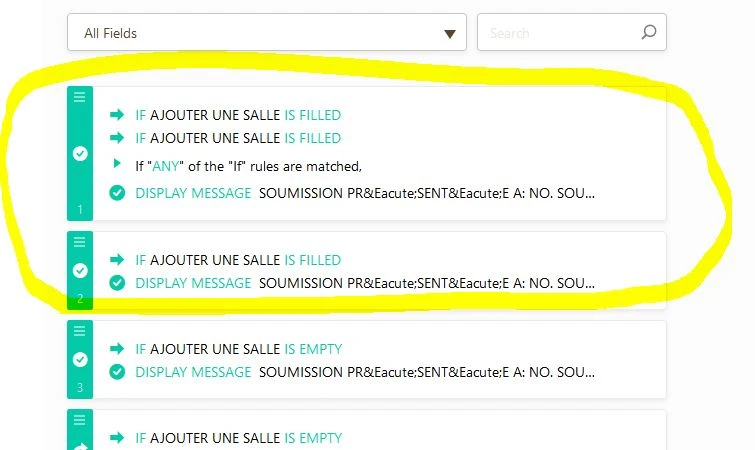
-
JanReplied on April 2, 2018 at 3:21 PM
I cloned your form and I noticed that you edited the conditions. Currently, the conditions are incomplete. Here's a screenshot:
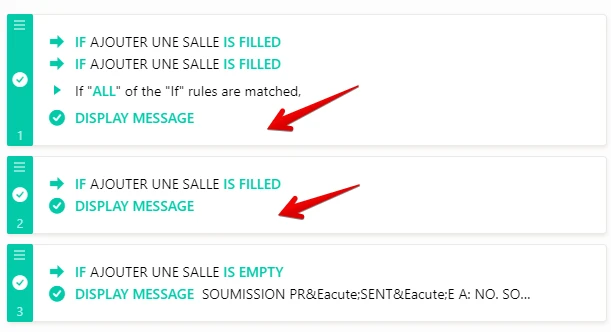
Please continue editing the form and let us know if these "Change Thank You Page" conditions are not working.
Thank you.
-
montrealacoustiqueReplied on April 2, 2018 at 3:54 PM
If you look in the first screenshot I sent you the submission text was there. Going to my initial request, the data dissapears by itself. I used revisons to go back to a version 1 hour before, that is when the problem appeared
-
MikeReplied on April 2, 2018 at 5:09 PM
Unfortunately, there might be a technical limit of around 65,500 characters per email and thank you page templates. You may consider reducing the size of the thank you page template, and splitting the email notification templates if possible.
I have escalated a ticket regarding this issue to our developers. There is no ETA for when it will be addressed, but we will let you know if we have any updates.
-
montrealacoustiqueReplied on April 2, 2018 at 6:25 PM
I tried removing the data from the thank you page and only adding it in the conditions for thank you message. It seems to be working for now, the conditions are routing correctly
-
janberkReplied on April 3, 2018 at 4:10 AM
Hi, copying from another tool (word, web etc.) causes too large template sizes and It's not possible to increase the size limit of the email templates right now. You should check the html code and remove the bloated parts manually.
If you have further issues please let us know.
-
montrealacoustiqueReplied on April 3, 2018 at 11:57 AM
Thank you. Could you please give me an example of what a ''bloated'' html code looks like? I can see the code repeating in some cases but I want to make sure I delete the right parts.
Thank you
-
JanReplied on April 3, 2018 at 12:49 PM
You can check the Source Code of the Thank You Message and delete the unnecessary parts of the template. For example:

Another example is these cells:

In order to remove that, you need to delete this code:

I recommend you to copy the whole code, paste it into a Text Editor like Notepad and then save it to your local computer for back up.
We also have a tool called Form Revision History. This tool allows you to restore your form back to its previous version. Here's a guide: How-to-View-Form-Revision-History.
Hope that helps. If you have any questions, let us know. Thank you.
- Mobile Forms
- My Forms
- Templates
- Integrations
- INTEGRATIONS
- See 100+ integrations
- FEATURED INTEGRATIONS
PayPal
Slack
Google Sheets
Mailchimp
Zoom
Dropbox
Google Calendar
Hubspot
Salesforce
- See more Integrations
- Products
- PRODUCTS
Form Builder
Jotform Enterprise
Jotform Apps
Store Builder
Jotform Tables
Jotform Inbox
Jotform Mobile App
Jotform Approvals
Report Builder
Smart PDF Forms
PDF Editor
Jotform Sign
Jotform for Salesforce Discover Now
- Support
- GET HELP
- Contact Support
- Help Center
- FAQ
- Dedicated Support
Get a dedicated support team with Jotform Enterprise.
Contact SalesDedicated Enterprise supportApply to Jotform Enterprise for a dedicated support team.
Apply Now - Professional ServicesExplore
- Enterprise
- Pricing


































































