-
capt742000Asked on April 3, 2018 at 8:24 AM
I need to add a 1 or 2 character wide field on the same bottom row of a form that has a Submit and Print button on it. It must display correctly on an IPad and desktop computer and not have any impact on the Submit or Print buttons, which will be on the same row. The field is intended “for official use only” and can not cause the form to be any longer than it is now so that when it is printed, the Amount field will appear on the first page of the print out.
The odd thing is my attempt (see my Build) looks close, but my Publish is awfull. The Submit and Print buttons are affected and I can’t get the new “official use” field to be only 1 or 2 characters long, even using CSS code.
Can you help?
i tried to include a screenshot, but this message became too long to send.
Thanks
Mike
PS I just tested my form on a desktop and except for the size of the new field, it displays correctly. So my main problem is when I Publish on an IPad.
Page URL: https://form.jotform.com/80744952756165 -
Richie JotForm SupportReplied on April 3, 2018 at 11:25 AM
I'm not sure I understood your question correctly, but I have moved the " for Official use only" below the Print form when viewed on an IPad.
Here is the custom css code:
@media(max-width:1290px) and (min-width:766px){
#id_28{
margin-top: 70px;
margin-left: -130px!important;
}
.form-all{
height:980px!important;
}
}Guide:-How-to-Inject-Custom-CSS-Codes
Screenshot:
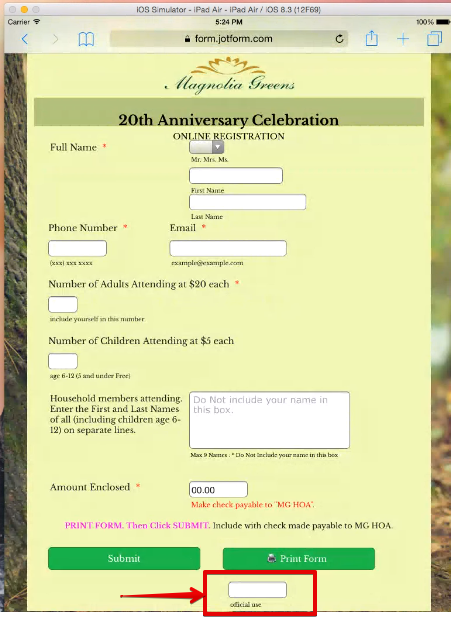
Please try the custom css code and let us know how it goes.
Thank you.
-
capt742000Replied on April 3, 2018 at 1:43 PMYour code made all of my fields too long.
I also need the "Number of Children under 6" input field to be the same
size as the
the input field for "Number of Children age 6-12 at $5 ea".
and
I would like the "Official use" input field to be smaller.
This view is the "Build" view and "Publish" view on my desktop. On my Ipad,
it is totally wrong.
This is what I need. It should look the same on desktop and on an Ipad.
The image below is what it looks like on my Ipad. The official use field is
... -
Richie JotForm SupportReplied on April 3, 2018 at 2:36 PM
I checked the form again and the "Number of children under 6" and "age 6-12" input fields are the same size.
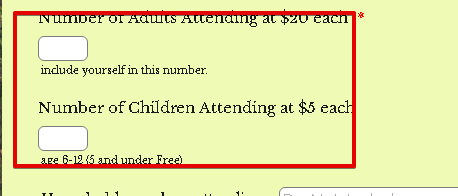
Your screenshot did not go through, kindly follow this guide -How-to-add-screenshots-images-to-questions-to-the-support-forum
Thank you.
-
capt742000Replied on April 3, 2018 at 3:43 PMYes but they are not the fields I am referring to.
The new field "*Number of Children under 6* (*No charge*) is to long. I
need it to be the same size as the field on its left.
Also the field names "*official use*" is too long and is overlaying the
print button on an IPad. (It is ok on a desktop, but when I added your
suggested code from before, all the fields on the form became too long so I
had to remove your suggested code.
Mike
... -
capt742000Replied on April 3, 2018 at 3:43 PMI hope I sent to you the correct link.
This is the one I am referring to:
https://form.jotform.com/80923886056163
Mike Enriquez
... -
Richie JotForm SupportReplied on April 3, 2018 at 4:27 PM
Thank you for the added information, I have updated the custom css codes.
#input_29{
width:50px!important;
}
@media(max-width:1290px) and (min-width:766px){
#id_12{
margin-bottom: -30px!important;
}
#text_20{
margin-top: -20px!important
;
}
#id_21{
margin-top: -40px!important;
}
#id_28{
margin-left: -150px!important;
margin-top: 18px!important;
}
}https://www.jotform.com/help/117-How-to-Inject-Custom-CSS-Codes
Please give it a try and let us know how it goes.
- Mobile Forms
- My Forms
- Templates
- Integrations
- INTEGRATIONS
- See 100+ integrations
- FEATURED INTEGRATIONS
PayPal
Slack
Google Sheets
Mailchimp
Zoom
Dropbox
Google Calendar
Hubspot
Salesforce
- See more Integrations
- Products
- PRODUCTS
Form Builder
Jotform Enterprise
Jotform Apps
Store Builder
Jotform Tables
Jotform Inbox
Jotform Mobile App
Jotform Approvals
Report Builder
Smart PDF Forms
PDF Editor
Jotform Sign
Jotform for Salesforce Discover Now
- Support
- GET HELP
- Contact Support
- Help Center
- FAQ
- Dedicated Support
Get a dedicated support team with Jotform Enterprise.
Contact SalesDedicated Enterprise supportApply to Jotform Enterprise for a dedicated support team.
Apply Now - Professional ServicesExplore
- Enterprise
- Pricing



























































