-
TamaraThomasAsked on April 3, 2018 at 9:49 AM
Hi
I have built a design brief that you are able to fill out via trello.
However I would like to be able to attache the filled in form back to the Trello card so the designer is able to see this information without having to log into the Jotform platform on a different tab.
Is this possible? Please see the screen shots I receive when trying to attach.
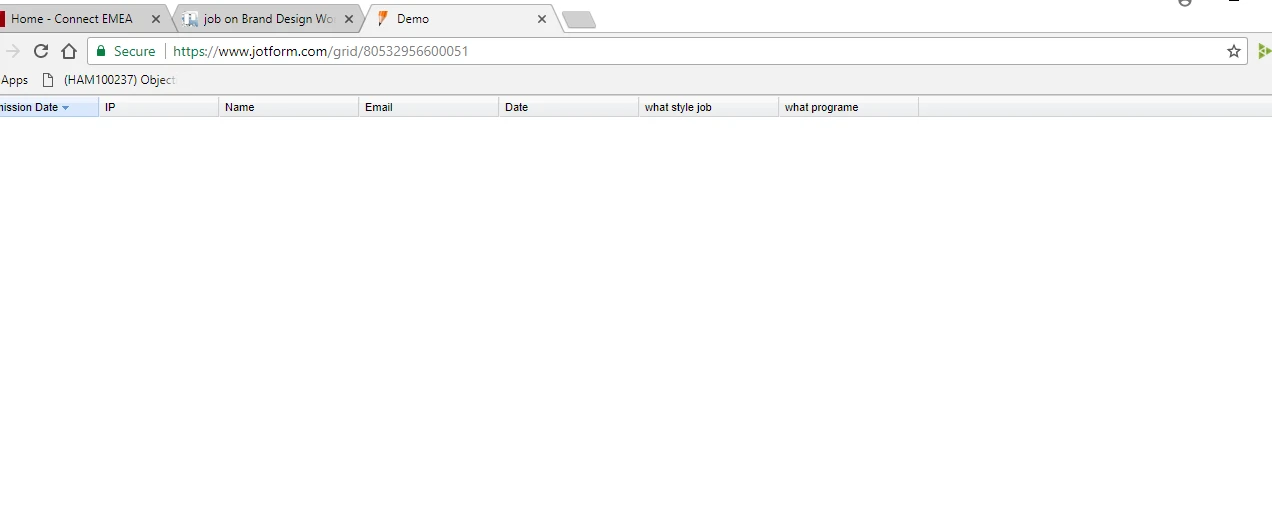
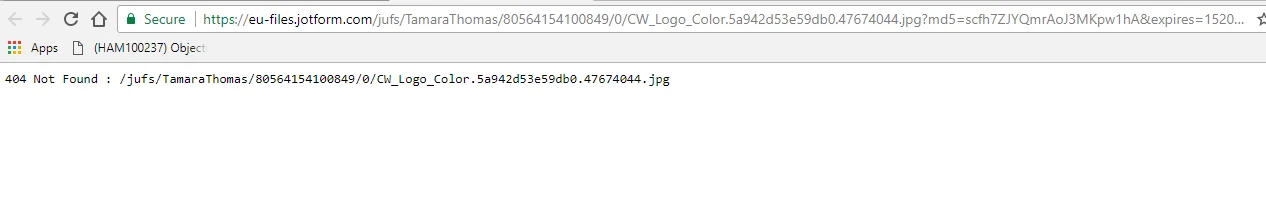
-
Kiran Support Team LeadReplied on April 3, 2018 at 11:45 AM
I am not sure if I understand your query correctly. Do you mean to say that the upload file URL is displaying an error? Could you check if the 'Login required to view uploaded files" option is enabled in your account settings? If so, please try disabling this option and see if that works.

Let us know if you are referring something different. We will be happy to assist you further.
-
TamaraThomasReplied on April 4, 2018 at 7:01 AM
Hi Kiran
Thank you for getting back to me,
My settings are fine and don't have a restrictionon the brief.
To make it clear, the form is a design breif that is created when the client creates a card in which they attach their files to. They Client is able to fill in the brief and submit.
Ideally I need to keep the information provided with the card, when attaching I receive this error message. I can't have the designers serarching for the form on Jotforms platform.
Is there an eaiser way?
-
Kiran Support Team LeadReplied on April 4, 2018 at 9:09 AM
I have tried cloning your JotForm to my account and integrated with my Trello account. I am able to map the upload fields to the attachments of Trello card as shown below:

As I send the form submission with attachments, the files are diplayed in the Trello card link to JotForm without any issue.

As I check your JotForm, I see that Trello is not integrated. Did you remove the integration? If so, could you try integrating it again and let us know if you need any further assistance. We will be happy to assist.
- Mobile Forms
- My Forms
- Templates
- Integrations
- INTEGRATIONS
- See 100+ integrations
- FEATURED INTEGRATIONS
PayPal
Slack
Google Sheets
Mailchimp
Zoom
Dropbox
Google Calendar
Hubspot
Salesforce
- See more Integrations
- Products
- PRODUCTS
Form Builder
Jotform Enterprise
Jotform Apps
Store Builder
Jotform Tables
Jotform Inbox
Jotform Mobile App
Jotform Approvals
Report Builder
Smart PDF Forms
PDF Editor
Jotform Sign
Jotform for Salesforce Discover Now
- Support
- GET HELP
- Contact Support
- Help Center
- FAQ
- Dedicated Support
Get a dedicated support team with Jotform Enterprise.
Contact SalesDedicated Enterprise supportApply to Jotform Enterprise for a dedicated support team.
Apply Now - Professional ServicesExplore
- Enterprise
- Pricing






























































