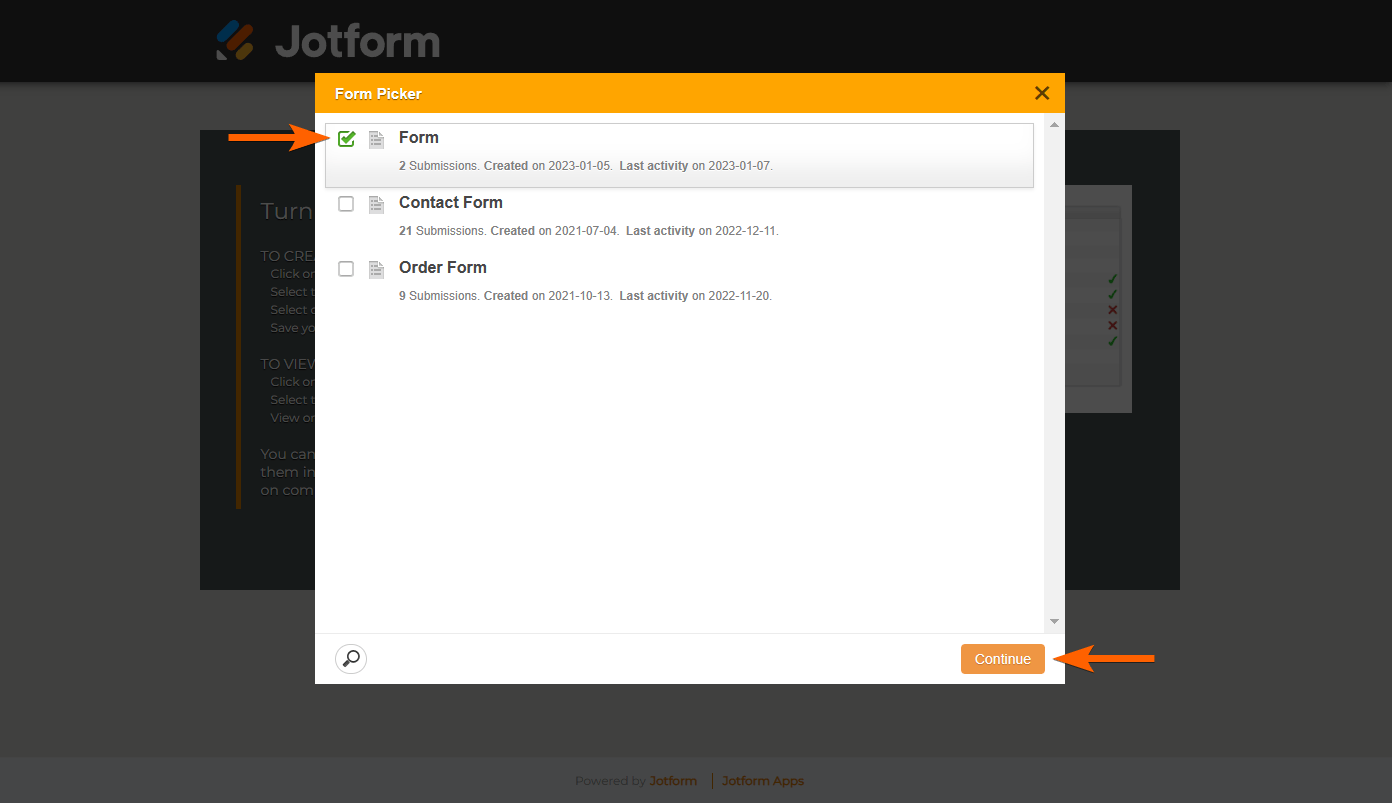-
fortiformAsked on April 28, 2024 at 11:55 PM
Hi,
I create a quiz form.
I hope to display each question and answer after submition.
Is it possbile to do it?
Thanks!
-
Sheena JotForm SupportReplied on April 29, 2024 at 1:15 AM
Hello Jimmy,
Thanks for reaching out to Jotform Support. The quiz app lets the user see the question and the correct answer after submission. Let me show you how to set that up:
- In Quiz App, click on Open Quiz Form at the bottom of the page
- Click on Allow in the window that opens and then select the form. Click on Continue to save.

- Now, select the options that you'd like to enable in the Options section. Check the Show Results to user after submission.
5. Next, select or provide the correct answers to the questions. Then scroll down to the bottom of the page and click on Save Quiz.
Your quiz form is now ready. Check out our complete guide on How to Turn Your Form Into a Quiz or Exam.
Give it a try and let us know if you need any additional help.
- In Quiz App, click on Open Quiz Form at the bottom of the page
-
fortiformReplied on April 29, 2024 at 1:55 AM
Hi Sheena
I had asked related question yesterday.
https://www.jotform.com/answers/14326711-showing-results-after-submission
Now what I hope is only display question and answer after submition.
No need quiz app feature and the result.
Hope your help.
Thanks!
-
Rene JotForm SupportReplied on April 29, 2024 at 3:24 AM
Hi Jimmy,
Thanks for getting back to us. You can set this up on the form's Thank You page. Let me show you how to do it:
- In Form Builder, scroll down to the bottom part of the form and then click the Edit Thank You Page button.
- Add a text to the Thank You page content and then drag the fields from the Add Field button.
That's it. Note that you'll have to input the correct answer to the Thank You page content.
Give it a try and let us know if you need any other help.
- Mobile Forms
- My Forms
- Templates
- Integrations
- INTEGRATIONS
- See 100+ integrations
- FEATURED INTEGRATIONS
PayPal
Slack
Google Sheets
Mailchimp
Zoom
Dropbox
Google Calendar
Hubspot
Salesforce
- See more Integrations
- Products
- PRODUCTS
Form Builder
Jotform Enterprise
Jotform Apps
Store Builder
Jotform Tables
Jotform Inbox
Jotform Mobile App
Jotform Approvals
Report Builder
Smart PDF Forms
PDF Editor
Jotform Sign
Jotform for Salesforce Discover Now
- Support
- GET HELP
- Contact Support
- Help Center
- FAQ
- Dedicated Support
Get a dedicated support team with Jotform Enterprise.
Contact SalesDedicated Enterprise supportApply to Jotform Enterprise for a dedicated support team.
Apply Now - Professional ServicesExplore
- Enterprise
- Pricing