-
AgilityAssoc.CanadaAsked on April 4, 2018 at 4:40 PM
Hi,
On my form 80864908443970 I have custom made buttons using Button Radios widget asking the user if they want to view the conditions YES NO. On Chrome and Firefox they line up perfectly on Safari not so well.
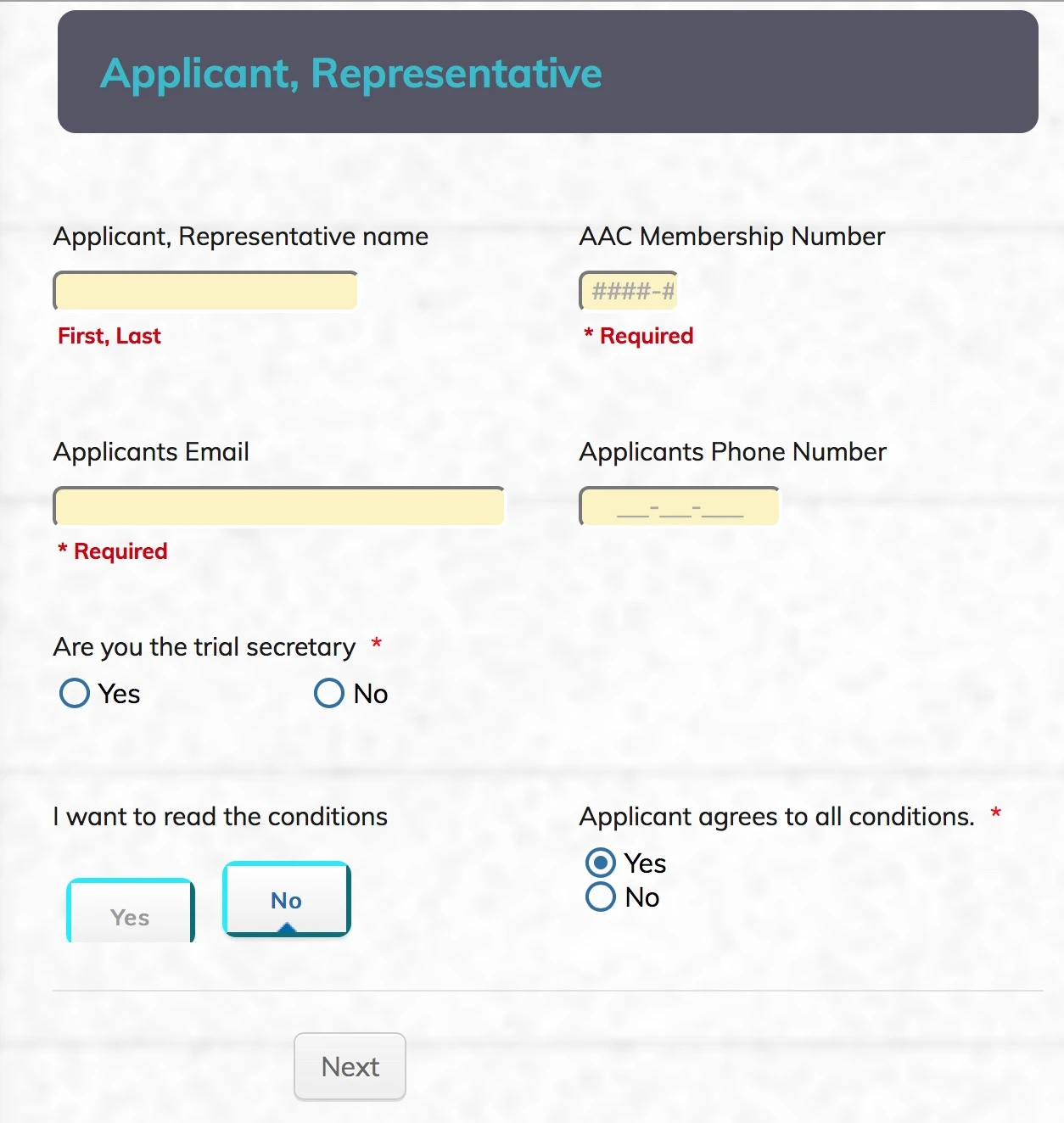
Is there a way to have it consistent with all browsers? Here is the injected css.
.checkedButtonRadio, .wrapperButtonRadio,.customFieldFrame_194
{
border:3px outset #0bc;
border-radius: 6pt;
margin:6pt;
color:black
} -
David JotForm Support ManagerReplied on April 4, 2018 at 6:44 PM
Please try injecting the following code inside the CSS area of that widget: https://www.jotform.com/help/428-How-to-Inject-CSS-Codes-to-Widgets
_::-webkit-full-page-media, _:future, :root .safari_only {
div.rowButtonRadio div.wrapperButtonRadio:last-child{
margin-bottom: -5px;
}
}
-
AgilityAssoc.CanadaReplied on April 4, 2018 at 7:52 PM
I'm waiting for a response from my user and will let you know. Thank you, Robert
- Mobile Forms
- My Forms
- Templates
- Integrations
- INTEGRATIONS
- See 100+ integrations
- FEATURED INTEGRATIONS
PayPal
Slack
Google Sheets
Mailchimp
Zoom
Dropbox
Google Calendar
Hubspot
Salesforce
- See more Integrations
- Products
- PRODUCTS
Form Builder
Jotform Enterprise
Jotform Apps
Store Builder
Jotform Tables
Jotform Inbox
Jotform Mobile App
Jotform Approvals
Report Builder
Smart PDF Forms
PDF Editor
Jotform Sign
Jotform for Salesforce Discover Now
- Support
- GET HELP
- Contact Support
- Help Center
- FAQ
- Dedicated Support
Get a dedicated support team with Jotform Enterprise.
Contact SalesDedicated Enterprise supportApply to Jotform Enterprise for a dedicated support team.
Apply Now - Professional ServicesExplore
- Enterprise
- Pricing



























































