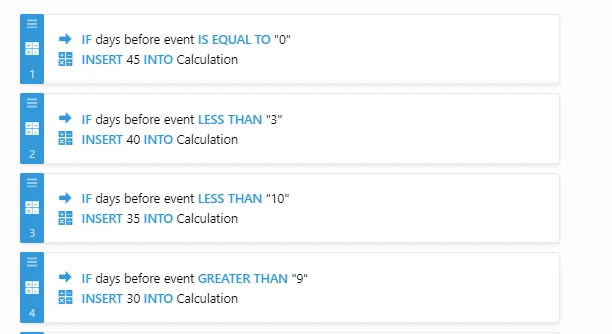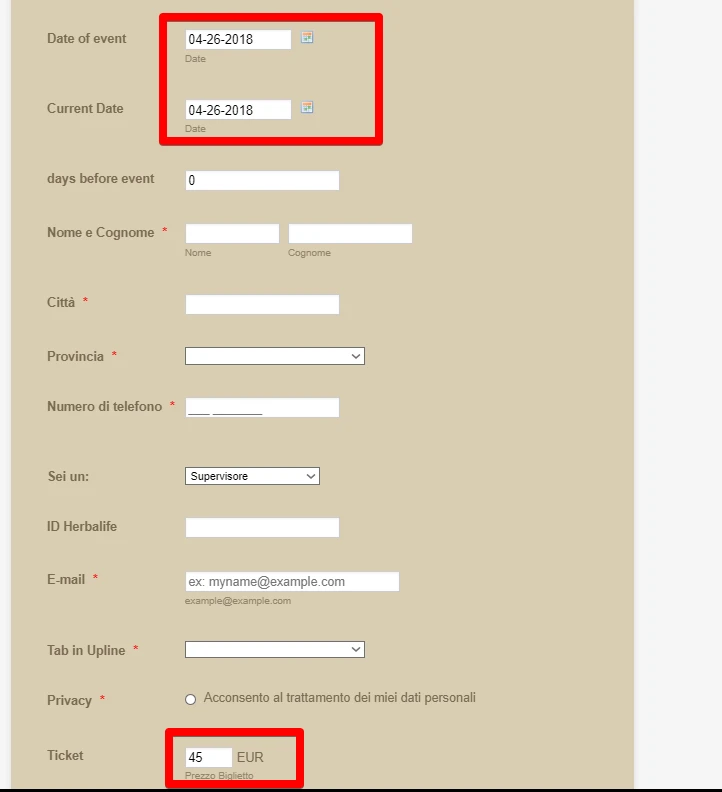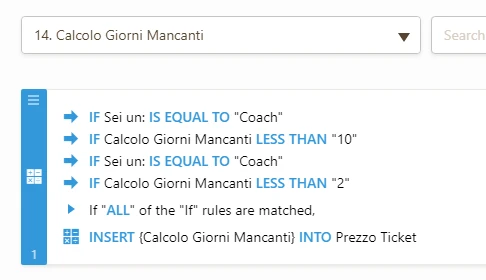-
FulvioAsked on April 5, 2018 at 2:27 AM
My problem is to set different prices connected to the type of user you are. So: you are a member ? 5 €.. You are an Active Member €10. You are a guest, ok for you it’s for free
When you select you status, it has to appear the right price connected to the payment system .
I followed exactly you instructions but they probably work differently for the payment field.
How can I do?
In one form you can only have 1 payment field, so I created three levels in prices field but how can I create the system to show the right price for the right member ?
-
Victoria_KReplied on April 5, 2018 at 5:27 AM
As far as I understood the idea, I can suggest assigning calculation values to your member, active member and guest options. Here is a guide:
How-to-Assign-Calculation-Value
Then you can create a condition to check if the answer is guest as it is free for them. So, if GUEST > HIDE a payment integration.
Afterwards you need to adjust the payment integration (I can see PayPal at one of your forms) to get the price from your So: you are a member ? field.
Here is a guide:
How-to-Pass-a-Calculation-to-a-Payment-Field
I suppose that should help. But, if you need further assistance, just let us know.
-
tornyyReplied on April 18, 2018 at 9:43 AMHi, thanks, I did a lot of steps forward but I did’t finally solve the problem. What happens is that I did it all but the payment system doesn’t work. May you help me ?
... -
Victoria_KReplied on April 18, 2018 at 11:43 AM
Hello,
As far as I understand, you are working on the following form at the moment: https://www.jotform.com/build/80936810801354
I have checked your Calculation field and it seems to be not capturing the value from another field at the moment. Can you please remove the "Sei un" field from calculation and add it again afterwards?

I can also see that there is no Submit button at this form. You can add it from Form Elements:

If you did mean something different, please let us know.
Thank you.
-
tornyyReplied on April 19, 2018 at 2:43 PMThanks Victoria_K, finally I was able to do it with your precious suggestions.
Now I’m interested in creating a new condition in my Ticket cena and I don’t know how to do, so I wonder if you can suggest me like last time. I would like to cerate a condition that changes the price according to the day and time you buy, only if you are a coach.
I mean, you buy the ticket in the first 2 weeks of pre-sale, you pay 30. You buy the third you pay 35, you buy the fourth you pay 40 and if you buy in the last 2 days before the event you pay 50. How can I manage this situation’ ? Thanks in advance for your help. Bye Fulvio
... -
Victoria_KReplied on April 19, 2018 at 3:33 PM
Hello again,
I have cloned your form for testing and seems that was able to find an option for you.
I have added 3 hidden fields to calculate the difference between the current date and the day of event:

You can set the custom date for event on Options tab:

Days before event is a Form Calculation widget with the following formula:

Afterwards, you will need to add several conditional statements to update the Calculation field with the new price. This conditions would also check if the Coach option is selected:

Related guide: Mastering-Date-and-Time-Calculation
Hope this helps!
Thank you for contacting us and if there is anything else we can assist with, just let us know.
-
tornyyReplied on April 25, 2018 at 4:43 PMHi Victoria, I’m still here … to ask help to you ! It is not clear to me where I’ve to put the conditions; I mean on which field ? Ticket price ? A separate one ? On date ? Me you explain me better, I know I’m not so able ….
Many Thanks in Advanced
Fulvio
... -
Victoria_KReplied on April 25, 2018 at 6:09 PM
Hello again,
We would be glad to help. Can you please tell us which one of your fields is checking if the respondent is a coach so we could provide an exact conditional statement for you?
We will wait for your reply.
-
tornyyReplied on April 26, 2018 at 2:51 AMWow, thanks!
So, the field is he one where Ticket price is calculated (Prezzo Ticket, before it was named “selezione prevendita”).
The logic that would work is:
IF you are a coach and you are submitting your registration beetween today and the 10 day before the event, the price is the normal one, I mean € 30,00. IF you are a coach and you are submitting between the day “before 10 and 2” the price is € 35,00. IF you are a coach and you are submitting between the day “before 2 and 1” the price is € 40,00. IF you are a coach and you are submitting the day of the event the price € 45,00.
I hope it is not too complicate, but it is necessary !
Many thanks
Fulvio
... -
Victoria_KReplied on April 26, 2018 at 7:09 AM
I am very sorry, but I still can't find the field, which is checking if the respondent is a coach on your form https://www.jotform.com/build/80936810801354.
But, I have cloned your form and added 4 conditional statements, which are updating the price of a ticket based on "days before event" value:

Here is what shown when the ticket is bought on the day of event:

I have also recorded a screencast to show how to add one more statement to check if respondent is a coach:

If you add this, the price will be updated only if respondent is a coach. You can also hide fields Date of Event, Current Date and days before event.
Related guide: How-to-Hide-Form-Fields
Here is my test form: https://form.jotform.com/81153442584961
Feel free to clone it.
Hope this helps.
-
tornyyReplied on April 26, 2018 at 9:43 AMThe report is this one
https://form.jotformeu.com/81154004021336
... -
Kiran Support Team LeadReplied on April 26, 2018 at 11:07 AM
I have checked your JotForm and see that there are two calculation widgets on the form and the payment field is not configured. I notice that there is a condition set for the field 'Calcolo Giorni Mancanti'.

Is this the field that you want to use as 'days before event' as mentioned in the earlier response posted by our colleague. Please let us know so that we can assist you further.
We will wait for your response. Thank you!
-
tornyyReplied on April 27, 2018 at 2:43 AMYes, it is! The payment field was configured but I deleted it because I thought there was something wrong there and that it was the cause of the problem but …. It wasn’t
... -
Ashwin JotForm SupportReplied on April 27, 2018 at 4:23 AM
Please take a look at the following cloned form where I have added the desired conditions: https://form.jotform.com/81162129654961
Feel free to clone this form for a closer look. The following guide should help you in form cloning: https://www.jotform.com/help/42-How-to-Clone-an-Existing-Form-from-a-URL
Hope this helps.
Do get back to us if you have any questions.
-
tornyyReplied on April 28, 2018 at 3:43 AMHI Super Victoria! I cloned and I’m really glad of your support! There is only a point that I tested and it is not working: I changed the Current Date to simulate the booking within the last two days and I noticed the price is still 30 and not 40/45 as scheduled. I looked the conditions you out but it seems all correct. Do you have any idea of the problem ?
... -
AdrianReplied on April 28, 2018 at 6:24 AM
I have changed the conditions in your form (https://form.jotformeu.com/81171248601349) to this:

Everything seems to be working correctly.

You can test it yourself in your form. https://form.jotformeu.com/81171248601349
Make sure that you select Coach for the conditions to work.
If you need further assistance, please create a new thread from https://www.jotform.com/contact
Thank you.
-
tornyyReplied on May 15, 2018 at 5:43 AMHi Victoria, in my famous form you helped me so much, there is a problem now that is live! The rule regarding the rise of the price is not for everybody but only for Coaches. I mean, invitato must keep on paying € 30. Where and what do I have to modify to ensure this ?
... -
Victoria_KReplied on May 15, 2018 at 7:05 AM
Hello again,
I've checked your form https://form.jotformeu.com/81171248601349 and can see that your conditional statements are broken. Perhaps, you've re-created "Coach" option:

I have now fixed them and added one more conditional statement (first on the screenshot) to insert 30 into Amount field for the case when respondent is not a coach. I am not sure about this conditional statement:

So, please check when you need to hide the field Nome Coach Invitatnte.
Now everything seems to work properly:

Can you please test your form and let us know if you need more help?
Thank you!
- Mobile Forms
- My Forms
- Templates
- Integrations
- FEATURED INTEGRATIONS
PayPal
Slack
Google Sheets
Mailchimp
Zoom
Dropbox
Google Calendar
Hubspot
Salesforce
- See more Integrations
- See 100+ integrations
- Products
- PRODUCTS
Form Builder
Jotform Enterprise
Jotform Apps
Store Builder
Jotform Tables
Jotform Inbox
Jotform Mobile App
Jotform Approvals
Report Builder
Smart PDF Forms
PDF Editor
Jotform Sign
Jotform for Salesforce Discover Now
- Support
- GET HELP
- Contact Support
- Help Center
- FAQ
- Dedicated Support
Get a dedicated support team with Jotform Enterprise.
Contact Sales - Professional ServicesExplore
- Enterprise
- Pricing