-
AgilityAssoc.CanadaAsked on April 10, 2018 at 10:20 PM
Hi ,
So now after resolving the last problem my next problem is the custom css code is not working for the Spreadsheet 2 Form widget form 80968322459972.
First image shows how I want it to look and as it appears in build mode. The second image is how it appears in publish mode.


Why is the custom CSS code not showing when published? I have other forms where simular custom code works just fine for this widget.
Thank you, Robert
-
BJoannaReplied on April 11, 2018 at 4:03 AM
I inspected your live and Spreadsheet 2 Form widget looks like on the first image you provided.
I cleared your form cache. Please check again your form.
-
AgilityAssoc.CanadaReplied on April 11, 2018 at 8:20 AM
Well that is weird because this is how I see it on Chrome and Firefox, on Edge it appears as you show... I did clear the cach on Chrome.

-
AgilityAssoc.CanadaReplied on April 11, 2018 at 8:36 AM
Just to add to the confusion, If I am logged in on Edge and publish, I see the form as shown above. If I logout I see the form as it should be. Also if I use the preview in any browser I see it as I show above.
Do I need a new PC? Probably not, but what gives??? It has to be at my end.
Regards, Robert
-
AgilityAssoc.CanadaReplied on April 11, 2018 at 8:44 AM
Also, I just had a friend check it on Safari and they see it as the default as I show.
Robert
-
Brody_SReplied on April 11, 2018 at 9:56 AM
Hello Robert,
I have checked your form on every browser and it appears like this:




If you could specify the version of browsers you have used, we can check further to see what the problem might be.
If you are using the newest versions then the problem could be on your end as both BJoanna and I see the form the way it's supposed to be.
-
AgilityAssoc.CanadaReplied on April 11, 2018 at 5:11 PM
Thank you for showing all these views. The browsers are all current... I have just restarted my PC and it is still the same.
Although it is a bit unnerving, I have to assume it is right and will move on.
Thank you, Robert
-
Richie JotForm SupportReplied on April 11, 2018 at 5:41 PM
Have you tried clearing your browsers cache? It might have been showing your old edits in your web browsers. Or view your form using the incognito mode.
I have checked your form and the css works at my end.
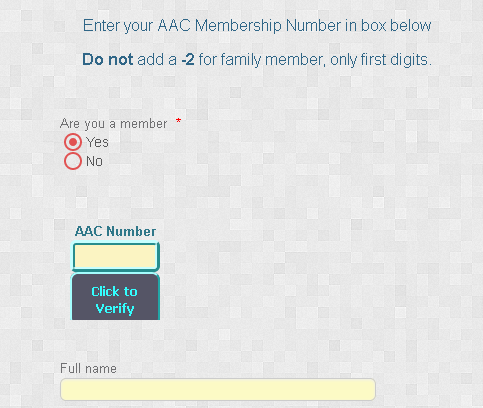
Please let us know if we can be of further assistance. -
AgilityAssoc.CanadaReplied on April 12, 2018 at 8:59 AM
Thank you,
I keep trying different browsers until the custom css renders correctly, right now it is Maxthon v5.2.1.2
Thanks for the help.
signed confused Bob
-
AgilityAssoc.CanadaReplied on April 13, 2018 at 10:48 AM
Hi, Just thought I would update... It now appears that all browsers are rendering properly. I also noted if I make a small change to custom css it is not showing up now but, probably will later.
I appreciate all the help.
Best Regards Robert
-
Brody_SReplied on April 13, 2018 at 10:58 AM
Thank you for the update, Robert!
Please, if you have any more questions or issues related to this or any other matter, do not hesitate to contact us. We would be more than happy to help!
Thanks
- Mobile Forms
- My Forms
- Templates
- Integrations
- INTEGRATIONS
- See 100+ integrations
- FEATURED INTEGRATIONS
PayPal
Slack
Google Sheets
Mailchimp
Zoom
Dropbox
Google Calendar
Hubspot
Salesforce
- See more Integrations
- Products
- PRODUCTS
Form Builder
Jotform Enterprise
Jotform Apps
Store Builder
Jotform Tables
Jotform Inbox
Jotform Mobile App
Jotform Approvals
Report Builder
Smart PDF Forms
PDF Editor
Jotform Sign
Jotform for Salesforce Discover Now
- Support
- GET HELP
- Contact Support
- Help Center
- FAQ
- Dedicated Support
Get a dedicated support team with Jotform Enterprise.
Contact SalesDedicated Enterprise supportApply to Jotform Enterprise for a dedicated support team.
Apply Now - Professional ServicesExplore
- Enterprise
- Pricing




































































