-
Frank PorchoAsked on April 13, 2018 at 7:29 PM
We are using your free trial jotform and have been working on completing a invoice that will be emailed to our office once my field service technicians are done. Can your forms collect data in the field from a series of questions, then when the customer signs the invoice and hits submit the data is emailed to our office and autofill a fillable pdf page or invoice automatically? I believe this is called document merging? From there we can finish the document or make changes as needed once we have it in our system. For example wording, etc. or fields that we do not want anyone in the field to have control of input (example: part's pricing, shipping costs) these would be done in the office after before final billing is sent out to the customer.
-
Elton Support Team LeadReplied on April 14, 2018 at 4:25 AM
Is the PDF page or invoice predefined on your end? Or you want it to be created automatically on the JotForm's end after the form is submitted?
If the PDF page is something that already exists on your end then it would require integration to achieve that. Perhaps a webhook that captures the form data and prefill them in your PDF would do. Here's how to add a Webhook on the form: http://www.jotform.com/help/245-Creating-your-first-Webhook-with-JotForm
Or if you want the PDF to be generated on the JotForm's end, you can use JotForm's PDF report and customize it according to your preference https://www.jotform.com/help/384-How-to-Customize-PDF-Submissions-Report. Then on your form notifications, add the PDF Link so you can download the PDF directly from the email you received.
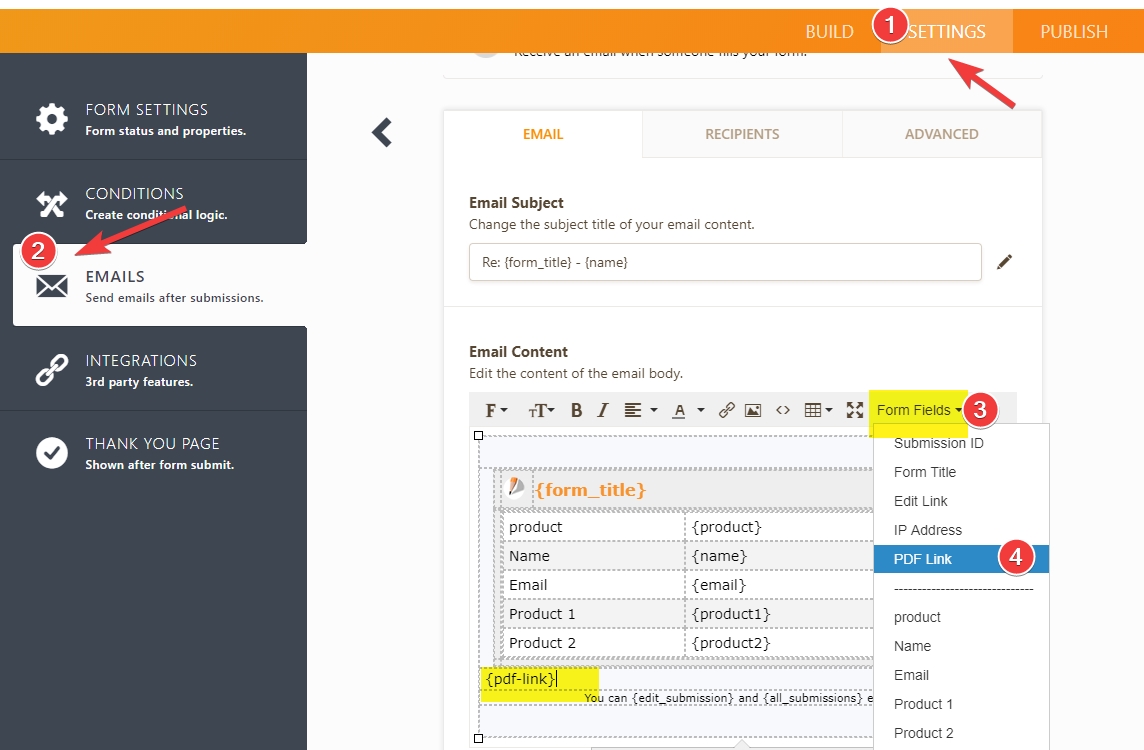
- Mobile Forms
- My Forms
- Templates
- Integrations
- INTEGRATIONS
- See 100+ integrations
- FEATURED INTEGRATIONS
PayPal
Slack
Google Sheets
Mailchimp
Zoom
Dropbox
Google Calendar
Hubspot
Salesforce
- See more Integrations
- Products
- PRODUCTS
Form Builder
Jotform Enterprise
Jotform Apps
Store Builder
Jotform Tables
Jotform Inbox
Jotform Mobile App
Jotform Approvals
Report Builder
Smart PDF Forms
PDF Editor
Jotform Sign
Jotform for Salesforce Discover Now
- Support
- GET HELP
- Contact Support
- Help Center
- FAQ
- Dedicated Support
Get a dedicated support team with Jotform Enterprise.
Contact SalesDedicated Enterprise supportApply to Jotform Enterprise for a dedicated support team.
Apply Now - Professional ServicesExplore
- Enterprise
- Pricing



























































