-
nourishedbymalAsked on May 1, 2024 at 7:36 PM
When I click "change credit card" it directs me to paypal and doesn't give me an option to remove paypal to use a credit card instead.
-
Ericson_B JotForm SupportReplied on May 1, 2024 at 9:11 PM
Hi Mallorie,
Thanks for reaching out to Jotform Support. You can only change your payment method to credit card once your subscription expires. So, you must cancel the subscription now so that it can be automatically downgraded to the Starter plan on May 4, 2024. Then, once the account has been downgraded to Starter, you can upgrade using a credit card. Let me show you how:
1. On your My Forms page, hover your mouse over your avatar in the top-right corner and click on Settings.
 2. Under the Billing tab, click on Change Plan.
2. Under the Billing tab, click on Change Plan. 3. Click on the Downgrade button to switch to the Starter (Free) Plan.
3. Click on the Downgrade button to switch to the Starter (Free) Plan. 4. There will be a pop-up window with some extra information about the downgrade. Please follow those instructions to continue with canceling your plan.
4. There will be a pop-up window with some extra information about the downgrade. Please follow those instructions to continue with canceling your plan.Please also check out our guide about How to Cancel your Subscription.
Let us know if you need any more help.
- Mobile Forms
- My Forms
- Templates
- Integrations
- INTEGRATIONS
- See 100+ integrations
- FEATURED INTEGRATIONS
PayPal
Slack
Google Sheets
Mailchimp
Zoom
Dropbox
Google Calendar
Hubspot
Salesforce
- See more Integrations
- Products
- PRODUCTS
Form Builder
Jotform Enterprise
Jotform Apps
Store Builder
Jotform Tables
Jotform Inbox
Jotform Mobile App
Jotform Approvals
Report Builder
Smart PDF Forms
PDF Editor
Jotform Sign
Jotform for Salesforce Discover Now
- Support
- GET HELP
- Contact Support
- Help Center
- FAQ
- Dedicated Support
Get a dedicated support team with Jotform Enterprise.
Contact SalesDedicated Enterprise supportApply to Jotform Enterprise for a dedicated support team.
Apply Now - Professional ServicesExplore
- Enterprise
- Pricing




























































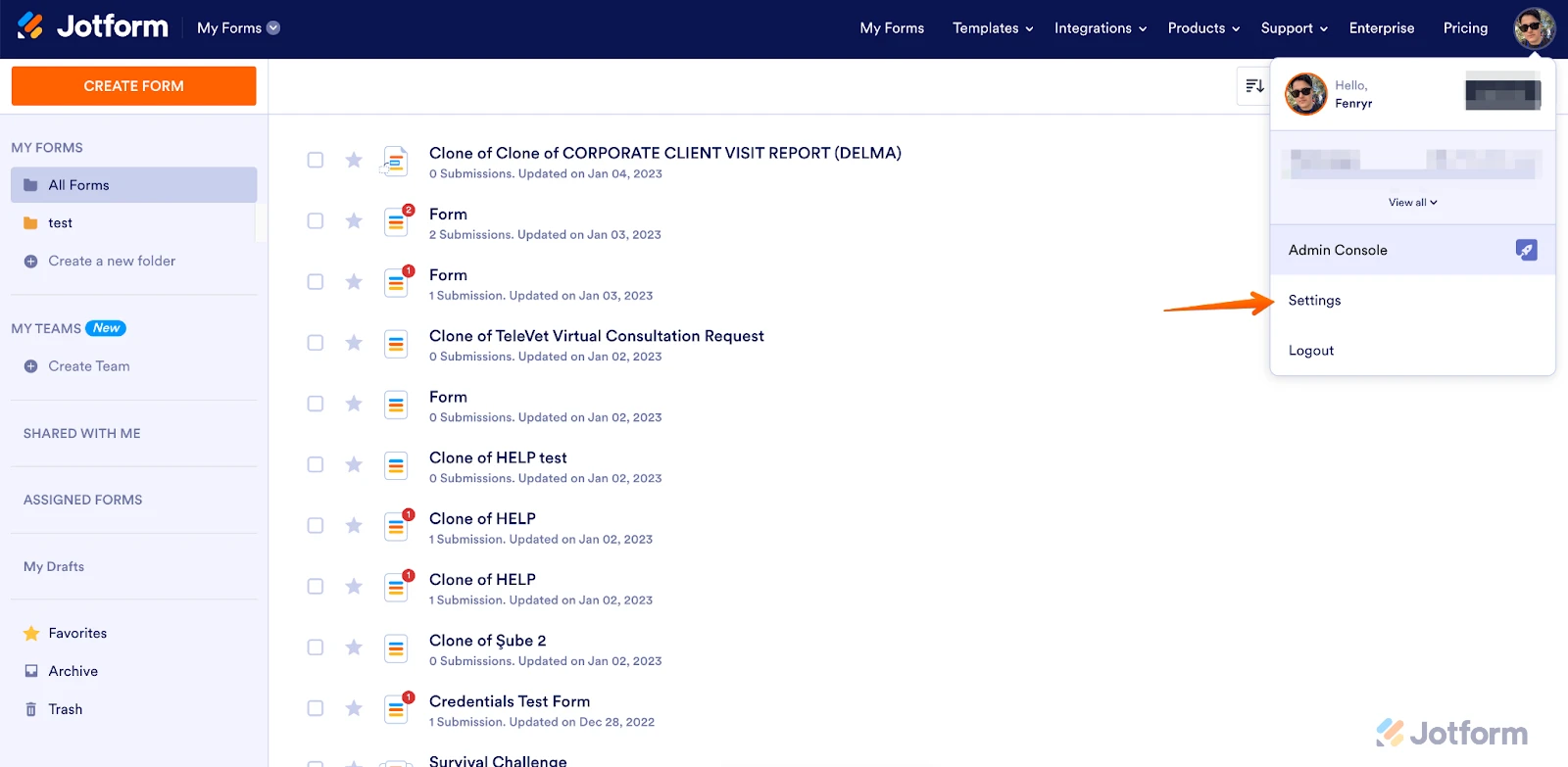 2. Under the Billing tab, click on Change Plan.
2. Under the Billing tab, click on Change Plan.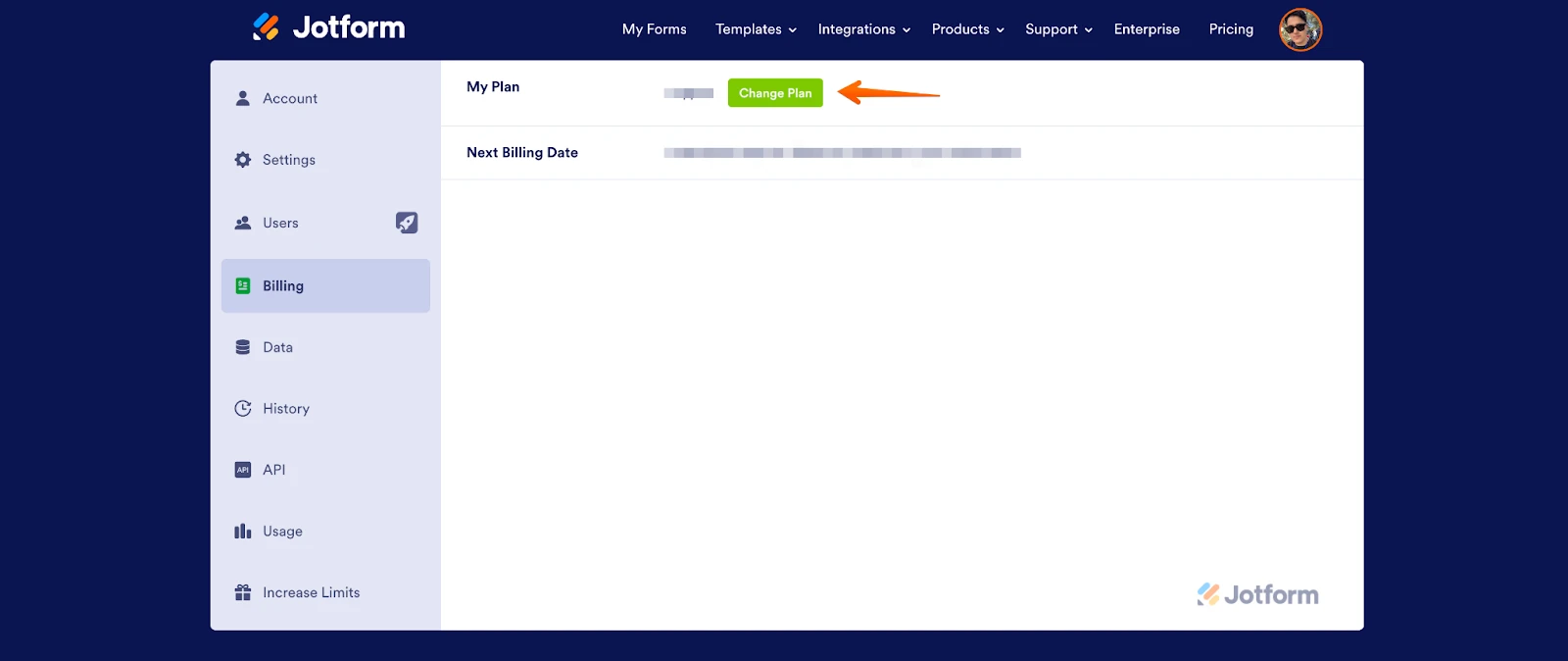 3. Click on the Downgrade button to switch to the Starter (Free) Plan.
3. Click on the Downgrade button to switch to the Starter (Free) Plan.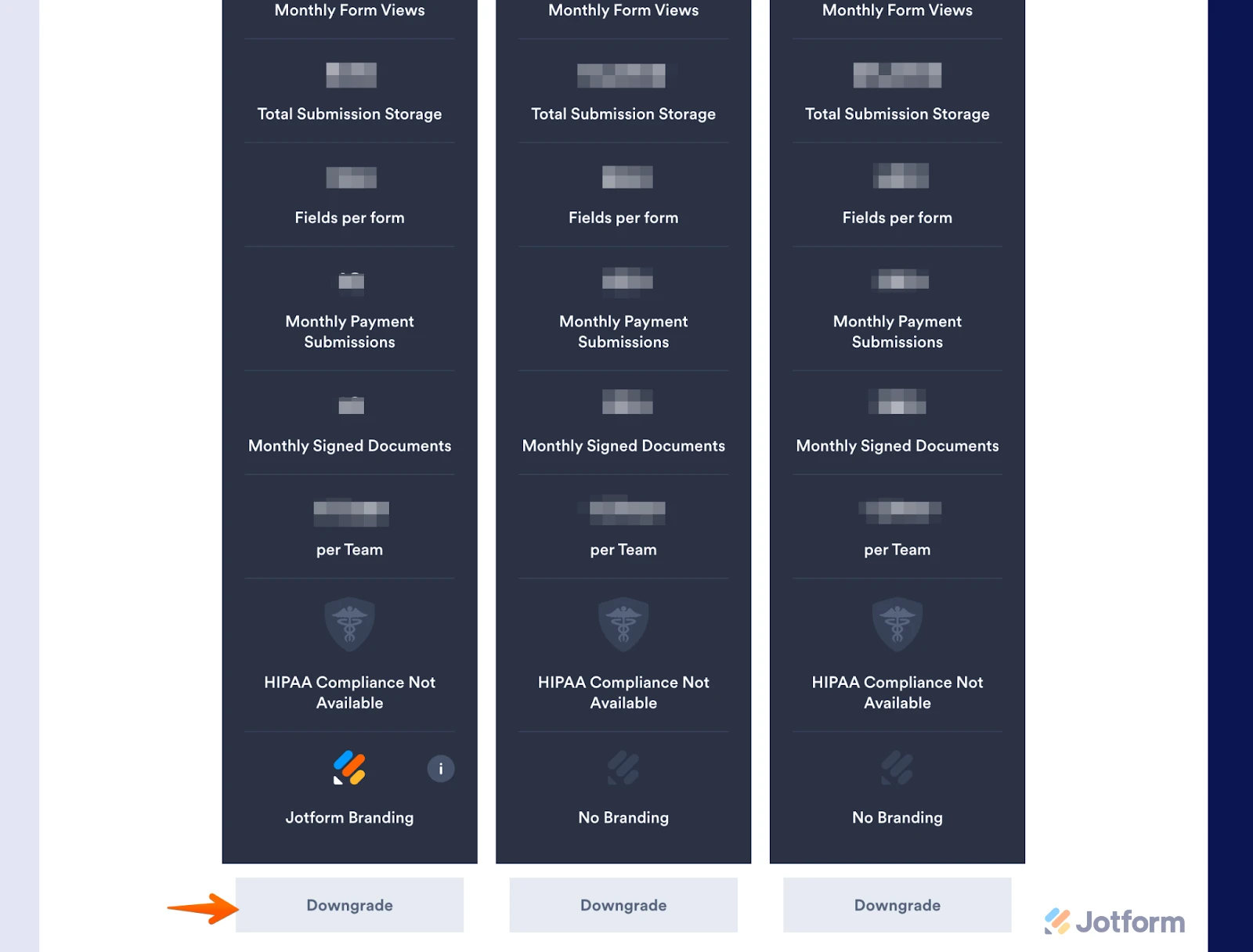 4. There will be a pop-up window with some extra information about the downgrade. Please follow those instructions to continue with canceling your plan.
4. There will be a pop-up window with some extra information about the downgrade. Please follow those instructions to continue with canceling your plan.