-
capconnectAsked on April 16, 2018 at 4:44 PM
Hi, canlt seem to reduce the font size to 8 like all the others in the section for the text under Session points".
I change the font size but it reverts back.
-
JanReplied on April 16, 2018 at 8:59 PM
I checked your form and I can see that the font size of these text fields is 8pt. I also checked the other fields and they are the same.
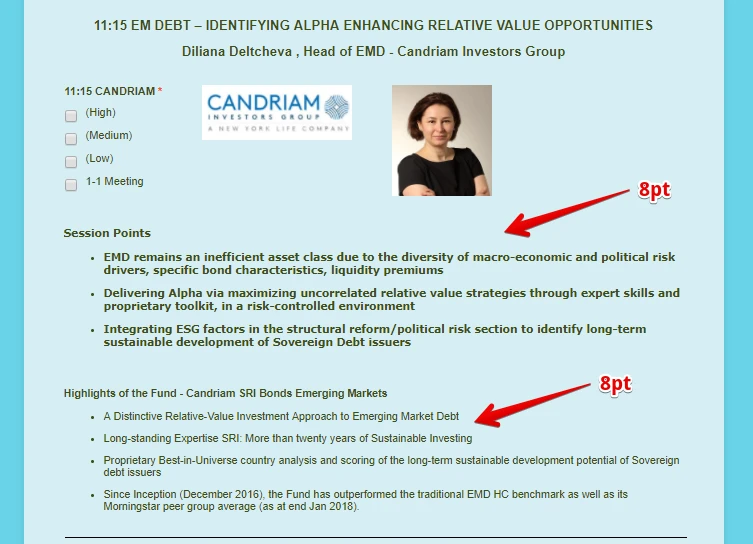
May we know what section are you having issues with? We will wait for your response.
Thank you.
-
capconnectReplied on April 17, 2018 at 3:43 AMHi, it’s the section whose pictures I sent through on the email
Despite being size 8 font, it reverts to 10
... -
amyReplied on April 17, 2018 at 7:59 AM
Please accept my apologies. I couldn't understand which section you are talking about. Are you referring the font size of auto-responder emails or? It would be nice if you send a screenshot that you have the issue: How to Post Screenshots to Our Support Forum
When I check the section which you have mentioned in your first post, we can see that the font size of these text fields is 8pt.

If the default CSS overrides your custom CSS, I would like to recommend you to add "!important" rule at the end of the line.
For example:
span {
font-size: 8pt !important;
}
If it doesn't help, we are waiting for your response with the details of the section that you want to change the font size.
-
capconnectReplied on April 17, 2018 at 8:43 AMHi,
For our document as follows https://eu.jotform.com/build/80975779363374
We repeat several sections called “session Points” with several bullet pints text. These are all meant to be 8 font text
However, for the section featured in the attachment – here the font under “session points“ is in 10 and I cannot change to 8 as it defaults back to 10.
Hope this clarifies
Thanks
Funda
... -
Scott JotForm DeveloperReplied on April 17, 2018 at 10:16 AM
Hey Funda,
If you inject this CSS to your form, it will adjust each Text HTML field's each LI elements' SPAN tags.
.form-html li span {
font-size : 8pt !important;
}
- Mobile Forms
- My Forms
- Templates
- Integrations
- INTEGRATIONS
- See 100+ integrations
- FEATURED INTEGRATIONS
PayPal
Slack
Google Sheets
Mailchimp
Zoom
Dropbox
Google Calendar
Hubspot
Salesforce
- See more Integrations
- Products
- PRODUCTS
Form Builder
Jotform Enterprise
Jotform Apps
Store Builder
Jotform Tables
Jotform Inbox
Jotform Mobile App
Jotform Approvals
Report Builder
Smart PDF Forms
PDF Editor
Jotform Sign
Jotform for Salesforce Discover Now
- Support
- GET HELP
- Contact Support
- Help Center
- FAQ
- Dedicated Support
Get a dedicated support team with Jotform Enterprise.
Contact SalesDedicated Enterprise supportApply to Jotform Enterprise for a dedicated support team.
Apply Now - Professional ServicesExplore
- Enterprise
- Pricing






























































