-
ajsajsAsked on April 19, 2018 at 3:05 PM
Hi,
I want to give the customer the ability to, first, pick one of two choices of an image (i.e., which represents two options). Depending on what image they pick, one of two follow up questions or actions (e.g., enter text if they picked image one or upload file if they picked option 2) would follow.
I can't seem to find how to do this? In other words, I'd like to set up a conditional next input window that depends on which image the customer chooses.
Thank you all.
-
MikeReplied on April 19, 2018 at 4:07 PM
Thank you for contacting us.
We can do this with conditional logic on form.
For example, use the Show field conditions.
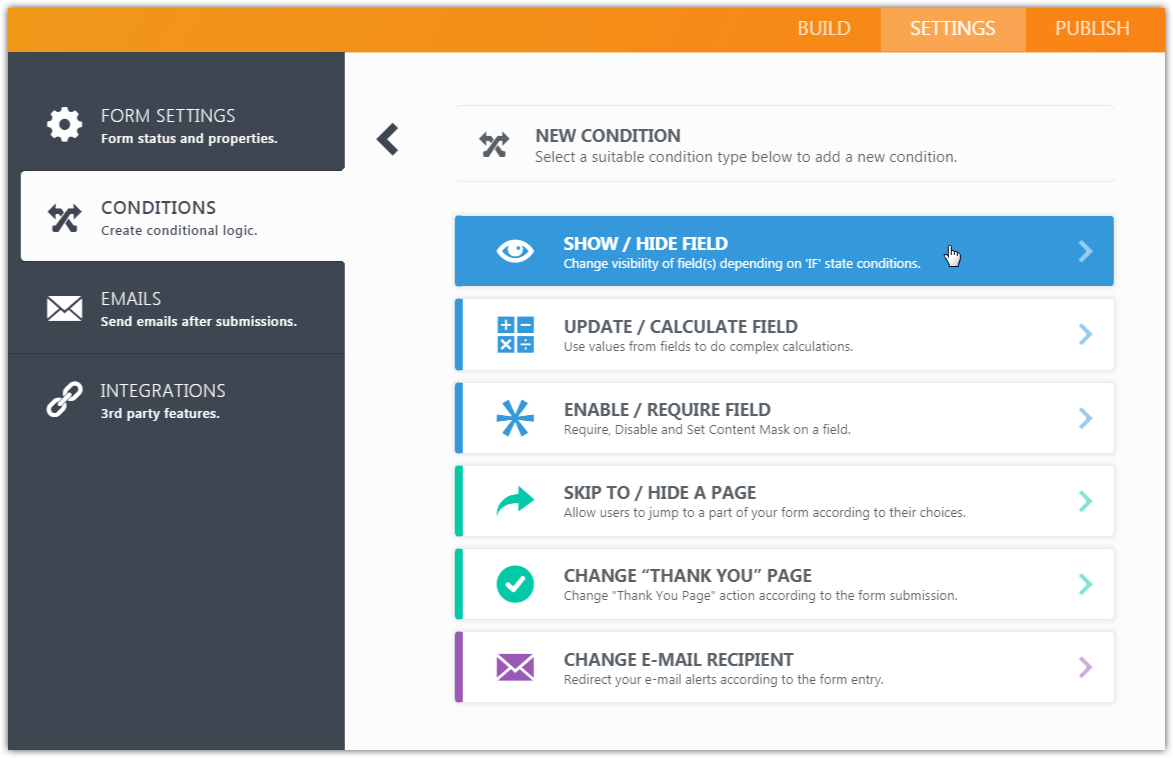
Condition #1
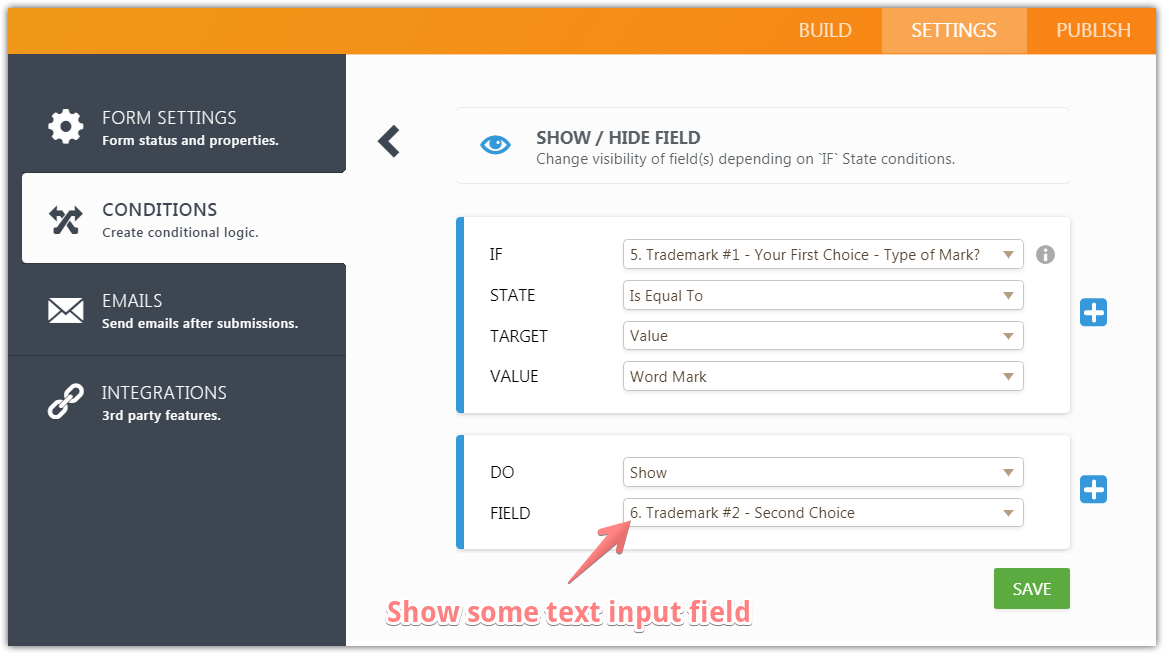
Condition #2
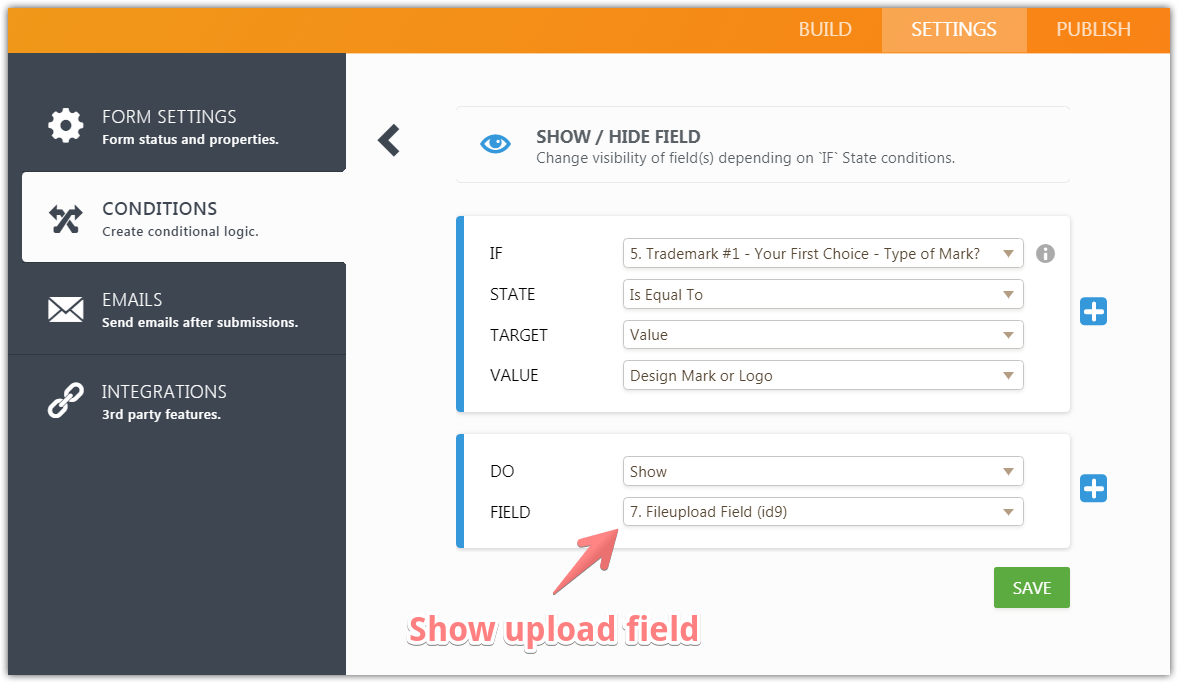
If you need any further assistance, please let us know.
-
ajsajsReplied on April 19, 2018 at 5:43 PMHi Mike,
This is exactly what I needed. Thank you for the solid help.
Albert
... -
ajsajsReplied on April 19, 2018 at 5:43 PMHi Mike,
Since you been great, can you please walk me through this:
1. I have an engagement letter (agreement) set up as another form on JotForm (I will be upgrading by the way).
2. I would like to make it so that before the customer can move forward and checkout, they have to review the letter, enter their name, and check off a box stating that they “agree to the terms and conditions set forth in the letter.”
3. How can I do it so that the customer can review the letter, enter their name on the letter, and then check off the “I agree” part?
Thank you again.
Regards,
Albert
... -
Welvin Support Team LeadReplied on April 19, 2018 at 6:54 PM
Allow me to answer your terms questions in a new thread. Here's the link https://www.jotform.com/answers/1450865.
-
ajsajsReplied on April 25, 2018 at 1:43 PM
-
Richie JotForm SupportReplied on April 25, 2018 at 3:06 PM
I have moved your new question to a new thread to assist you better.
Please follow this link.https://www.jotform.com/answers/1455482
Thank you.
- Mobile Forms
- My Forms
- Templates
- Integrations
- INTEGRATIONS
- See 100+ integrations
- FEATURED INTEGRATIONS
PayPal
Slack
Google Sheets
Mailchimp
Zoom
Dropbox
Google Calendar
Hubspot
Salesforce
- See more Integrations
- Products
- PRODUCTS
Form Builder
Jotform Enterprise
Jotform Apps
Store Builder
Jotform Tables
Jotform Inbox
Jotform Mobile App
Jotform Approvals
Report Builder
Smart PDF Forms
PDF Editor
Jotform Sign
Jotform for Salesforce Discover Now
- Support
- GET HELP
- Contact Support
- Help Center
- FAQ
- Dedicated Support
Get a dedicated support team with Jotform Enterprise.
Contact SalesDedicated Enterprise supportApply to Jotform Enterprise for a dedicated support team.
Apply Now - Professional ServicesExplore
- Enterprise
- Pricing





























































