-
npapadminAsked on April 29, 2018 at 8:05 PMWhen I did a test of the jot form / Pledge Form the “Percentage of Estate ___ % or Specific Amount $ ____"Was UNRESPONSIVE."Please Describe" did work.I assume I did not add a proper percentage element and cannot find that now upon looking.
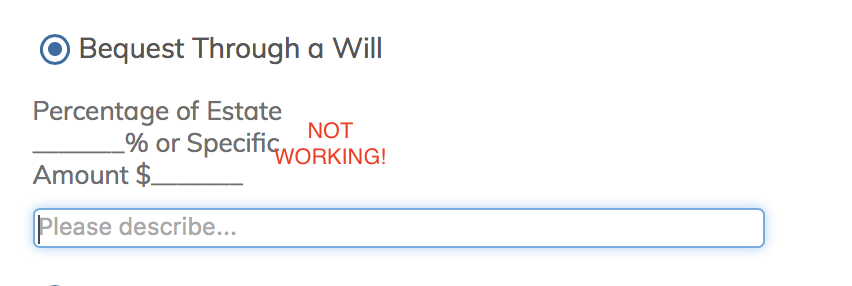 Page URL: https://form.jotform.com/73190957973168
Page URL: https://form.jotform.com/73190957973168 -
Nik_CReplied on April 30, 2018 at 1:23 AM
I'm sorry, but I'm not sure to what you're referring to?
I cloned and submitted your form, but I wasn't able to replicate any issue, the form submitted fine, and the field's value is showing fine as well.
We'll wait for your response.
Thank you!
-
npapadminReplied on April 30, 2018 at 12:04 PM
Hi, I would like to input the actual percentage or amount. Is that possible to put a percentage? Can't find that option.
-
npapadminReplied on April 30, 2018 at 12:09 PM
-
Kevin Support Team LeadReplied on April 30, 2018 at 12:50 PM
I'm not totally sure if I understood your question.
If you need to get the percentage of certain amount, then you may implement the formulas using the Form Calculation widget, more details on this guide: https://www.jotform.com/help/259-How-to-Perform-Form-Calculation-Using-a-Widget
If you only need to have the text "Percentage of Estate ___ % or Specific Amount $ ____" and allow the users to simply fill in the blank fields, then the following widgets will help you doing that:
https://widgets.jotform.com/widget/passage_test
https://widgets.jotform.com/widget/narrative_fields
This guide will help you adding the widgets to your form: https://www.jotform.com/help/252-How-to-Add-a-Widget-to-Your-Form
I hope this helps.
- Mobile Forms
- My Forms
- Templates
- Integrations
- INTEGRATIONS
- See 100+ integrations
- FEATURED INTEGRATIONS
PayPal
Slack
Google Sheets
Mailchimp
Zoom
Dropbox
Google Calendar
Hubspot
Salesforce
- See more Integrations
- Products
- PRODUCTS
Form Builder
Jotform Enterprise
Jotform Apps
Store Builder
Jotform Tables
Jotform Inbox
Jotform Mobile App
Jotform Approvals
Report Builder
Smart PDF Forms
PDF Editor
Jotform Sign
Jotform for Salesforce Discover Now
- Support
- GET HELP
- Contact Support
- Help Center
- FAQ
- Dedicated Support
Get a dedicated support team with Jotform Enterprise.
Contact SalesDedicated Enterprise supportApply to Jotform Enterprise for a dedicated support team.
Apply Now - Professional ServicesExplore
- Enterprise
- Pricing




























































